JavaScript - Document Object Model (DOM)
What is DOM?
The Document Object Model, commonly known as DOM, is a programming interface for HTML and XML documents. It represents the structure of a document as a tree-like hierarchy of objects, where each object corresponds to a part of the document, such as an element, attribute, or text node.
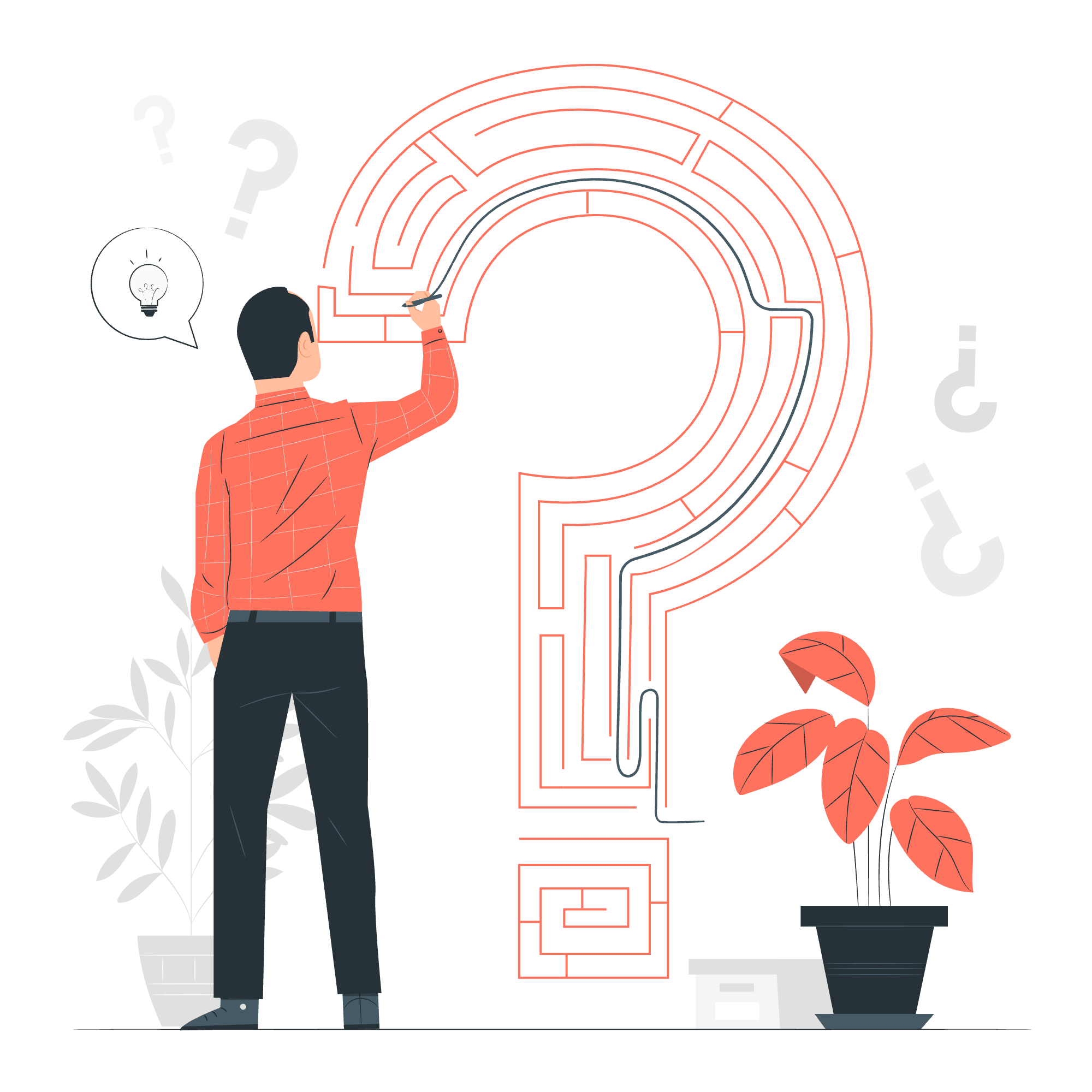
Imagine you're building a house with Lego bricks. The DOM is like having a magical blueprint that not only shows you how the house is constructed but also allows you to manipulate and rearrange the bricks using JavaScript. It's a powerful tool that bridges the gap between web pages and programming languages.
Key Concepts of DOM
- Node: Every part of the document is a node. Elements, attributes, and text are all different types of nodes.
-
Tree Structure: The DOM represents the document as a tree, with the
documentobject at the root. - Traversal: You can navigate through the DOM tree using various methods and properties.
- Manipulation: The DOM allows you to change the document's structure, style, and content dynamically.
Let's look at a simple example to illustrate these concepts:
<!DOCTYPE html>
<html>
<head>
<title>My First DOM Example</title>
</head>
<body>
<h1 id="mainHeading">Welcome to DOM</h1>
<p>This is a paragraph.</p>
</body>
</html>In this HTML document, the DOM tree would look something like this:
document
└── html
├── head
│ └── title
│ └── "My First DOM Example"
└── body
├── h1
│ └── "Welcome to DOM"
└── p
└── "This is a paragraph."What is HTML DOM?
The HTML DOM is a standard object model and programming interface for HTML. It defines:
- The HTML elements as objects
- The properties of all HTML elements
- The methods to access all HTML elements
- The events for all HTML elements
In essence, the HTML DOM is a standard for how to get, change, add, or delete HTML elements.
Working with HTML DOM
Let's explore some common operations using the HTML DOM:
- Accessing Elements
// Get an element by its ID
const heading = document.getElementById('mainHeading');
// Get elements by their tag name
const paragraphs = document.getElementsByTagName('p');
// Get elements by their class name
const highlights = document.getElementsByClassName('highlight');
// Using querySelector for more complex selections
const firstParagraph = document.querySelector('p');In these examples, we're using different methods to select elements from our HTML document. It's like using a magic wand to point at specific parts of our web page!
- Changing Content
// Change the text content of an element
heading.textContent = 'Welcome to the Wonderful World of DOM!';
// Change the HTML content of an element
paragraphs[0].innerHTML = 'This paragraph has been <strong>modified</strong>!';Here, we're updating the content of our elements. It's like erasing and rewriting parts of our web page instantly!
- Modifying Styles
// Change the style of an element
heading.style.color = 'blue';
heading.style.fontSize = '24px';With these lines, we're giving our heading a makeover, changing its color and size. It's like having a fashion designer for your web elements!
- Creating and Removing Elements
// Create a new element
const newParagraph = document.createElement('p');
newParagraph.textContent = 'This is a newly created paragraph.';
// Add the new element to the document
document.body.appendChild(newParagraph);
// Remove an element
document.body.removeChild(paragraphs[0]);In this example, we're playing the role of a web page architect – constructing new elements and demolishing old ones with just a few lines of code!
Why is DOM required?
The DOM is essential for several reasons:
-
Dynamic Web Pages: Without the DOM, web pages would be static. The DOM allows us to create interactive and dynamic web experiences.
-
Separation of Concerns: The DOM provides a way to manipulate the content and structure of a web page using JavaScript, keeping it separate from the HTML and CSS.
-
Cross-browser Compatibility: The DOM provides a standard programming interface that works across different browsers, ensuring consistency in web development.
-
Event Handling: The DOM allows us to attach event listeners to elements, enabling us to respond to user interactions like clicks, key presses, and mouse movements.
-
AJAX and Single Page Applications: The DOM is crucial for updating parts of a web page without reloading the entire page, which is the foundation of modern web applications.
Let's see an example that brings together many of these concepts:
<!DOCTYPE html>
<html>
<head>
<title>Todo List</title>
<style>
.completed { text-decoration: line-through; }
</style>
</head>
<body>
<h1>My Todo List</h1>
<input type="text" id="newTodo">
<button id="addTodo">Add Todo</button>
<ul id="todoList"></ul>
<script>
const newTodoInput = document.getElementById('newTodo');
const addTodoButton = document.getElementById('addTodo');
const todoList = document.getElementById('todoList');
addTodoButton.addEventListener('click', function() {
const todoText = newTodoInput.value;
if (todoText) {
const li = document.createElement('li');
li.textContent = todoText;
li.addEventListener('click', function() {
this.classList.toggle('completed');
});
todoList.appendChild(li);
newTodoInput.value = '';
}
});
</script>
</body>
</html>This example demonstrates a simple todo list application. It showcases:
- Accessing elements using the DOM
- Creating new elements
- Modifying element content and styles
- Handling events
- Dynamically updating the page without reload
By using the DOM, we've created an interactive application that responds to user input and updates in real-time. This is the power of the DOM in action!
Common DOM Methods and Properties
Here's a table of some commonly used DOM methods and properties:
| Method/Property | Description |
|---|---|
getElementById() |
Returns the element with the specified ID |
getElementsByClassName() |
Returns a collection of elements with the specified class name |
getElementsByTagName() |
Returns a collection of elements with the specified tag name |
querySelector() |
Returns the first element that matches a CSS selector |
querySelectorAll() |
Returns all elements that match a CSS selector |
createElement() |
Creates a new element |
appendChild() |
Adds a new child element |
removeChild() |
Removes a child element |
innerHTML |
Gets or sets the HTML content inside an element |
textContent |
Gets or sets the text content of an element |
style |
Gets or sets the inline style of an element |
classList |
Allows manipulation of an element's classes |
addEventListener() |
Attaches an event handler to an element |
In conclusion, the DOM is a powerful tool that brings life to web pages. It allows us to create dynamic, interactive experiences that respond to user actions and update in real-time. As you continue your journey in web development, you'll find the DOM to be an indispensable ally in creating engaging and responsive web applications. Happy coding!
Credits: Image by storyset
