JavaScript - Screen Object: Your Window to the Digital World
Introduction to the Window Screen Object
Hello there, aspiring JavaScript developers! Today, we're going to embark on an exciting journey into the world of the Screen Object. Think of it as your digital window – it gives you information about the user's screen, which can be incredibly useful for creating responsive and user-friendly websites. Let's dive in!
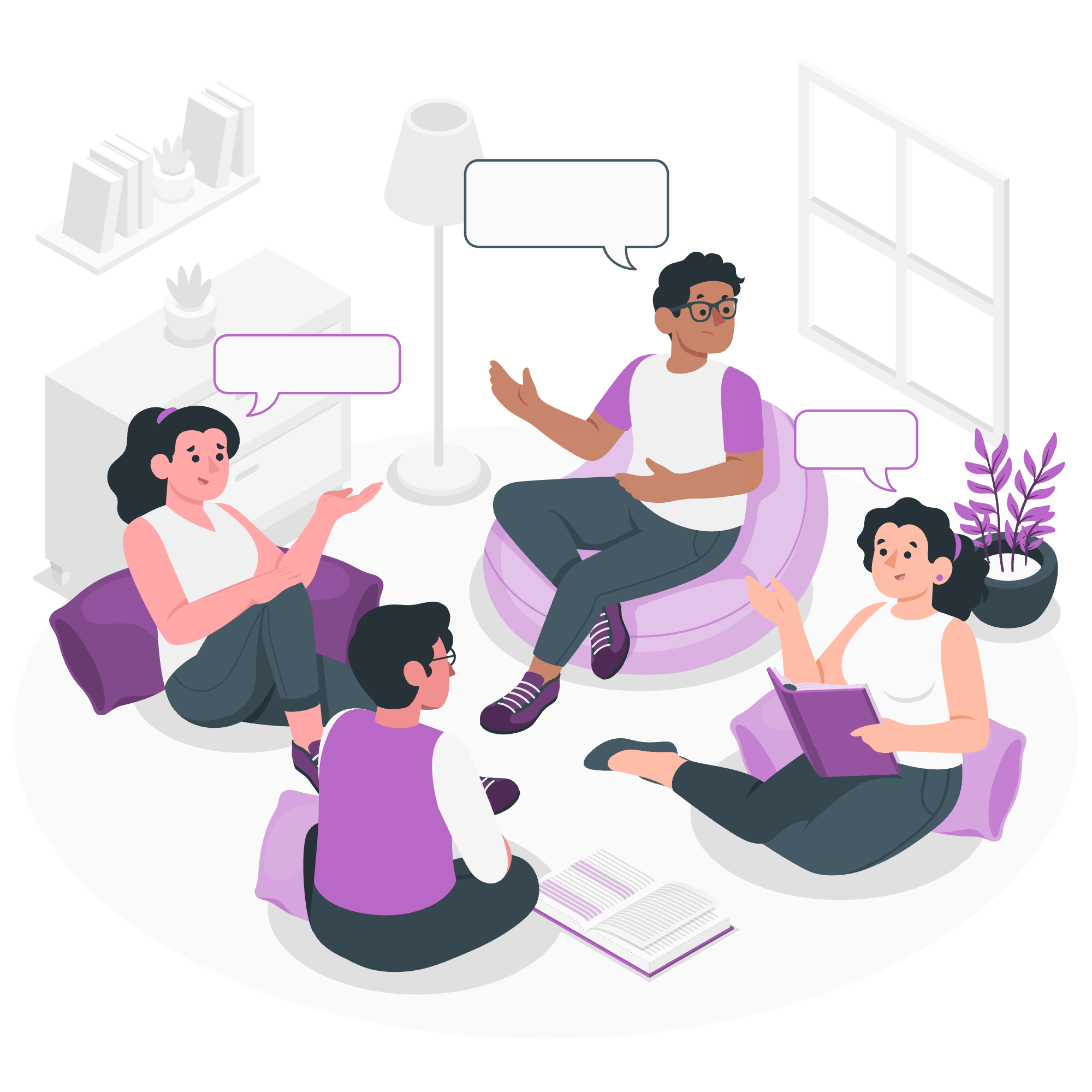
What is the Screen Object?
The Screen object is a small but mighty tool in JavaScript. It's like a spy that gives you all the juicy details about the user's screen. How big is it? What's the color depth? How many colors can it display? The Screen object knows it all!
Here's a little fun fact: I once had a student who thought the Screen object could actually control the physical screen of the user. Imagine his surprise when he learned it's just for information, not mind control!
Window Screen Object: Your Gateway to Screen Information
The Screen object is a property of the Window object. This means to access it, we use window.screen. However, because window is the global object in browser-based JavaScript, we can often omit it and just use screen.
Let's start with a simple example:
console.log(screen.width);
console.log(screen.height);If you run this code, you'll see two numbers printed in your console. These represent the width and height of the user's screen in pixels. Cool, right?
Screen Object Properties: Unveiling the Screen's Secrets
Now, let's take a deeper look at some of the most useful properties of the Screen object. Each of these properties gives us a different piece of information about the user's screen.
1. Width and Height
We've already seen these, but let's break them down:
let screenWidth = screen.width;
let screenHeight = screen.height;
console.log(`Your screen resolution is ${screenWidth}x${screenHeight} pixels`);This code will tell the user their screen resolution. It's like being able to measure their screen without ever seeing it!
2. Available Width and Height
Sometimes, the full screen isn't available due to taskbars or other system elements. That's where availWidth and availHeight come in:
let availWidth = screen.availWidth;
let availHeight = screen.availHeight;
console.log(`Available screen space: ${availWidth}x${availHeight} pixels`);This shows the space available for our window, excluding system elements.
3. Color Depth
Color depth tells us how many bits are used to represent the color of a single pixel:
let colorDepth = screen.colorDepth;
console.log(`Your screen uses ${colorDepth}-bit color`);Most modern screens use 24-bit or 32-bit color, allowing for millions of colors!
4. Pixel Depth
Pixel depth is similar to color depth, but it includes the alpha channel (transparency) if it exists:
let pixelDepth = screen.pixelDepth;
console.log(`Your screen's pixel depth is ${pixelDepth} bits per pixel`);Often, this will be the same as the color depth.
Screen Object Properties List
Let's summarize all these properties in a handy table:
| Property | Description |
|---|---|
| width | The width of the screen in pixels |
| height | The height of the screen in pixels |
| availWidth | The width of the available screen space, excluding system elements |
| availHeight | The height of the available screen space, excluding system elements |
| colorDepth | The number of bits used for colors |
| pixelDepth | The number of bits used for each pixel, including alpha channel |
| orientation | The current orientation of the screen |
Practical Application: Creating a Screen Information Display
Now that we've learned about these properties, let's put them to use! We'll create a simple function that displays all this information:
function displayScreenInfo() {
let info = `
Screen Width: ${screen.width}px
Screen Height: ${screen.height}px
Available Width: ${screen.availWidth}px
Available Height: ${screen.availHeight}px
Color Depth: ${screen.colorDepth} bits
Pixel Depth: ${screen.pixelDepth} bits
`;
console.log(info);
}
displayScreenInfo();This function gathers all the screen information we've learned about and displays it in a neat, readable format. Try running it in your browser's console!
Conclusion: The Power of Screen Awareness
Understanding the Screen object and its properties gives you the power to create websites and applications that adapt to the user's screen. Whether you're building a responsive design or optimizing graphics for different screen capabilities, the Screen object is your trusty sidekick.
Remember, every screen is a new adventure, and with the Screen object, you're well-equipped to handle whatever comes your way. Happy coding, future JavaScript masters!
Credits: Image by storyset
