JavaScript - Cookie Attributes
Hello there, aspiring web developers! Today, we're going to embark on a sweet journey into the world of cookies. No, not the chocolate chip kind (though I wish!), but the digital ones that make our web experiences smoother and more personalized. So, grab your virtual milk, and let's dunk into the delicious topic of JavaScript Cookie Attributes!
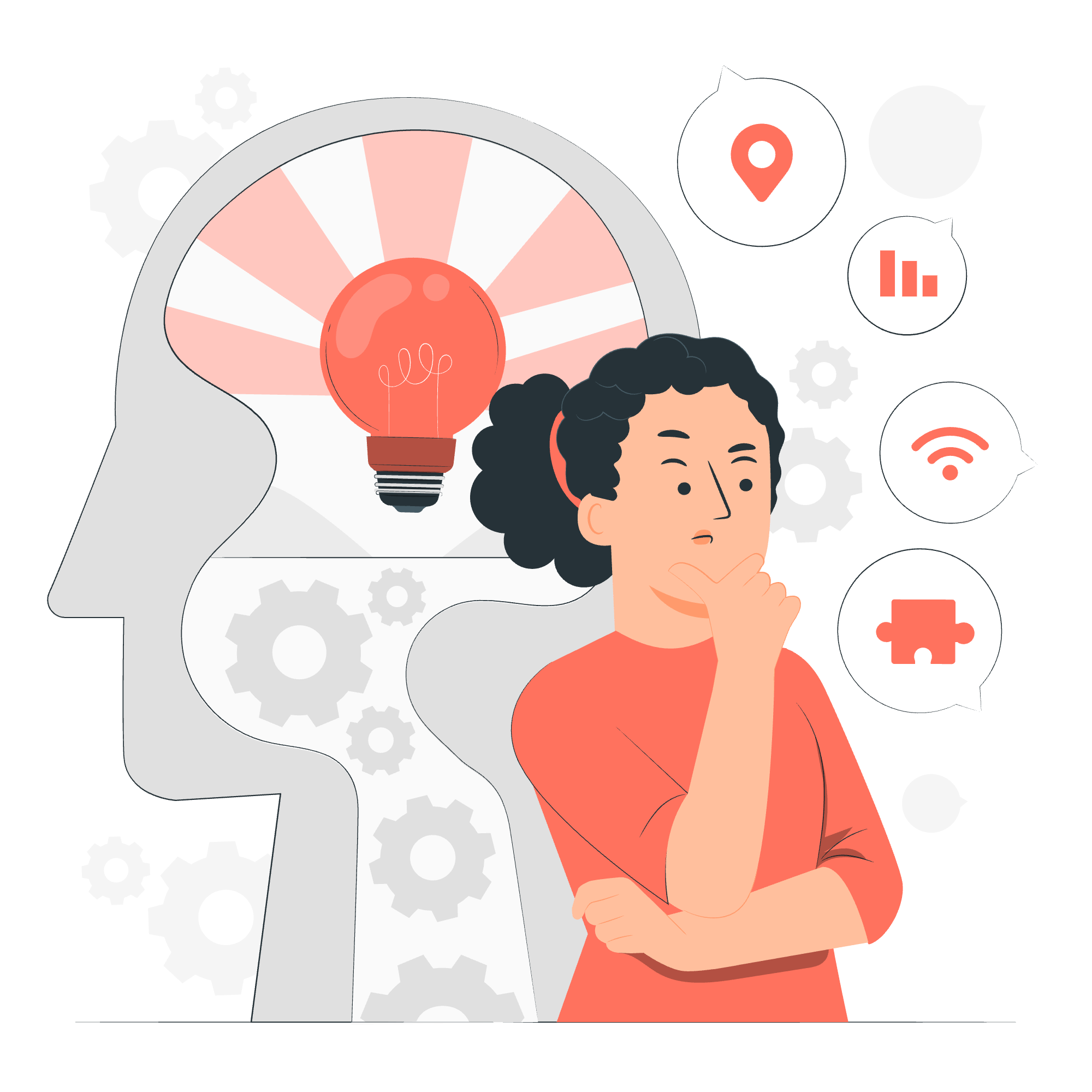
Cookie Attributes
Before we dive into the specifics, let's understand what cookie attributes are. Think of cookies as little notes your browser keeps about you. Cookie attributes are like special instructions on these notes, telling the browser how to handle them. They're crucial for security, functionality, and user experience.
Here's a quick overview of the main cookie attributes we'll be discussing:
| Attribute | Description |
|---|---|
| Name/Value | The core data of the cookie |
| Path | Specifies which paths on the server can access the cookie |
| Expires | Sets an expiration date for the cookie |
| Max-Age | Defines how long the cookie should last |
| Domain | Determines which domains can use the cookie |
Check the Attribute Value in the Browser
Before we start setting cookies, let's learn how to check them. Open your browser's developer tools (usually F12), go to the Application or Storage tab, and look for Cookies. It's like peeking into the cookie jar!
// Set a simple cookie
document.cookie = "username=John Doe";
// Check it in the console
console.log(document.cookie);When you run this code and check your console, you'll see "username=John Doe". It's that simple to set and read a basic cookie!
Cookie's Name/Value Attribute
The name/value pair is the heart of a cookie. It's like a key and its corresponding treasure.
// Setting a cookie with name and value
document.cookie = "favoriteColor=blue";
// Setting multiple cookies
document.cookie = "favoriteAnimal=dog";
document.cookie = "favoriteNumber=42";
// Reading cookies
console.log(document.cookie);This will output all your cookies. Remember, each document.cookie assignment adds a new cookie, it doesn't overwrite the existing ones!
Cookie's Path Attribute
The path attribute determines which pages on your site can access the cookie. It's like telling the cookie which rooms in your website's house it's allowed to enter.
// Setting a cookie for a specific path
document.cookie = "user=Alice; path=/dashboard";
// Setting a cookie for the entire site
document.cookie = "theme=dark; path=/";In this example, the "user" cookie is only accessible in the "/dashboard" path and its subpaths, while the "theme" cookie is available throughout the entire site.
Cookie Expires Attribute
The expires attribute sets a specific date when the cookie should be deleted. It's like putting an expiration date on milk!
// Set a cookie that expires in 7 days
let expirationDate = new Date();
expirationDate.setDate(expirationDate.getDate() + 7);
document.cookie = "subscription=premium; expires=" + expirationDate.toUTCString();This cookie will self-destruct in 7 days. Mission Impossible, cookie style!
Cookie's maxAge Attribute
The maxAge attribute sets how long the cookie should last in seconds. It's like a countdown timer for your cookie.
// Set a cookie that lasts for 1 hour
document.cookie = "session=active; max-age=3600";
// Set a cookie that deletes immediately
document.cookie = "tempData=123; max-age=0";The first cookie will last for an hour, while the second one is like a self-destructing message – it's gone as soon as it's created!
Cookie Domain Attribute
The domain attribute specifies which domains can access the cookie. It's like deciding which friends can share your secret recipe.
// Set a cookie for the current domain and all its subdomains
document.cookie = "language=en; domain=.example.com";
// Set a cookie for the exact domain
document.cookie = "userId=12345; domain=shop.example.com";In the first example, the cookie is accessible on example.com and all its subdomains (like blog.example.com). The second cookie is only for shop.example.com.
Now, let's put it all together in a more complex example:
function setCookie(name, value, days, path, domain, secure) {
let expires = "";
if (days) {
let date = new Date();
date.setTime(date.getTime() + (days * 24 * 60 * 60 * 1000));
expires = "; expires=" + date.toUTCString();
}
document.cookie = name + "=" + (value || "") + expires +
(path ? "; path=" + path : "") +
(domain ? "; domain=" + domain : "") +
(secure ? "; secure" : "");
}
// Usage
setCookie("username", "JohnDoe", 7, "/", "example.com", true);This function allows you to set a cookie with all the attributes we've discussed. It's like having a Swiss Army knife for cookie creation!
Remember, cookies are powerful tools, but with great power comes great responsibility. Always be mindful of user privacy and security when using cookies.
And there you have it, folks! You're now well-equipped to handle cookies in JavaScript. Next time you're browsing the web and it remembers your preferences, you'll know the sweet secret behind it. Happy coding, and may your cookies always be fresh and secure!
Credits: Image by storyset
