JavaScript - The WeakSet Object
Hello, aspiring programmers! Today, we're going to explore a fascinating yet often overlooked feature of JavaScript: the WeakSet object. Don't worry if you're new to programming; I'll guide you through this concept step by step, just like I've done for countless students over my years of teaching. So, grab your favorite beverage, get comfortable, and let's dive in!
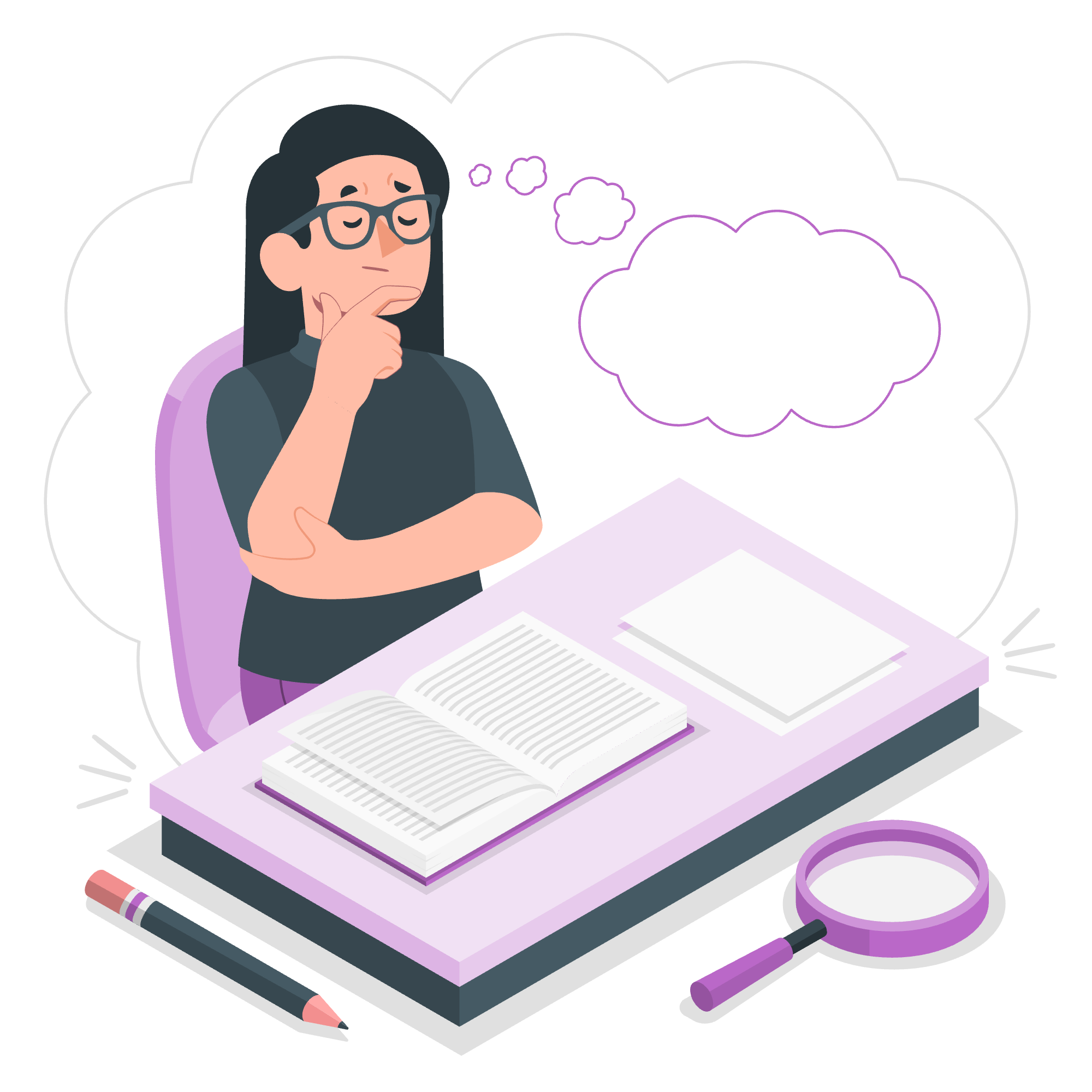
What is a WeakSet?
Before we jump into the nitty-gritty, let's understand what a WeakSet is. Imagine you have a special box where you can only put unique toys, but these toys magically disappear when nobody's playing with them anymore. That's kind of like a WeakSet in JavaScript!
A WeakSet is a collection of objects, but with some special characteristics:
- It can only store objects, not primitive values.
- The objects in a WeakSet are weakly referenced, meaning they can be garbage-collected if there's no other reference to them.
- WeakSets are not enumerable, so you can't loop through them.
Now, let's look at how to create and use a WeakSet.
Syntax
Creating a WeakSet is super easy. Here's how you do it:
let myWeakSet = new WeakSet();That's it! You've just created an empty WeakSet. Now, let's add some objects to it.
let obj1 = { name: "Alice" };
let obj2 = { name: "Bob" };
myWeakSet.add(obj1);
myWeakSet.add(obj2);
console.log(myWeakSet.has(obj1)); // Output: true
console.log(myWeakSet.has(obj2)); // Output: trueIn this example, we've created two objects and added them to our WeakSet. The has() method checks if an object is in the WeakSet.
WeakSet Properties
Now, you might be wondering, "What properties does a WeakSet have?" Well, here's a fun fact: WeakSets have no properties! That's right, zero, zilch, nada! This is because WeakSets are designed to be lightweight and don't keep track of their size or contents.
WeakSet Methods
While WeakSets don't have properties, they do have a few useful methods. Let's look at them in a table:
| Method | Description |
|---|---|
| add(value) | Adds a new object to the WeakSet |
| delete(value) | Removes a specific object from the WeakSet |
| has(value) | Checks if a specific object exists in the WeakSet |
Let's see these methods in action:
let weakSet = new WeakSet();
let obj = { id: 1 };
// Adding an object
weakSet.add(obj);
console.log(weakSet.has(obj)); // Output: true
// Trying to delete the object
weakSet.delete(obj);
console.log(weakSet.has(obj)); // Output: false
// Trying to add a non-object (will throw an error)
try {
weakSet.add(1);
} catch(error) {
console.log("Error:", error.message);
}
// Output: Error: Invalid value used in weak setIn this example, we've used all three methods of a WeakSet. Notice how trying to add a non-object value (like the number 1) throws an error. Remember, WeakSets are for objects only!
Examples
Now that we've covered the basics, let's look at some practical examples of when you might use a WeakSet.
Example 1: Tracking Object Visits
Imagine you're building a website and want to track which pages a user has visited, but only while they're actively browsing:
let visitedPages = new WeakSet();
class Page {
constructor(url) {
this.url = url;
}
visit() {
visitedPages.add(this);
console.log(`Visited: ${this.url}`);
}
hasVisited() {
return visitedPages.has(this);
}
}
let homePage = new Page("https://example.com");
let aboutPage = new Page("https://example.com/about");
homePage.visit(); // Output: Visited: https://example.com
console.log(homePage.hasVisited()); // Output: true
console.log(aboutPage.hasVisited()); // Output: falseIn this example, we use a WeakSet to keep track of visited Page objects. The WeakSet allows the Page objects to be garbage collected when they're no longer needed, which is great for memory management!
Example 2: Preventing Duplicate Processing
Let's say you're writing a program that processes user data, but you want to ensure each user is only processed once:
let processedUsers = new WeakSet();
function processUser(user) {
if (processedUsers.has(user)) {
console.log(`User ${user.name} has already been processed.`);
return;
}
// Process the user...
console.log(`Processing user: ${user.name}`);
processedUsers.add(user);
}
let user1 = { name: "Alice" };
let user2 = { name: "Bob" };
processUser(user1); // Output: Processing user: Alice
processUser(user2); // Output: Processing user: Bob
processUser(user1); // Output: User Alice has already been processed.In this example, we use a WeakSet to keep track of which users have been processed. This prevents duplicate processing and is memory-efficient because if a user object is no longer referenced elsewhere in your code, it can be garbage collected along with its entry in the WeakSet.
Conclusion
And there you have it, folks! We've explored the mysterious world of WeakSets in JavaScript. Remember, WeakSets are like that cool, minimalist friend who doesn't like to hold onto things for too long. They're perfect when you need to associate objects with a particular state or behavior, but you don't want to prevent those objects from being garbage collected.
WeakSets might not be something you use every day, but understanding them adds another powerful tool to your JavaScript toolkit. Who knows? One day, you might find yourself in a situation where a WeakSet is exactly what you need to solve a tricky problem.
Keep coding, stay curious, and remember: in the world of programming, there's always something new to learn!
Credits: Image by storyset
