MySQL Aliases: Your Friendly Guide to Simplifying Database Queries
Hello there, future database wizards! Today, we're going to dive into the wonderful world of MySQL aliases. Don't worry if you've never written a line of code before – I'll be your friendly guide on this journey, and by the end, you'll be aliasing like a pro!
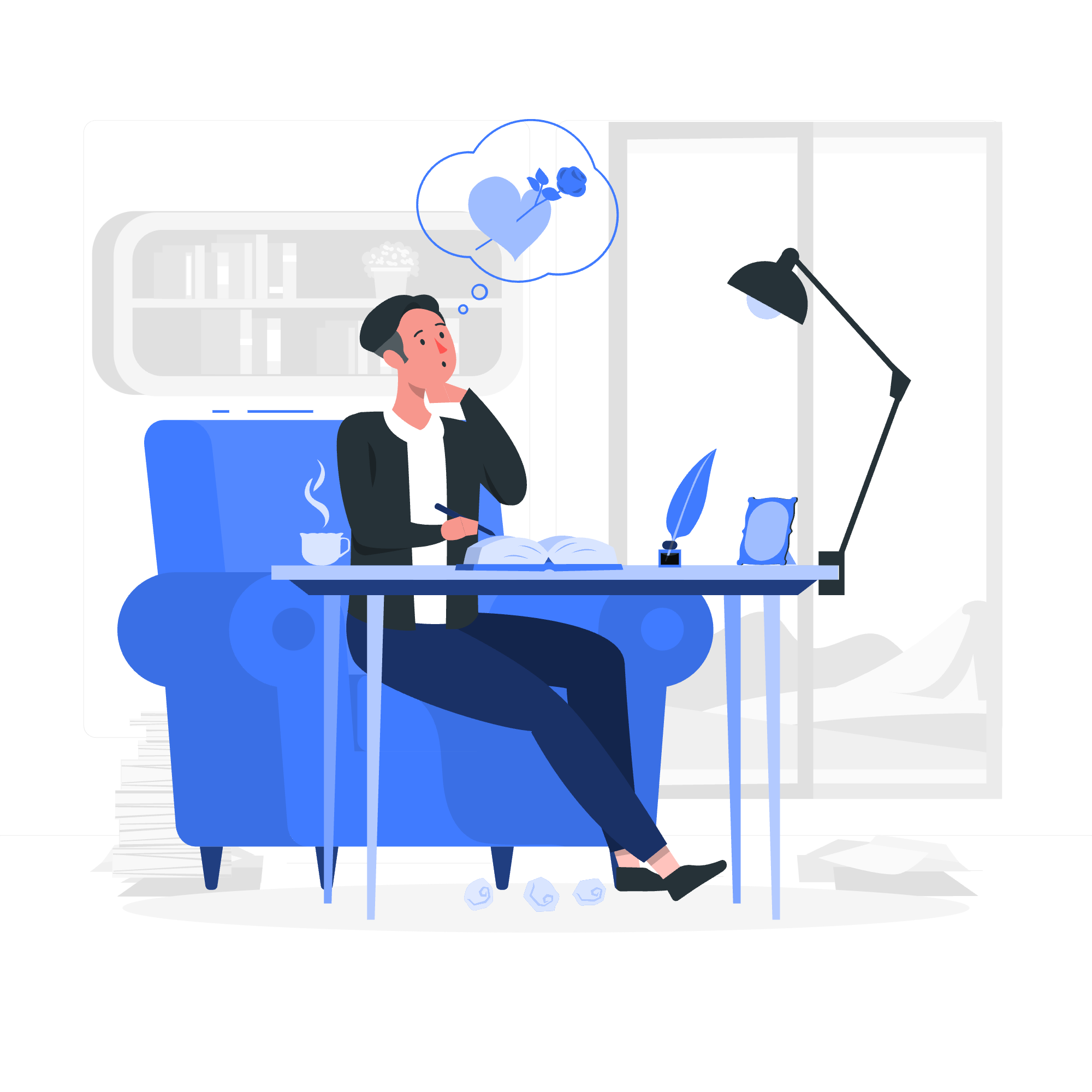
What Are MySQL Aliases?
Imagine you're at a school where everyone has really long, complicated names. Wouldn't it be nice to give them nicknames? That's exactly what aliases do in MySQL – they give friendly, short names to our columns and tables. This makes our queries easier to write and read.
Why Use Aliases?
- Simplify complex queries
- Make column names more readable
- Necessary when working with multiple tables
- Helps in self-join situations
Now, let's roll up our sleeves and get into the nitty-gritty!
The MySQL Alias: Your New Best Friend
In MySQL, we use the keyword AS to create aliases. It's like saying, "This column (or table) is also known as..."
Aliasing Column Names
Let's start with a simple example. Imagine we have a table called students with a column full_name.
SELECT full_name AS name
FROM students;Here, we're telling MySQL: "Show me the full_name column, but let's call it name for short." It's that simple!
But wait, there's more! You can also use aliases without the AS keyword:
SELECT full_name name
FROM students;This does the same thing. It's like introducing your friend: "This is full_name, name for short."
Let's get a bit fancier. Say we want to combine two columns:
SELECT
CONCAT(first_name, ' ', last_name) AS full_name
FROM
students;In this query, we're combining first_name and last_name with a space in between, and calling the result full_name. It's like magic!
Aliasing Table Names
Now, let's level up and alias entire tables. This is super helpful when you're working with multiple tables or doing self-joins (don't worry, we'll get to that soon).
SELECT s.first_name, s.last_name, c.class_name
FROM students AS s
JOIN classes AS c ON s.class_id = c.id;In this query, we've given the students table the alias s, and the classes table the alias c. It's like giving nicknames to your friends – it makes conversations (or in this case, queries) much easier!
Aliasing with Self Join
Okay, now for the grand finale – self joins with aliases. This might sound scary, but I promise it's not as bad as it seems.
Imagine we have a table employees with a column manager_id that refers to another employee's ID. We want to list each employee with their manager's name.
SELECT
e1.name AS employee,
e2.name AS manager
FROM
employees e1
LEFT JOIN
employees e2 ON e1.manager_id = e2.id;Wow, look at that! We're using the same table twice, but with different aliases (e1 and e2). It's like we're creating two copies of the same table to compare them side by side.
Alias Methods Table
Here's a handy table summarizing the alias methods we've learned:
| Method | Example | Description |
|---|---|---|
| Column Alias with AS | SELECT full_name AS name |
Gives a column a new name |
| Column Alias without AS | SELECT full_name name |
Same as above, but without AS
|
| Table Alias | FROM students AS s |
Gives a table a short nickname |
| Self Join Alias | FROM employees e1 JOIN employees e2 |
Uses aliases to join a table to itself |
Conclusion: Your New Superpower
And there you have it, folks! You've just learned about MySQL aliases – a superpower that will make your database queries cleaner, more readable, and more efficient. Remember, aliases are like friendly nicknames for your columns and tables. They're here to make your life easier, so use them liberally!
Next time you're writing a query and find yourself typing out long column or table names, think back to this lesson. Ask yourself, "Could an alias make this simpler?" Chances are, the answer will be yes!
Keep practicing, stay curious, and before you know it, you'll be the alias expert that all your friends come to for advice. Happy querying!
Credits: Image by storyset
