MySQL - TINYINT: A Beginner's Guide
Hello there, future database wizards! Today, we're going to dive into the world of MySQL and explore a tiny but mighty data type: TINYINT. Don't let its size fool you; this little guy can pack a punch when it comes to storing small integer values efficiently. So, grab your virtual hard hats, and let's start digging into the world of TINYINT!
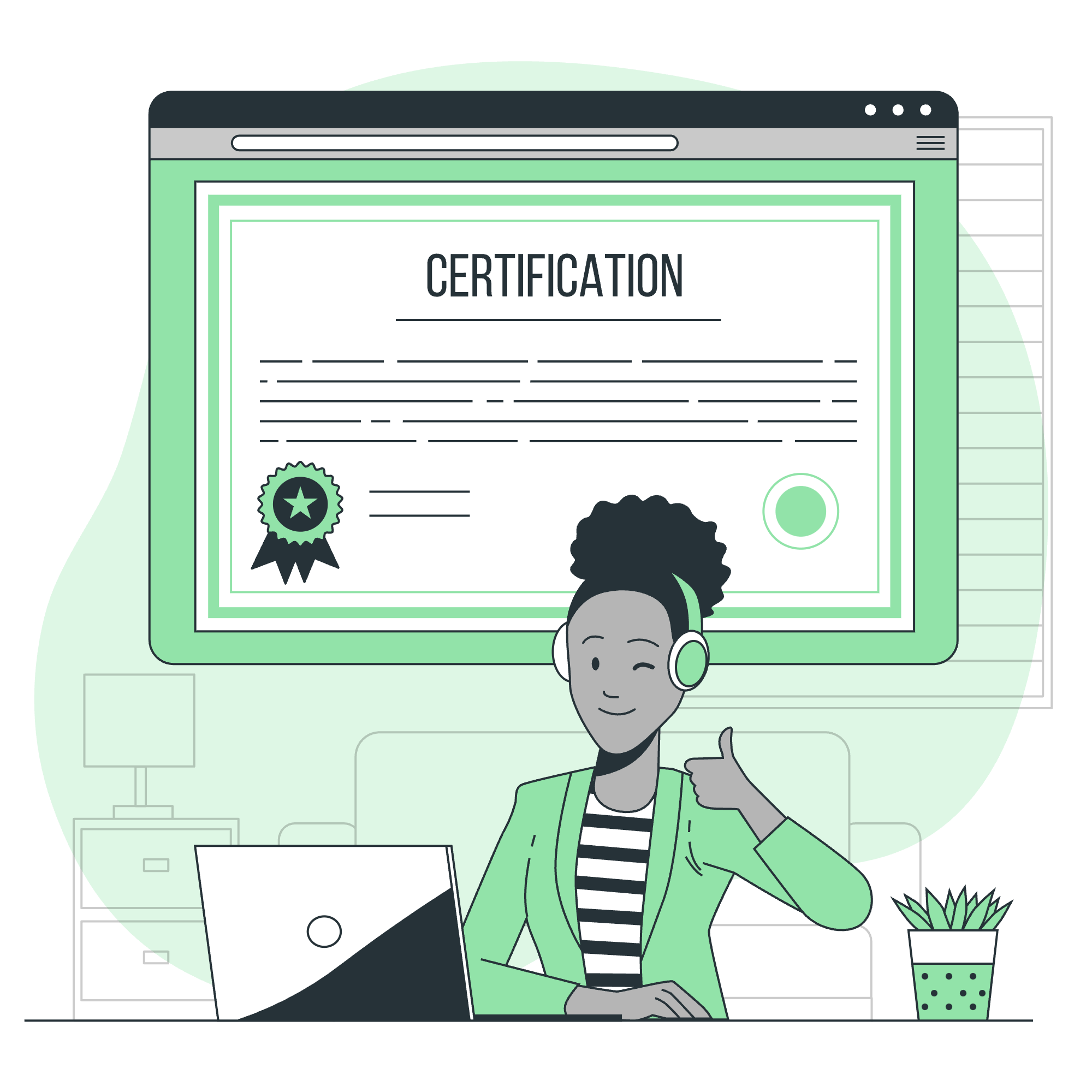
The MySQL TINYINT Data Type
What is TINYINT?
TINYINT is one of MySQL's integer data types, designed to store small whole numbers. Think of it as the compact car of the integer world – small, efficient, and perfect for short trips (or in our case, small numbers).
Key Characteristics
- Size: TINYINT uses just 1 byte of storage.
-
Range:
- Signed: -128 to 127
- Unsigned: 0 to 255
When to Use TINYINT
TINYINT is perfect for scenarios where you need to store small integer values. For example:
- Age (0-255 years should be enough, right? Even for vampires!)
- Ratings (1-5 stars)
- Small counters
- Boolean values (0 or 1)
Syntax
column_name TINYINT[(M)] [UNSIGNED] [ZEROFILL]Let's break this down:
-
M: Optional display width (0-255) -
UNSIGNED: Makes the range 0 to 255 -
ZEROFILL: Pads the display of values with leading zeros
TINYINT in Action: Using a Client Program
Now, let's roll up our sleeves and see TINYINT in action. We'll use some examples to illustrate how to work with this data type in MySQL.
Creating a Table with TINYINT
Let's create a simple table to store information about a book rating system:
CREATE TABLE book_ratings (
id INT AUTO_INCREMENT PRIMARY KEY,
book_name VARCHAR(100),
rating TINYINT UNSIGNED,
is_recommended TINYINT(1)
);In this example:
-
ratinguses TINYINT UNSIGNED to store ratings from 0 to 5. -
is_recommendeduses TINYINT(1) as a boolean (0 for false, 1 for true).
Inserting Data
Let's add some book ratings:
INSERT INTO book_ratings (book_name, rating, is_recommended)
VALUES
('The MySQL Handbook', 5, 1),
('SQL for Dummies', 3, 0),
('Database Design 101', 4, 1);Querying TINYINT Data
Now, let's retrieve our data:
SELECT * FROM book_ratings;Output:
+----+----------------------+--------+----------------+
| id | book_name | rating | is_recommended |
+----+----------------------+--------+----------------+
| 1 | The MySQL Handbook | 5 | 1 |
| 2 | SQL for Dummies | 3 | 0 |
| 3 | Database Design 101 | 4 | 1 |
+----+----------------------+--------+----------------+Using TINYINT in Conditions
TINYINT works great in WHERE clauses:
SELECT book_name, rating
FROM book_ratings
WHERE rating > 3 AND is_recommended = 1;This query fetches highly rated and recommended books.
TINYINT as a Boolean
While MySQL has a BOOLEAN type, it's actually an alias for TINYINT(1). Here's how to use it:
CREATE TABLE task_list (
id INT AUTO_INCREMENT PRIMARY KEY,
task_name VARCHAR(100),
is_completed BOOLEAN
);
INSERT INTO task_list (task_name, is_completed)
VALUES
('Learn MySQL', TRUE),
('Master TINYINT', FALSE);
SELECT * FROM task_list;Output:
+----+----------------+--------------+
| id | task_name | is_completed |
+----+----------------+--------------+
| 1 | Learn MySQL | 1 |
| 2 | Master TINYINT | 0 |
+----+----------------+--------------+TINYINT Methods and Functions
Here's a table of useful methods and functions for working with TINYINT:
| Method/Function | Description | Example |
|---|---|---|
| ABS() | Returns the absolute value | SELECT ABS(TINYINT_COLUMN) FROM TABLE; |
| SIGN() | Returns the sign (-1, 0, or 1) | SELECT SIGN(TINYINT_COLUMN) FROM TABLE; |
| MOD() | Returns the remainder | SELECT MOD(TINYINT_COLUMN, 3) FROM TABLE; |
| GREATEST() | Returns the largest value | SELECT GREATEST(TINYINT_COL1, TINYINT_COL2) FROM TABLE; |
| LEAST() | Returns the smallest value | SELECT LEAST(TINYINT_COL1, TINYINT_COL2) FROM TABLE; |
Conclusion
And there you have it, folks! We've taken a whirlwind tour of the TINYINT data type in MySQL. From its compact size to its versatility in storing small integer values and even booleans, TINYINT proves that sometimes the best things come in small packages.
Remember, choosing the right data type is crucial for database performance and efficiency. TINYINT might seem small, but it can make a big difference when you're dealing with millions of rows!
As you continue your MySQL journey, keep TINYINT in your toolkit. It's like that trusty pocket knife – small, but incredibly useful when you need it. Happy coding, and may your databases always be optimized!
Credits: Image by storyset
