MySQL - ngram Full-Text Parser: A Beginner's Guide
Hello there, future database wizards! Today, we're going to embark on an exciting journey into the world of MySQL's ngram Full-Text Parser. Don't worry if you're new to programming - I'll be your friendly guide, explaining everything step by step. So, grab a cup of coffee, and let's dive in!
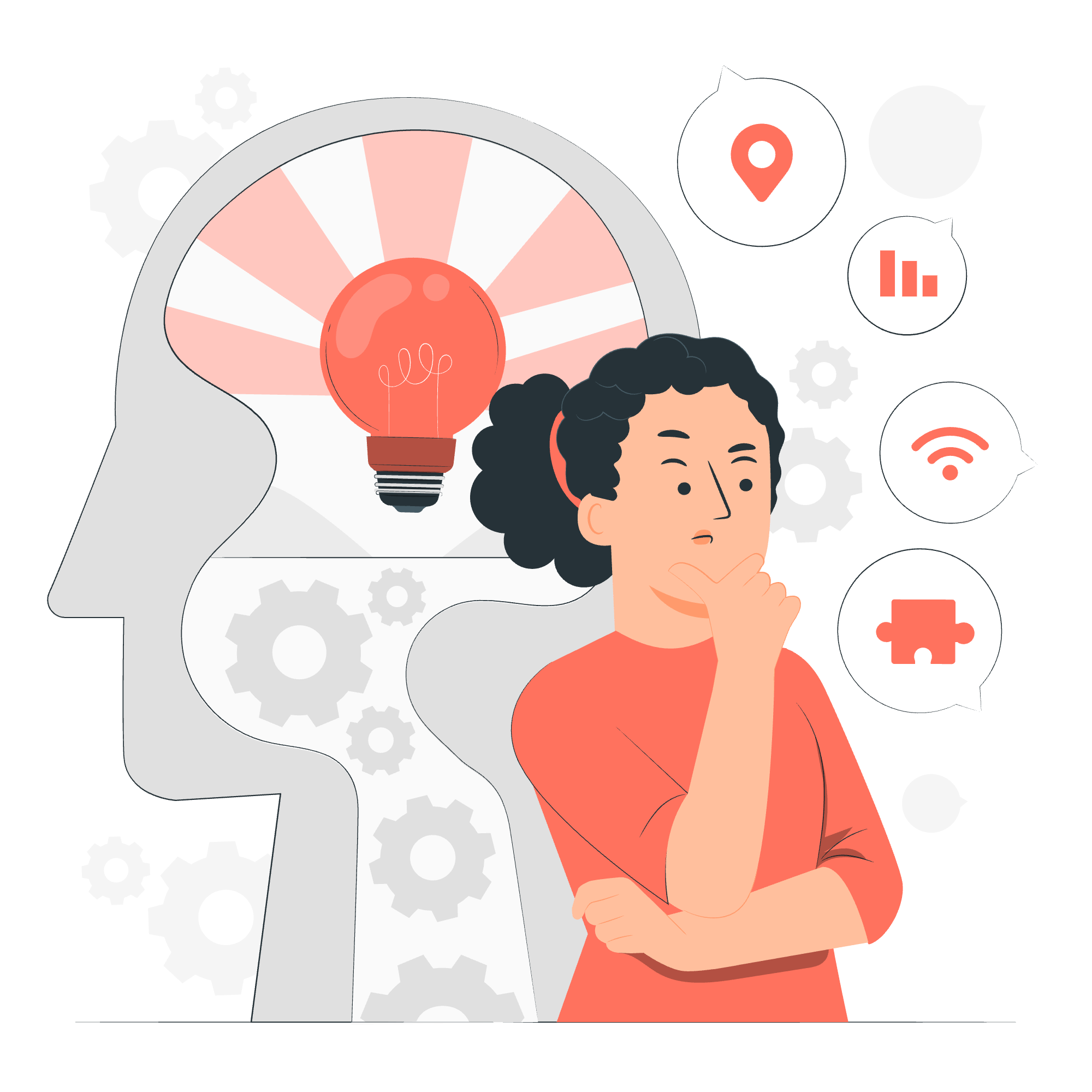
The ngram Full-Text Parser: What's the Big Deal?
Imagine you're trying to find a specific book in a massive library. Wouldn't it be great if you could just type in a few words and instantly find what you're looking for? That's exactly what the ngram Full-Text Parser does for databases!
The ngram parser is like a super-smart librarian that breaks down text into small chunks (called ngrams) and helps you search through them quickly and efficiently. It's especially useful for languages that don't use spaces between words, like Chinese or Japanese.
What's an ngram?
An ngram is a continuous sequence of n items from a given text. For example, if we have the word "hello" and n=2 (which we call a bigram), we'd get:
- he
- el
- ll
- lo
Pretty neat, right? Now, let's see how we can use this in MySQL!
Configuring ngram Token Size
Before we start using the ngram parser, we need to tell it how big we want our ngrams to be. This is called the token size.
Here's how we can set it:
SET GLOBAL ngram_token_size = 2;This sets our ngram size to 2 (bigrams). But remember, you need special privileges to change global variables. If you're just starting out, your database administrator might need to do this for you.
Creating FULLTEXT Index Using ngram Parser
Now that we've set our token size, let's create a table and add a FULLTEXT index using the ngram parser:
CREATE TABLE articles (
id INT PRIMARY KEY AUTO_INCREMENT,
title VARCHAR(200),
content TEXT,
FULLTEXT INDEX ngram_idx (content) WITH PARSER ngram
) ENGINE=InnoDB;In this example, we're creating a table called 'articles' with an 'id', 'title', and 'content' column. The magic happens in the last line where we create a FULLTEXT index on the 'content' column using the ngram parser.
ngram Parser Space Handling
One cool thing about the ngram parser is how it handles spaces. It treats them just like any other character. So, "hello world" with bigrams would be:
- he
- el
- ll
- lo
- o
- w
- wo
- or
- rl
- ld
This makes it great for searching phrases!
ngram Parser Stop Word Handling
Unlike some other parsers, the ngram parser doesn't use stop words. Stop words are common words like "the" or "and" that are often ignored in searches. The ngram parser includes everything, which can be both good and bad depending on your needs.
ngram Parser Phrase Search
Let's try a phrase search! First, let's add some data to our table:
INSERT INTO articles (title, content) VALUES
('MySQL Tutorial', 'MySQL is a popular database'),
('Python Guide', 'Python is a programming language');Now, let's search for "popular database":
SELECT * FROM articles
WHERE MATCH(content) AGAINST('popular database' IN BOOLEAN MODE);This should return our MySQL Tutorial article.
ngram Parser Term Search
We can also search for individual terms. Let's try searching for "programming":
SELECT * FROM articles
WHERE MATCH(content) AGAINST('programming' IN BOOLEAN MODE);This should return our Python Guide article.
ngram Parser Wildcard Search
The ngram parser doesn't support wildcard searches in the traditional sense. However, because it breaks words into small chunks, it can still find partial matches. For example:
SELECT * FROM articles
WHERE MATCH(content) AGAINST('prog' IN BOOLEAN MODE);This might still find our "programming" article, even though we only searched for part of the word.
ngram Full-Text Parser Using a Client Program
Finally, let's see how we might use the ngram parser in a Python program:
import mysql.connector
# Connect to the database
cnx = mysql.connector.connect(user='your_username', password='your_password',
host='127.0.0.1', database='your_database')
cursor = cnx.cursor()
# Perform a search
query = "SELECT * FROM articles WHERE MATCH(content) AGAINST(%s IN BOOLEAN MODE)"
search_term = 'database'
cursor.execute(query, (search_term,))
# Print results
for (id, title, content) in cursor:
print(f"ID: {id}, Title: {title}, Content: {content}")
# Close the connection
cursor.close()
cnx.close()This program connects to your MySQL database, performs a search using the ngram parser, and prints out the results.
And there you have it, folks! We've journeyed through the land of ngram Full-Text Parsing in MySQL. Remember, practice makes perfect, so don't be afraid to experiment with these concepts. Before you know it, you'll be parsing and searching like a pro!
| Method | Description |
|---|---|
SET GLOBAL ngram_token_size = n |
Configures the size of ngram tokens |
CREATE TABLE ... FULLTEXT INDEX ... WITH PARSER ngram |
Creates a table with a FULLTEXT index using ngram parser |
INSERT INTO ... VALUES ... |
Inserts data into the table |
SELECT ... WHERE MATCH(...) AGAINST(... IN BOOLEAN MODE) |
Performs a full-text search using the ngram parser |
Happy coding, and may your queries always return the results you're looking for!
Credits: Image by storyset
