MySQL - Before Insert Trigger
Welcome, future database wizards! Today, we're diving into the magical world of MySQL triggers, specifically the "Before Insert" trigger. Don't worry if you're new to this; I'll guide you through it step by step, just like I've done for countless students over my years of teaching. Let's embark on this exciting journey together!
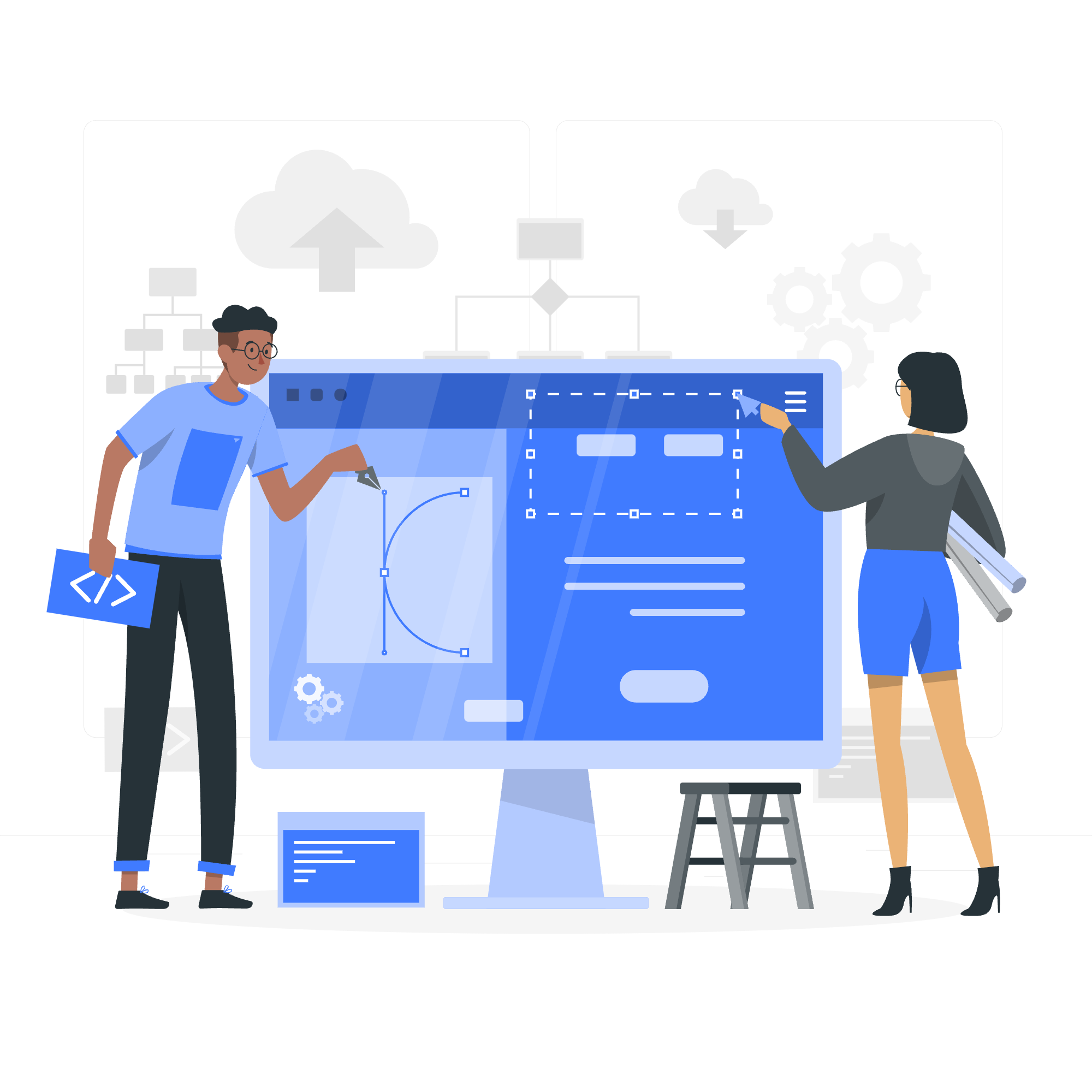
What is a MySQL Before Insert Trigger?
Imagine you're a bouncer at a fancy club. Your job is to check everyone before they enter. That's exactly what a Before Insert trigger does for your database! It's a special guardian that springs into action right before new data is inserted into a table.
Key Points:
- It activates automatically before an INSERT operation.
- It can modify the data being inserted or even prevent the insertion altogether.
- It's a powerful tool for maintaining data integrity and enforcing business rules.
Now, let's see how we can create and use these triggers!
Creating a Basic Before Insert Trigger
Let's start with a simple example. Suppose we have a table called employees:
CREATE TABLE employees (
id INT AUTO_INCREMENT PRIMARY KEY,
name VARCHAR(50),
salary DECIMAL(10, 2),
hire_date DATE
);Now, let's create a trigger that ensures all new employees have a minimum salary of $30,000:
DELIMITER //
CREATE TRIGGER before_employee_insert
BEFORE INSERT ON employees
FOR EACH ROW
BEGIN
IF NEW.salary < 30000 THEN
SET NEW.salary = 30000;
END IF;
END//
DELIMITER ;Let's break this down:
-
DELIMITER //: This changes the delimiter temporarily so we can use semicolons within our trigger. -
CREATE TRIGGER before_employee_insert: We're naming our trigger. -
BEFORE INSERT ON employees: This specifies when and on which table the trigger should activate. -
FOR EACH ROW: The trigger will run for each row being inserted. -
BEGIN ... END: This contains the actual code of our trigger. -
IF NEW.salary < 30000 THEN SET NEW.salary = 30000;: This is our logic. If the salary is too low, we set it to the minimum. -
DELIMITER ;: We're changing the delimiter back to a semicolon.
Now, let's test it out:
INSERT INTO employees (name, salary, hire_date) VALUES ('John Doe', 25000, '2023-05-01');
SELECT * FROM employees;You'll see that John's salary has been automatically adjusted to $30,000. Magic, right?
Advanced Before Insert Trigger Example
Let's up our game with a more complex example. We'll create a trigger that:
- Automatically sets the hire date to today if it's not provided.
- Ensures the name is in title case.
- Logs the insertion in a separate audit table.
First, let's create an audit table:
CREATE TABLE employee_audit (
id INT AUTO_INCREMENT PRIMARY KEY,
action VARCHAR(50),
employee_id INT,
old_data TEXT,
new_data TEXT,
changed_at TIMESTAMP DEFAULT CURRENT_TIMESTAMP
);Now, here's our advanced trigger:
DELIMITER //
CREATE TRIGGER before_employee_insert_advanced
BEFORE INSERT ON employees
FOR EACH ROW
BEGIN
-- Set hire date to today if not provided
IF NEW.hire_date IS NULL THEN
SET NEW.hire_date = CURDATE();
END IF;
-- Convert name to title case
SET NEW.name = CONCAT(
UPPER(SUBSTRING(NEW.name, 1, 1)),
LOWER(SUBSTRING(NEW.name FROM 2))
);
-- Log the insertion
INSERT INTO employee_audit (action, employee_id, new_data)
VALUES ('INSERT', NEW.id, CONCAT('Name: ', NEW.name, ', Salary: ', NEW.salary, ', Hire Date: ', NEW.hire_date));
END//
DELIMITER ;This trigger is doing quite a bit:
- It checks if
hire_dateis NULL and sets it to the current date if so. - It converts the name to title case using string functions.
- It logs the insertion into our
employee_audittable.
Let's test it:
INSERT INTO employees (name, salary) VALUES ('jANE smith', 40000);
SELECT * FROM employees;
SELECT * FROM employee_audit;You'll see that Jane's name is now properly capitalized, she has a hire date, and there's an entry in the audit table!
Before Insert Trigger Using a Client Program
While we've been using the MySQL command line, you can also create and use triggers through client programs like MySQL Workbench or phpMyAdmin. The process is similar:
- Connect to your database.
- Open a new SQL script or query window.
- Paste in your trigger creation code.
- Execute the script.
Here's a table of common methods for creating triggers in different environments:
| Environment | Method |
|---|---|
| MySQL CLI | Type or paste trigger code directly |
| MySQL Workbench | Use the SQL Editor to write and execute trigger code |
| phpMyAdmin | Navigate to the 'Triggers' tab for the table and use the GUI or write SQL |
| Application Code | Use database connection libraries to execute SQL for trigger creation |
Remember, regardless of the method, the SQL syntax remains the same!
Conclusion
Congratulations! You've just taken your first steps into the world of MySQL triggers. We've covered the basics, created some powerful triggers, and even touched on how to use them in different environments.
As you continue your database journey, remember that triggers are like the silent guardians of your data. They work tirelessly behind the scenes, ensuring your data stays clean, consistent, and compliant with your business rules.
Keep practicing, experimenting, and most importantly, have fun with it! Who knows? Maybe one day you'll be the one teaching a new generation of database enthusiasts about the wonders of triggers.
Happy coding, and may your queries always return the results you expect!
Credits: Image by storyset
