MySQL Arithmetic Operators: Your Gateway to Mathematical Calculations in Databases
Hello, aspiring database enthusiasts! Today, we're going to embark on an exciting journey into the world of MySQL arithmetic operators. Don't worry if you're new to programming – I'll be your friendly guide, explaining everything step by step. By the end of this tutorial, you'll be performing calculations in your databases like a pro!
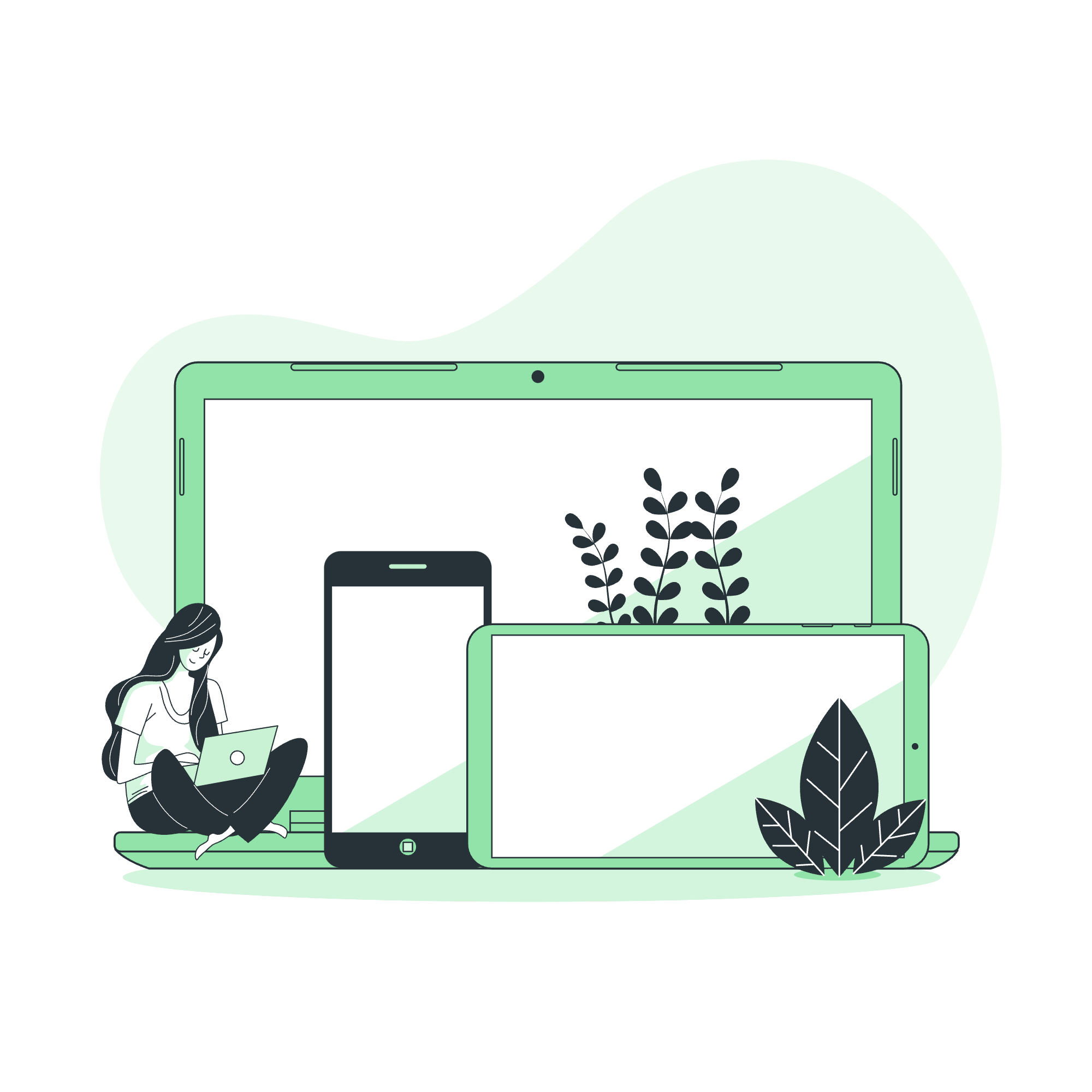
What are Arithmetic Operators?
Imagine you're in a kitchen, and arithmetic operators are your cooking utensils. Just as you use a whisk to mix ingredients or a knife to cut vegetables, arithmetic operators help you perform mathematical operations on your data. They're the essential tools that allow you to add, subtract, multiply, and divide numbers in your MySQL database.
The Basic Arithmetic Operators
Let's start with the fundamental arithmetic operators in MySQL. Here's a handy table to summarize them:
| Operator | Description | Example |
|---|---|---|
| + | Addition | 5 + 3 = 8 |
| - | Subtraction | 10 - 4 = 6 |
| * | Multiplication | 3 * 4 = 12 |
| / | Division | 15 / 3 = 5 |
| % | Modulus (remainder) | 17 % 5 = 2 |
Now, let's dive deeper into each of these operators with some practical examples.
Addition (+): Bringing Numbers Together
The addition operator is like the friendly neighbor who always brings people together at parties. It combines two or more numbers to give you a sum.
SELECT 5 + 3 AS result;This query will return:
+--------+
| result |
+--------+
| 8 |
+--------+Here, we're asking MySQL to add 5 and 3, and we're giving the result column a name 'result' using the AS keyword. It's like putting a nametag on our calculation!
Subtraction (-): The Art of Taking Away
Subtraction is like cleaning your room – you're removing something to get a new result. Let's see it in action:
SELECT 10 - 4 AS difference;Output:
+------------+
| difference |
+------------+
| 6 |
+------------+We've subtracted 4 from 10, and MySQL has kindly informed us that the difference is 6.
Multiplication (*): The Star of Repeated Addition
Multiplication is like a copy machine for numbers. Instead of adding a number to itself multiple times, we use the * operator to make it quicker.
SELECT 3 * 4 AS product;Result:
+---------+
| product |
+---------+
| 12 |
+---------+Here, we've asked MySQL to multiply 3 by 4, and it's given us the product of 12.
Division (/): Sharing is Caring
Division is all about fair distribution. It's like cutting a pizza into equal slices. Let's see how MySQL handles division:
SELECT 15 / 3 AS quotient;Output:
+----------+
| quotient |
+----------+
| 5.0000 |
+----------+MySQL has divided 15 by 3 and given us the quotient of 5. Notice that it returns a decimal number by default, even when the result is a whole number.
Modulus (%): The Remainder Reminder
The modulus operator is like that last slice of pizza that doesn't quite make a full serving. It gives you the remainder after division.
SELECT 17 % 5 AS remainder;Result:
+-----------+
| remainder |
+-----------+
| 2 |
+-----------+Here, 17 divided by 5 is 3 with a remainder of 2. The modulus operator focuses on that remainder.
Combining Operators: The Arithmetic Symphony
Now that we've met all our operators let's see how they can work together in harmony:
SELECT (10 + 5) * 2 / 3 - 1 AS complex_calculation;Output:
+---------------------+
| complex_calculation |
+---------------------+
| 9.0000 |
+---------------------+Let's break this down step by step:
- First, (10 + 5) is calculated, giving us 15
- Then, 15 * 2 = 30
- Next, 30 / 3 = 10
- Finally, 10 - 1 = 9
MySQL follows the standard order of operations (PEMDAS), just like you learned in math class!
Real-World Application: Calculating Discounts
Let's put our new skills to use in a real-world scenario. Imagine you're running an online store, and you want to calculate discounted prices for your products.
CREATE TABLE products (
id INT PRIMARY KEY,
name VARCHAR(50),
price DECIMAL(10, 2)
);
INSERT INTO products VALUES (1, 'T-shirt', 19.99), (2, 'Jeans', 49.99), (3, 'Sneakers', 79.99);
SELECT name, price, price * 0.9 AS discounted_price
FROM products;Result:
+----------+-------+------------------+
| name | price | discounted_price |
+----------+-------+------------------+
| T-shirt | 19.99 | 17.9910 |
| Jeans | 49.99 | 44.9910 |
| Sneakers | 79.99 | 71.9910 |
+----------+-------+------------------+In this example, we've created a table of products, inserted some data, and then used the multiplication operator to calculate a 10% discount on each item.
Conclusion: Your Arithmetic Adventure Begins!
Congratulations! You've just taken your first steps into the world of MySQL arithmetic operators. These powerful tools will help you manipulate and analyze data in countless ways. Remember, practice makes perfect, so don't be afraid to experiment with different combinations of operators.
As you continue your MySQL journey, you'll discover even more exciting ways to use these operators in complex queries and data analysis. Keep exploring, keep calculating, and most importantly, keep enjoying the wonderful world of databases!
Credits: Image by storyset
