MySQL - Self Join: A Friendly Guide for Beginners
Hello there, budding programmers! Today, we're going to embark on an exciting journey into the world of MySQL Self Joins. Don't worry if you're new to this – I'll be your trusty guide, drawing from my years of teaching experience to make this as clear and fun as possible. So, grab a cup of coffee (or tea, if that's your thing), and let's dive in!
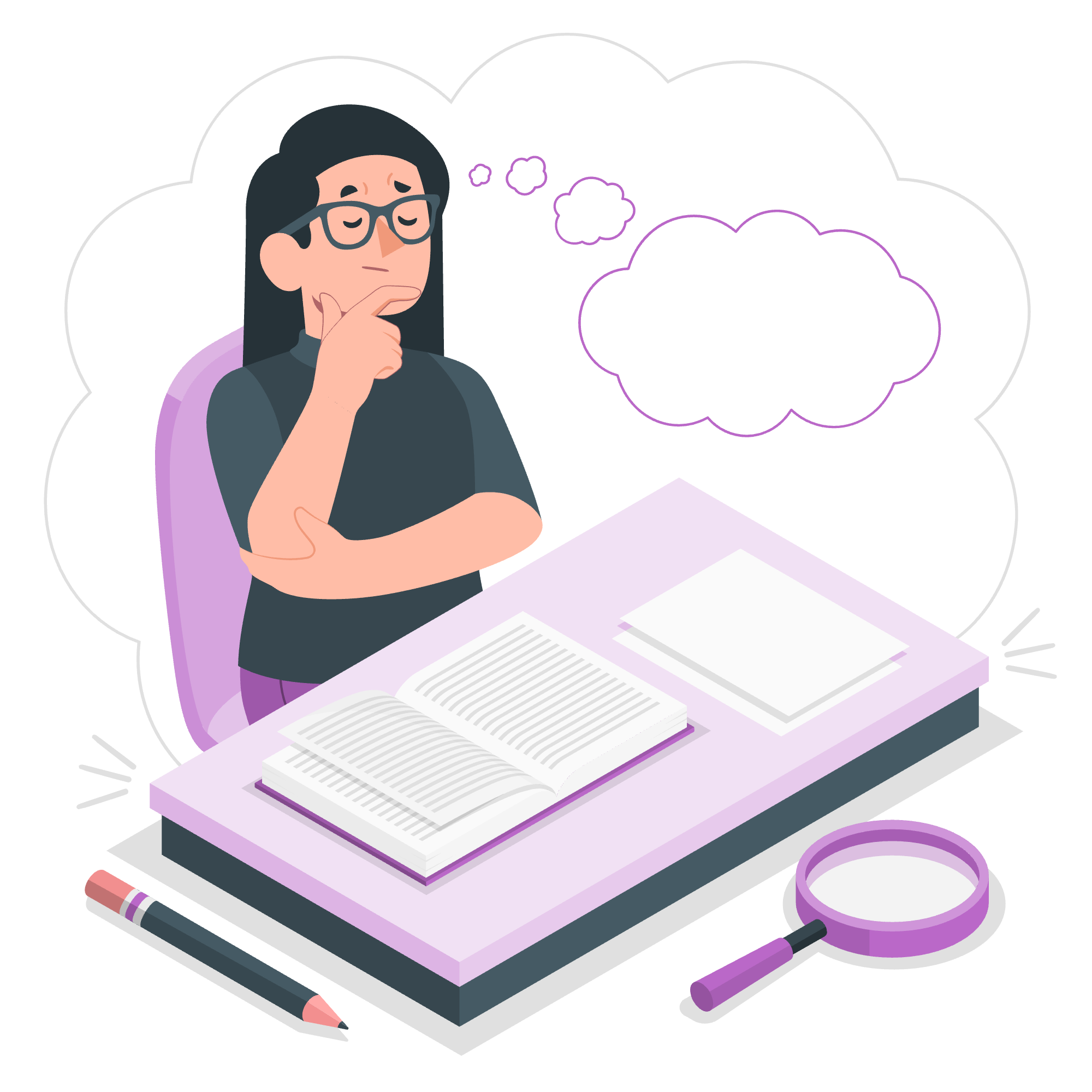
What is a Self Join?
Before we get into the nitty-gritty, let's start with the basics. Imagine you're at a family reunion, and you want to figure out who's related to whom. That's essentially what a Self Join does in MySQL – it allows a table to join with itself!
In technical terms, a Self Join is when we join a table with itself. It's like having two copies of the same table and comparing them side by side. This can be incredibly useful when you want to find relationships within the same table.
Let's look at a simple example to illustrate this concept.
Example 1: Employee Hierarchy
Suppose we have a table called employees with the following structure:
CREATE TABLE employees (
employee_id INT PRIMARY KEY,
employee_name VARCHAR(50),
manager_id INT
);Now, let's insert some data:
INSERT INTO employees (employee_id, employee_name, manager_id)
VALUES
(1, 'John Doe', NULL),
(2, 'Jane Smith', 1),
(3, 'Bob Johnson', 1),
(4, 'Alice Brown', 2),
(5, 'Charlie Davis', 2);To find out who manages whom, we can use a Self Join:
SELECT
e1.employee_name AS employee,
e2.employee_name AS manager
FROM
employees e1
LEFT JOIN
employees e2 ON e1.manager_id = e2.employee_id;This query will give us:
| employee | manager |
|---|---|
| John Doe | NULL |
| Jane Smith | John Doe |
| Bob Johnson | John Doe |
| Alice Brown | Jane Smith |
| Charlie Davis | Jane Smith |
Isn't that neat? We've used the same table twice (aliased as e1 and e2) to find out the employee-manager relationships!
Self Join with ORDER BY Clause
Now that we've got the basics down, let's spice things up a bit. Sometimes, you might want to order your results in a specific way. That's where the ORDER BY clause comes in handy.
Example 2: Sorted Employee Hierarchy
Let's modify our previous query to sort the results by the employee's name:
SELECT
e1.employee_name AS employee,
e2.employee_name AS manager
FROM
employees e1
LEFT JOIN
employees e2 ON e1.manager_id = e2.employee_id
ORDER BY
e1.employee_name;This will give us:
| employee | manager |
|---|---|
| Alice Brown | Jane Smith |
| Bob Johnson | John Doe |
| Charlie Davis | Jane Smith |
| Jane Smith | John Doe |
| John Doe | NULL |
See how the results are now alphabetically ordered by the employee's name? This can be super helpful when you're dealing with large datasets and need to present the information in a more organized manner.
Self Join Using Client Program
Now, let's talk about how you might use Self Joins in a real-world scenario, like in a client program. Imagine you're building a company directory application. You want to display each employee along with their manager's information.
Here's a simple Python script that demonstrates how you might use a Self Join in a client program:
import mysql.connector
# Connect to the database
cnx = mysql.connector.connect(user='your_username', password='your_password',
host='127.0.0.1', database='your_database')
cursor = cnx.cursor()
# Execute the Self Join query
query = """
SELECT
e1.employee_id,
e1.employee_name,
e2.employee_name AS manager_name
FROM
employees e1
LEFT JOIN
employees e2 ON e1.manager_id = e2.employee_id
ORDER BY
e1.employee_name
"""
cursor.execute(query)
# Fetch and display the results
print("Employee Directory:")
print("------------------")
for (employee_id, employee_name, manager_name) in cursor:
print(f"ID: {employee_id}, Name: {employee_name}, Manager: {manager_name or 'N/A'}")
# Close the connection
cursor.close()
cnx.close()This script connects to your MySQL database, executes the Self Join query, and then neatly prints out the employee directory.
When you run this, you'll see something like:
Employee Directory:
------------------
ID: 4, Name: Alice Brown, Manager: Jane Smith
ID: 3, Name: Bob Johnson, Manager: John Doe
ID: 5, Name: Charlie Davis, Manager: Jane Smith
ID: 2, Name: Jane Smith, Manager: John Doe
ID: 1, Name: John Doe, Manager: N/AAnd there you have it! You've just created a simple employee directory using a Self Join in MySQL and Python.
Conclusion
Self Joins might seem a bit tricky at first, but they're incredibly powerful once you get the hang of them. They allow you to find relationships within a single table, which can be super useful in many real-world scenarios.
Remember, practice makes perfect. Don't be afraid to experiment with different queries and datasets. Before you know it, you'll be Self Joining like a pro!
I hope this guide has been helpful and maybe even a little fun. If you have any questions, feel free to ask. Happy coding, and may your queries always return the results you're looking for!
Credits: Image by storyset
