MySQL - Collation: A Beginner's Guide
Hello there, future database wizards! Today, we're going to embark on an exciting journey into the world of MySQL Collations. Don't worry if you've never written a line of code before – I'll be your friendly guide, and we'll tackle this topic step by step. So, grab a cup of your favorite beverage, and let's dive in!
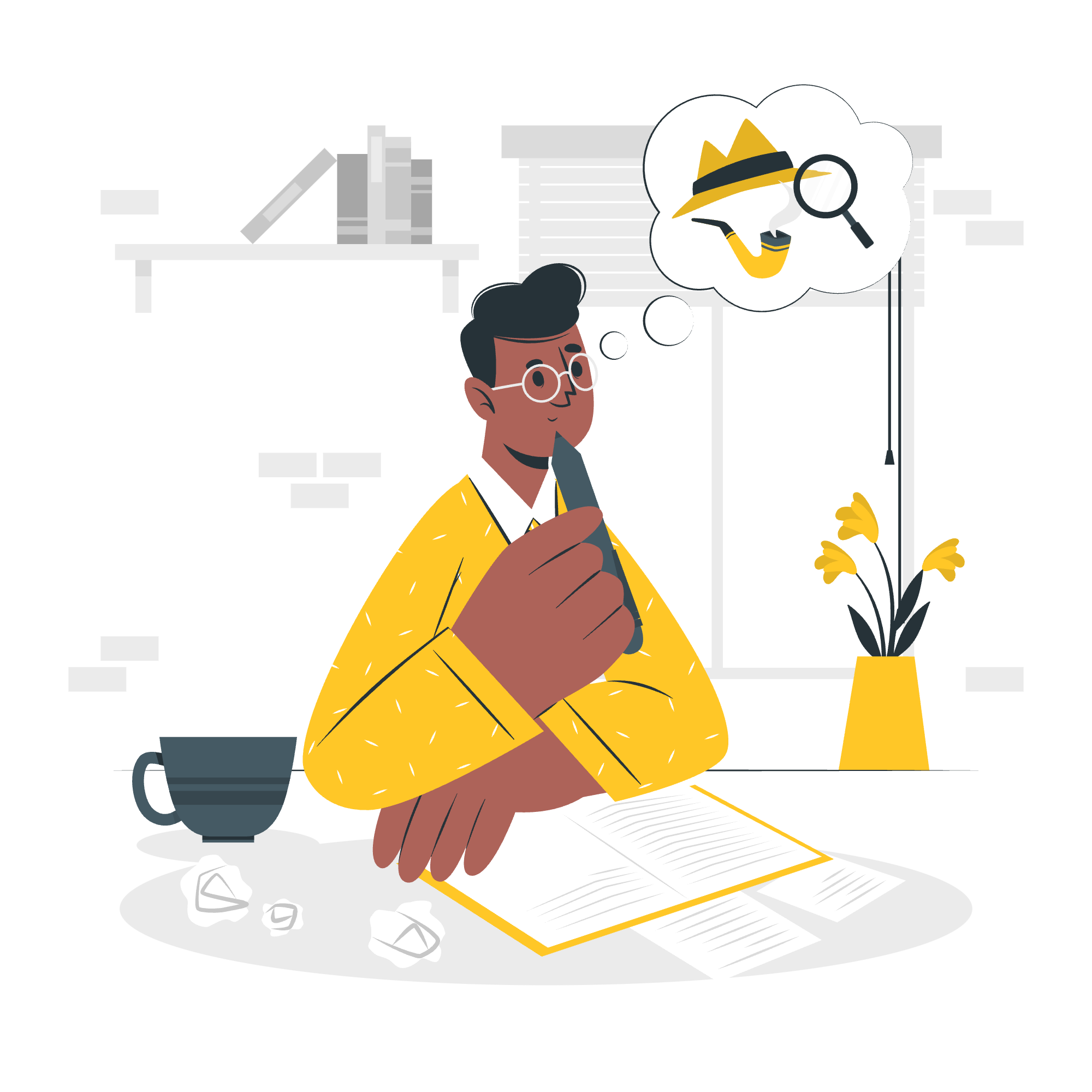
What is Collation?
Before we jump into the nitty-gritty, let's understand what collation is all about. Imagine you're organizing a massive library. You need a system to arrange the books, right? That's essentially what collation does for our database – it's a set of rules that determines how characters are sorted and compared.
Think of it as the librarian of your database, deciding whether 'apple' comes before 'banana' or if 'café' and 'cafe' should be treated the same way.
Implementing MySQL Collations
Now that we have a basic idea, let's see how we can implement collations in MySQL. It's like choosing different sorting methods for different sections of our imaginary library.
Set Character Set and Collation
MySQL allows us to set collations at different levels. It's like having different organizing rules for different floors or sections of our library.
At Server Level
Setting collation at the server level is like establishing a default rule for the entire library. Here's how we can do it:
SET GLOBAL character_set_server = 'utf8mb4';
SET GLOBAL collation_server = 'utf8mb4_unicode_ci';In this example, we're setting the character set to 'utf8mb4' (which supports a wide range of characters, including emojis!) and the collation to 'utf8mb4_unicode_ci'. The '_ci' at the end stands for 'case-insensitive', meaning 'A' and 'a' will be treated the same way.
At Database Level
Sometimes, we want different rules for different sections. Here's how we set collation for a specific database:
CREATE DATABASE my_bookstore
CHARACTER SET utf8mb4
COLLATE utf8mb4_unicode_ci;This creates a new database called 'my_bookstore' with our specified character set and collation. It's like creating a new floor in our library with its own organizing system.
At Table Level
We can get even more specific and set collation for individual tables:
CREATE TABLE books (
id INT PRIMARY KEY,
title VARCHAR(100),
author VARCHAR(50)
) CHARACTER SET utf8mb4 COLLATE utf8mb4_unicode_ci;This creates a 'books' table with our chosen collation. It's like having a special bookshelf with its own sorting rules.
Displaying Default Collations
Curious about what collations are currently in use? MySQL has got you covered:
SHOW VARIABLES LIKE 'collation%';This command will display all the collation-related settings. It's like asking our librarian, "Hey, what organizing systems are we using right now?"
The Importance of Choosing the Right Collation
Choosing the right collation is crucial. Let me share a little story from my teaching experience. Once, a student created a database for a multilingual bookstore. They used the default collation, which didn't support certain characters in book titles. The result? Some books were impossible to find in searches! It was a valuable lesson in the importance of choosing the right collation.
Collation Methods
Now, let's look at some common collation methods. Think of these as different approaches our librarian might use to organize books:
| Collation Suffix | Description | Example |
|---|---|---|
| _ci | Case-insensitive | 'a' = 'A' |
| _cs | Case-sensitive | 'a' ≠ 'A' |
| _bin | Binary | Compares exact byte values |
| _general | General-purpose | Balance between performance and accuracy |
| _unicode | Unicode-aware | Handles multiple languages well |
Practical Examples
Let's put our knowledge into practice with some real-world scenarios:
Example 1: Case-Insensitive Search
CREATE TABLE users (
id INT PRIMARY KEY,
username VARCHAR(50) COLLATE utf8mb4_unicode_ci
);
INSERT INTO users (id, username) VALUES (1, 'John'), (2, 'john'), (3, 'JOHN');
SELECT * FROM users WHERE username = 'John';This query will return all three rows because we're using a case-insensitive collation. It's like our librarian saying, "John, john, and JOHN are all the same person to me!"
Example 2: Sorting with Different Collations
CREATE TABLE fruits (
id INT PRIMARY KEY,
name VARCHAR(50)
);
INSERT INTO fruits (id, name) VALUES
(1, 'apple'), (2, 'Banana'), (3, 'cherry'), (4, 'Date');
SELECT * FROM fruits ORDER BY name COLLATE utf8mb4_general_ci;
SELECT * FROM fruits ORDER BY name COLLATE utf8mb4_bin;The first query will sort case-insensitively (apple, Banana, cherry, Date), while the second will sort based on ASCII values (Banana, Date, apple, cherry). It's like asking our librarian to sort books first by ignoring capital letters, then by strictly following the alphabet.
Conclusion
Congratulations! You've just taken your first steps into the world of MySQL Collations. Remember, choosing the right collation is like picking the perfect organizing system for your library – it ensures everything is easy to find and compare.
As you continue your journey in database management, you'll encounter more complex scenarios where understanding collations will be crucial. But don't worry – with practice, it'll become second nature, just like organizing your own bookshelf at home.
Keep experimenting, stay curious, and happy coding!
Credits: Image by storyset
