MySQL - Change Column Type
Hello there, future database wizards! Today, we're going to embark on an exciting journey into the world of MySQL, specifically focusing on how to change column types. Don't worry if you're new to this; I'll guide you through each step with the care of a seasoned computer science teacher. Let's dive in!
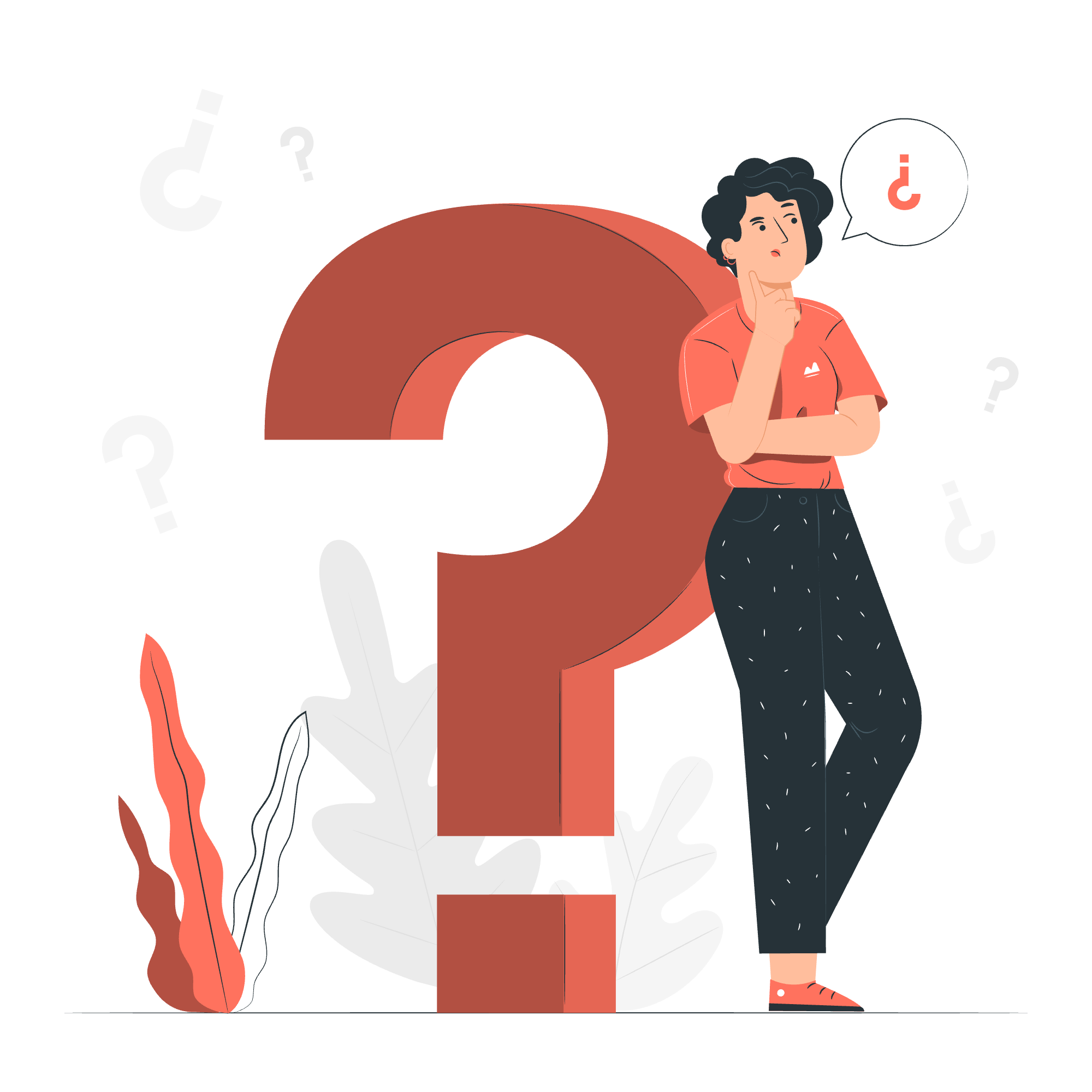
The MySQL ALTER TABLE Command
Before we start tinkering with column types, let's understand the powerful tool we'll be using: the ALTER TABLE command. Think of it as a magic wand that allows us to modify the structure of our existing tables.
Basic Syntax
The basic syntax for altering a table in MySQL looks like this:
ALTER TABLE table_name
MODIFY COLUMN column_name new_data_type;Let's break this down:
-
ALTER TABLE: This is our magic spell to start modifying a table. -
table_name: Replace this with the name of your table. -
MODIFY COLUMN: This tells MySQL we want to change something about a column. -
column_name: The name of the column we're changing. -
new_data_type: The new data type we want for our column.
Example: Changing an INT to a BIGINT
Imagine we have a table called students with a column id that's currently an INT. But oh no! We realized we might have more than 2 billion students one day (dream big, right?). Let's change it to a BIGINT:
ALTER TABLE students
MODIFY COLUMN id BIGINT;After running this command, our id column can now handle much larger numbers. It's like we've given our table a growth spurt!
Changing Column Type Using Client Program
Now, let's get our hands dirty with some real-world scenarios. We'll use the MySQL command-line client for these examples, but the principles apply to any MySQL client program.
Scenario 1: Extending a VARCHAR Column
Let's say we have a books table with a title column that's VARCHAR(50), but we've realized some book titles are longer than 50 characters. Time to extend it!
ALTER TABLE books
MODIFY COLUMN title VARCHAR(100);This command extends our title column to accommodate up to 100 characters. It's like giving our bookshelf a stretch!
Scenario 2: Changing a Column to Allow NULL Values
Suppose we have an employees table with a middle_name column that doesn't allow NULL values, but we've realized not everyone has a middle name. Let's make it nullable:
ALTER TABLE employees
MODIFY COLUMN middle_name VARCHAR(50) NULL;Now our middle_name column can contain NULL values. It's like telling our database, "It's okay if some employees don't have a middle name!"
Scenario 3: Changing a Column's Data Type and Adding a Default Value
Let's get a bit more complex. We have a products table with a price column that's an INT, but we want to change it to a DECIMAL for more precise pricing, and add a default value:
ALTER TABLE products
MODIFY COLUMN price DECIMAL(10,2) DEFAULT 0.00;This command does two things:
- Changes
pricefrom INT to DECIMAL(10,2) (10 digits total, 2 after the decimal point). - Adds a default value of 0.00.
It's like upgrading our cash register to handle cents and setting a default price!
Scenario 4: Changing Multiple Columns at Once
Did you know we can change multiple columns in one go? Let's modify our users table to update several columns:
ALTER TABLE users
MODIFY COLUMN username VARCHAR(50) NOT NULL,
MODIFY COLUMN email VARCHAR(100) UNIQUE,
MODIFY COLUMN age TINYINT UNSIGNED;This single command:
- Changes
usernameto VARCHAR(50) and makes it NOT NULL. - Changes
emailto VARCHAR(100) and makes it UNIQUE. - Changes
ageto TINYINT UNSIGNED (0-255 range).
It's like giving our user table a complete makeover in one swift move!
Best Practices and Considerations
Before we wrap up, let's talk about some best practices:
-
Backup Your Data: Always, always backup your data before making structural changes. It's like wearing a seatbelt – better safe than sorry!
-
Check Existing Data: Ensure your existing data is compatible with the new column type. For example, changing from VARCHAR to INT will fail if you have non-numeric data.
-
Consider Performance: Large tables might take a while to alter. Plan these changes during low-traffic periods.
-
Test First: If possible, test your alterations on a copy of your database before applying them to your production environment.
Common Methods for Changing Column Types
Here's a handy table summarizing the methods we've discussed:
| Method | Syntax | Example |
|---|---|---|
| Basic Modification | ALTER TABLE table_name MODIFY COLUMN column_name new_data_type; | ALTER TABLE students MODIFY COLUMN id BIGINT; |
| Extend VARCHAR | ALTER TABLE table_name MODIFY COLUMN column_name VARCHAR(new_length); | ALTER TABLE books MODIFY COLUMN title VARCHAR(100); |
| Allow NULL | ALTER TABLE table_name MODIFY COLUMN column_name data_type NULL; | ALTER TABLE employees MODIFY COLUMN middle_name VARCHAR(50) NULL; |
| Change Type and Add Default | ALTER TABLE table_name MODIFY COLUMN column_name new_data_type DEFAULT default_value; | ALTER TABLE products MODIFY COLUMN price DECIMAL(10,2) DEFAULT 0.00; |
| Multiple Column Changes | ALTER TABLE table_name MODIFY COLUMN col1 type1, MODIFY COLUMN col2 type2...; | (See Scenario 4 example) |
And there you have it, my dear students! We've journeyed through the land of MySQL column type changes, from simple alterations to complex multi-column modifications. Remember, practice makes perfect, so don't be afraid to experiment (on test databases, of course!). Happy coding, and may your databases always be in perfect shape!
Credits: Image by storyset
