MySQL - RESIGNAL Statement: A Comprehensive Guide for Beginners
Hello there, aspiring MySQL developers! Today, we're going to dive into a fascinating aspect of MySQL error handling: the RESIGNAL statement. Don't worry if you're new to programming; I'll break it down step by step, just like I've done for countless students in my years of teaching. So, grab a cup of coffee (or tea, if that's your thing), and let's embark on this learning journey together!
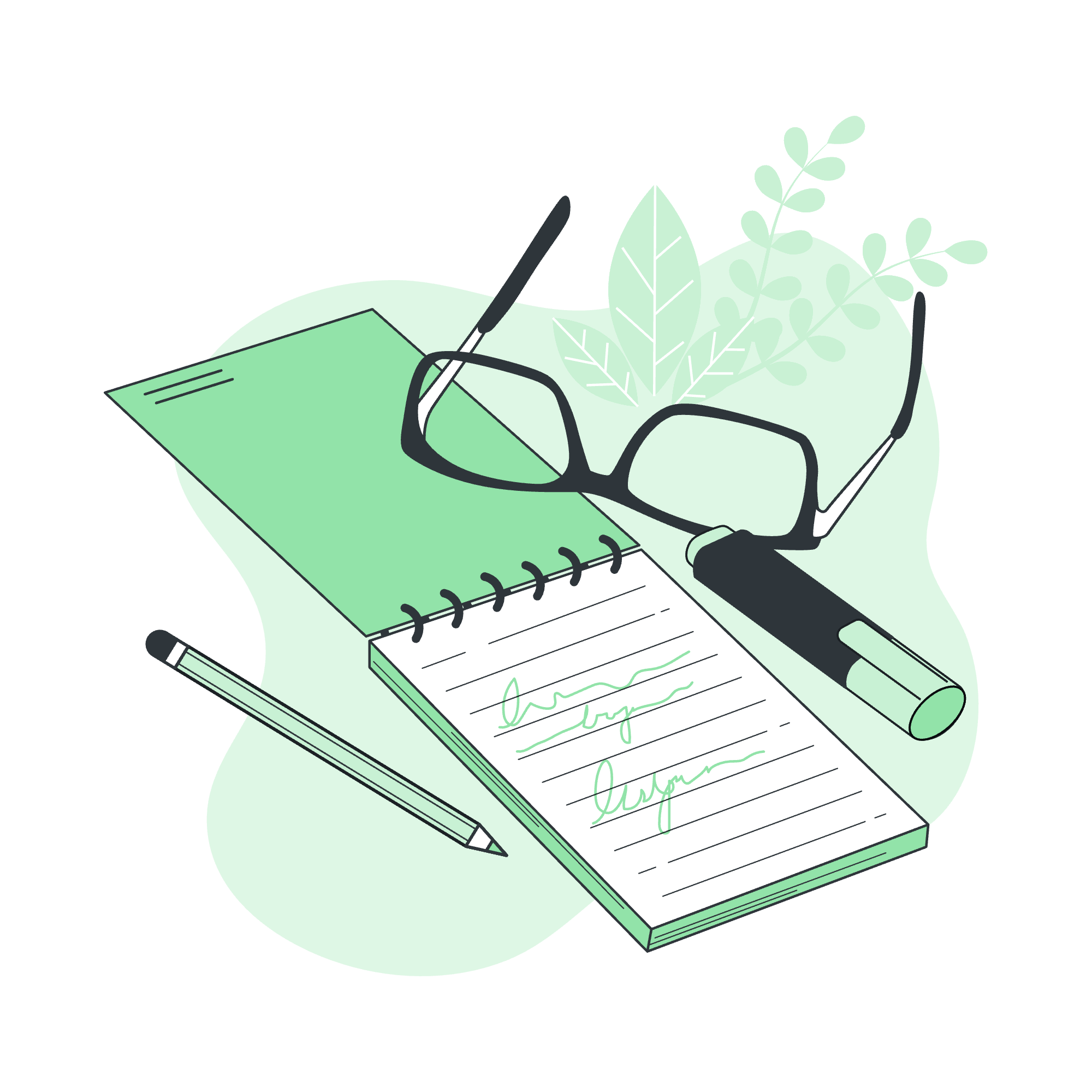
What is the RESIGNAL Statement?
Before we jump into the nitty-gritty, let's understand what RESIGNAL is all about. Imagine you're playing a game of hot potato, but instead of a potato, you're passing around an error message. That's essentially what RESIGNAL does in MySQL – it allows you to catch an error and then throw it back, possibly with some modifications.
The Basics of RESIGNAL
The RESIGNAL statement is used within error handlers to propagate an error condition. It's like saying, "Hey, I caught this error, but I want to pass it along with some extra information."
Here's the basic syntax:
RESIGNAL [condition_value]
[SET signal_information_item
[, signal_information_item] ...]Let's break this down:
-
condition_value: This is optional. It can be an SQLSTATE value, a condition name, or a named condition defined with DECLARE ... CONDITION. -
SET: This clause allows you to modify the error information. -
signal_information_item: These are the items you can set, like MESSAGE_TEXT, MYSQL_ERRNO, etc.
Handling Warnings with RESIGNAL
Now, let's get our hands dirty with some code examples. We'll start with a simple scenario where we catch a warning and resignal it with additional information.
DELIMITER //
CREATE PROCEDURE divide_numbers(IN numerator INT, IN denominator INT)
BEGIN
DECLARE EXIT HANDLER FOR SQLWARNING
BEGIN
GET DIAGNOSTICS CONDITION 1 @sqlstate = RETURNED_SQLSTATE, @errno = MYSQL_ERRNO, @text = MESSAGE_TEXT;
SET @full_error = CONCAT('Error ', @errno, ' (', @sqlstate, '): ', @text);
RESIGNAL SET MESSAGE_TEXT = @full_error;
END;
SELECT numerator / denominator;
END //
DELIMITER ;Let's break this down:
- We create a procedure called
divide_numbersthat takes two parameters. - We declare an exit handler for SQLWARNING. This catches any warnings that occur.
- Inside the handler, we use GET DIAGNOSTICS to fetch information about the warning.
- We concatenate this information into a full error message.
- Finally, we use RESIGNAL to throw this new, more informative error message.
To test this, you can run:
CALL divide_numbers(10, 0);You'll get a detailed error message instead of just a generic division by zero warning. Cool, right?
Advanced RESIGNAL Usage
Let's take it up a notch with a more complex example. We'll create a procedure that checks a user's age and uses RESIGNAL to provide custom error messages.
DELIMITER //
CREATE PROCEDURE check_age(IN user_age INT)
BEGIN
DECLARE EXIT HANDLER FOR SQLEXCEPTION
BEGIN
GET DIAGNOSTICS CONDITION 1 @sqlstate = RETURNED_SQLSTATE, @errno = MYSQL_ERRNO, @text = MESSAGE_TEXT;
IF @errno = 45000 THEN
CASE
WHEN user_age < 0 THEN
RESIGNAL SET MESSAGE_TEXT = 'Error: Age cannot be negative!';
WHEN user_age > 120 THEN
RESIGNAL SET MESSAGE_TEXT = 'Error: Age seems unrealistically high!';
ELSE
RESIGNAL SET MESSAGE_TEXT = 'Error: Invalid age input!';
END CASE;
ELSE
RESIGNAL;
END IF;
END;
IF user_age < 0 OR user_age > 120 THEN
SIGNAL SQLSTATE '45000'
SET MESSAGE_TEXT = 'Invalid age input';
END IF;
SELECT CONCAT('User age: ', user_age, ' is valid.') AS result;
END //
DELIMITER ;This example showcases:
- Custom error handling based on specific conditions.
- Use of SIGNAL to raise custom errors.
- RESIGNAL with conditional logic to provide more specific error messages.
You can test this procedure with various inputs:
CALL check_age(25); -- Valid age
CALL check_age(-5); -- Negative age error
CALL check_age(150); -- Unrealistically high age errorResignal Statement Using Client Program
Now, let's see how we can use RESIGNAL in a client program. For this example, we'll use Python with the MySQL Connector library.
import mysql.connector
from mysql.connector import Error
def check_user_age(age):
try:
connection = mysql.connector.connect(
host='localhost',
database='your_database',
user='your_username',
password='your_password'
)
cursor = connection.cursor()
cursor.callproc('check_age', [age])
for result in cursor.stored_results():
print(result.fetchall())
except Error as e:
print(f"Error: {e}")
finally:
if connection.is_connected():
cursor.close()
connection.close()
# Test the function
check_user_age(25) # Valid age
check_user_age(-5) # Negative age error
check_user_age(150) # Unrealistically high age errorThis Python script:
- Connects to the MySQL database.
- Calls our
check_ageprocedure with different inputs. - Prints the results or error messages.
Conclusion
And there you have it, folks! We've journeyed through the land of MySQL RESIGNAL statements. From basic usage to more advanced scenarios, you now have the tools to handle errors and warnings like a pro.
Remember, error handling is like being a good detective – it's all about gathering information and passing it along in a way that helps solve the mystery (or in our case, debug the code).
Keep practicing, stay curious, and don't be afraid to make mistakes. After all, that's how we learn and grow as programmers. Happy coding!
| Method | Description |
|---|---|
| RESIGNAL | Propagates an error condition |
| GET DIAGNOSTICS | Retrieves error or warning information |
| SIGNAL | Raises a custom error or warning |
| DECLARE ... HANDLER | Defines an error handler |
| SET | Used with RESIGNAL to modify error information |
Credits: Image by storyset
