MySQL - IS NOT NULL Operator
Hello there, aspiring database enthusiasts! Today, we're going to dive into the wonderful world of MySQL and explore a handy little operator called IS NOT NULL. Don't worry if you're new to programming; I'll guide you through this journey step by step, just like I've done for countless students over my years of teaching. So, grab a cup of your favorite beverage, and let's get started!
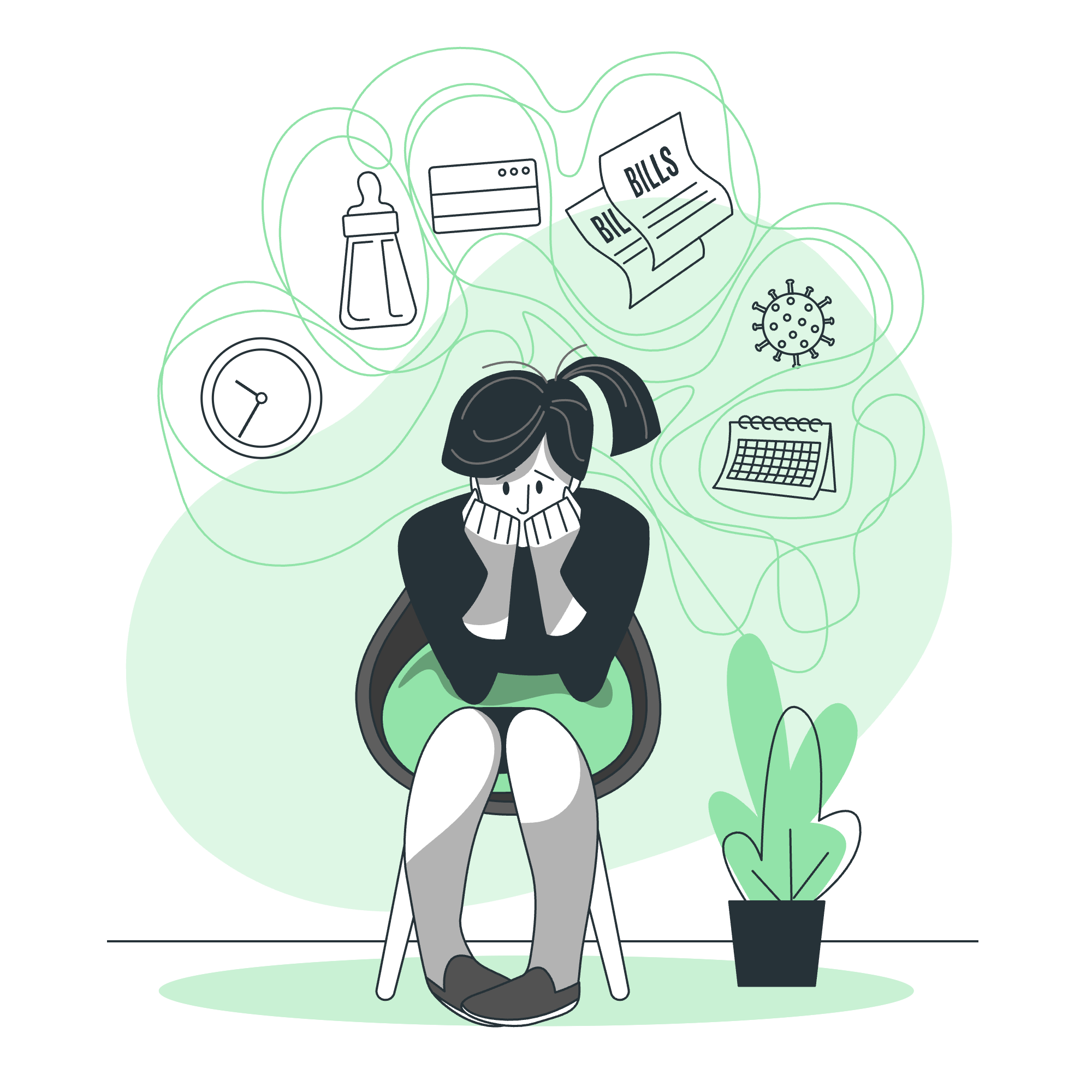
MySQL IS NOT NULL Operator
Imagine you're organizing a birthday party, and you're making a list of guests. Some guests have confirmed they're coming, some have said they can't make it, and others haven't responded yet. In the world of databases, we might represent this situation with three values: 'Yes', 'No', and NULL (for those who haven't responded). The IS NOT NULL operator helps us find all the guests who have given us a response, whether it's 'Yes' or 'No'.
In MySQL, NULL represents a missing or unknown value. It's not the same as an empty string or zero; it's the absence of any value. The IS NOT NULL operator allows us to find rows where a particular column has a value (any value) rather than being NULL.
Let's look at a simple example:
SELECT * FROM guests WHERE response IS NOT NULL;This query would return all guests who have given a response, whether they're coming to the party or not.
Now, let's create a table and see this in action:
CREATE TABLE guests (
id INT PRIMARY KEY,
name VARCHAR(50),
response VARCHAR(3)
);
INSERT INTO guests VALUES
(1, 'Alice', 'Yes'),
(2, 'Bob', 'No'),
(3, 'Charlie', NULL),
(4, 'David', 'Yes'),
(5, 'Eve', NULL);
SELECT * FROM guests WHERE response IS NOT NULL;This query will return:
| id | name | response |
|---|---|---|
| 1 | Alice | Yes |
| 2 | Bob | No |
| 4 | David | Yes |
As you can see, Charlie and Eve, who haven't responded (NULL), are not included in the result.
IS NOT NULL with COUNT() function
Now, let's say you want to know how many guests have actually responded. We can use the COUNT() function along with IS NOT NULL to get this information:
SELECT COUNT(*) AS responded_guests
FROM guests
WHERE response IS NOT NULL;This query will return:
| responded_guests |
|---|
| 3 |
This tells us that 3 guests have responded to our invitation. Pretty neat, right?
IS NOT NULL with UPDATE statement
Sometimes, we might want to update our database based on whether a value is NULL or not. For example, let's say we want to change all NULL responses to 'Maybe':
UPDATE guests
SET response = 'Maybe'
WHERE response IS NULL;
SELECT * FROM guests;After this update, our guests table will look like this:
| id | name | response |
|---|---|---|
| 1 | Alice | Yes |
| 2 | Bob | No |
| 3 | Charlie | Maybe |
| 4 | David | Yes |
| 5 | Eve | Maybe |
IS NOT NULL with DELETE statement
In some cases, we might want to remove rows with NULL values. For instance, if we decide to only keep guests who have given a definite response:
DELETE FROM guests
WHERE response IS NULL;
SELECT * FROM guests;If we ran this before our previous UPDATE statement, it would remove Charlie and Eve from our guest list:
| id | name | response |
|---|---|---|
| 1 | Alice | Yes |
| 2 | Bob | No |
| 4 | David | Yes |
IS NOT NULL Operator Using Client Program
Now, let's talk about how you might use the IS NOT NULL operator in a real-world scenario using a client program. Imagine you're writing a Python script to manage your guest list:
import mysql.connector
# Connect to the database
db = mysql.connector.connect(
host="localhost",
user="your_username",
password="your_password",
database="party_planner"
)
cursor = db.cursor()
# Get all guests who have responded
cursor.execute("SELECT * FROM guests WHERE response IS NOT NULL")
responded_guests = cursor.fetchall()
print("Guests who have responded:")
for guest in responded_guests:
print(f"- {guest[1]}: {guest[2]}")
# Count guests who haven't responded
cursor.execute("SELECT COUNT(*) FROM guests WHERE response IS NULL")
no_response_count = cursor.fetchone()[0]
print(f"\nNumber of guests who haven't responded: {no_response_count}")
# Close the connection
db.close()This script connects to your database, retrieves all guests who have responded, prints their names and responses, and then counts how many guests haven't responded yet.
And there you have it! We've explored the IS NOT NULL operator from various angles. Remember, in the world of databases, knowing what you don't know (NULL values) can be just as important as knowing what you do know. The IS NOT NULL operator is your faithful companion in navigating this terrain.
As we wrap up, I'm reminded of a student who once told me that understanding NULL values was like finally seeing the 'invisible ink' in databases. I hope this tutorial has helped you develop your own 'NULL vision'! Keep practicing, stay curious, and happy coding!
Credits: Image by storyset
