MySQL - Limit Clause: Mastering Data Retrieval Control
Hello there, future database wizards! Today, we're going to dive into one of MySQL's most useful features: the LIMIT clause. As your friendly neighborhood computer teacher, I'm excited to guide you through this journey. By the end of this tutorial, you'll be slicing and dicing your data like a pro chef! So, let's roll up our sleeves and get started.
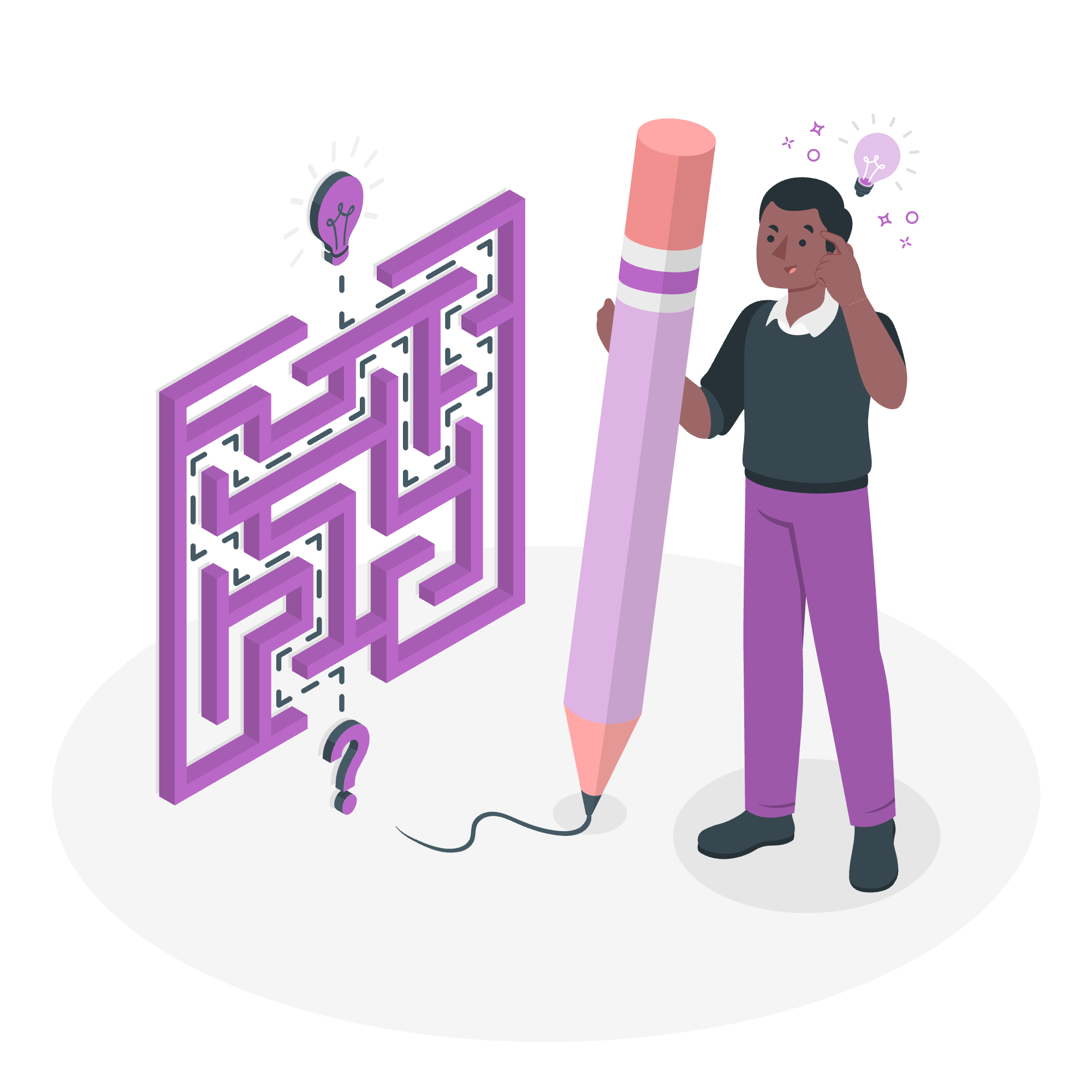
What is the MySQL LIMIT Clause?
Imagine you're at an all-you-can-eat buffet (my favorite kind!). The LIMIT clause is like your plate - it controls how much data you're grabbing from the database buffet. It's a simple yet powerful tool that allows you to restrict the number of rows returned by a query.
Basic Syntax
Here's the basic structure of a query using LIMIT:
SELECT column1, column2, ...
FROM table_name
LIMIT number_of_rows;Let's break this down with a real-world example. Suppose we have a table called students with columns id, name, and grade. If we want to retrieve just the first 5 students, we'd write:
SELECT id, name, grade
FROM students
LIMIT 5;This query says, "Hey MySQL, give me the id, name, and grade of the first 5 students you find in the students table."
LIMIT with Offset
Sometimes, you might want to skip a few rows before starting your selection. That's where the OFFSET keyword comes in handy. The syntax looks like this:
SELECT column1, column2, ...
FROM table_name
LIMIT offset, row_count;or
SELECT column1, column2, ...
FROM table_name
LIMIT row_count OFFSET offset;For example, if we want to get students 6 through 10, we'd write:
SELECT id, name, grade
FROM students
LIMIT 5 OFFSET 5;This is like saying, "Skip the first 5 students, then give me the next 5."
LIMIT with WHERE Clause
Now, let's spice things up a bit by combining LIMIT with the WHERE clause. The WHERE clause allows us to filter our data based on specific conditions.
SELECT column1, column2, ...
FROM table_name
WHERE condition
LIMIT number_of_rows;Let's say we want to find the top 3 students with a grade above 80:
SELECT name, grade
FROM students
WHERE grade > 80
ORDER BY grade DESC
LIMIT 3;This query is doing quite a bit:
- It's looking in the
studentstable - It's filtering for students with a grade above 80
- It's sorting them in descending order (highest grades first)
- Finally, it's limiting the results to just the top 3
LIMIT with ORDER BY clause
Speaking of sorting, the ORDER BY clause is LIMIT's best friend. They work together to give you precise control over your data retrieval.
SELECT column1, column2, ...
FROM table_name
ORDER BY column_name [ASC|DESC]
LIMIT number_of_rows;Let's find the 5 youngest students in our class:
SELECT name, age
FROM students
ORDER BY age ASC
LIMIT 5;This query sorts all students by age (youngest first) and then picks the top 5.
Limit Clause Using a Client Program
Now, let's talk about using LIMIT in a real-world scenario with a client program. I'll use PHP as an example, but the concept applies to other programming languages too.
<?php
$servername = "localhost";
$username = "your_username";
$password = "your_password";
$dbname = "your_database";
// Create connection
$conn = new mysqli($servername, $username, $password, $dbname);
// Check connection
if ($conn->connect_error) {
die("Connection failed: " . $conn->connect_error);
}
// SQL query with LIMIT
$sql = "SELECT id, name, grade FROM students LIMIT 10";
$result = $conn->query($sql);
if ($result->num_rows > 0) {
// Output data of each row
while($row = $result->fetch_assoc()) {
echo "ID: " . $row["id"]. " - Name: " . $row["name"]. " - Grade: " . $row["grade"]. "<br>";
}
} else {
echo "0 results";
}
$conn->close();
?>This PHP script:
- Connects to a MySQL database
- Runs a query to select the first 10 students
- Checks if there are results
- If there are, it prints each student's information
- If not, it says there are no results
- Finally, it closes the database connection
Common LIMIT Methods
Here's a handy table summarizing the LIMIT methods we've discussed:
| Method | Syntax | Description |
|---|---|---|
| Basic LIMIT | LIMIT number_of_rows |
Retrieves a specified number of rows |
| LIMIT with OFFSET |
LIMIT offset, row_count or LIMIT row_count OFFSET offset
|
Skips a number of rows before retrieving |
| LIMIT with WHERE | WHERE condition LIMIT number_of_rows |
Filters rows before limiting |
| LIMIT with ORDER BY | ORDER BY column [ASC|DESC] LIMIT number_of_rows |
Sorts rows before limiting |
Remember, the power of LIMIT lies in its simplicity and flexibility. It's like having a remote control for your database - you can quickly jump to exactly the data you need.
As we wrap up, I hope you've found this journey through the LIMIT clause enlightening. Remember, practice makes perfect! Try writing some queries of your own, experiment with different combinations, and soon you'll be limiting like a pro.
Happy querying, future database masters! Until next time, keep your tables clean and your queries optimized!
Credits: Image by storyset
