MySQL - Drop Views: A Comprehensive Guide for Beginners
Hello, aspiring database enthusiasts! Today, we're going to dive into the world of MySQL views and learn how to drop them. Don't worry if you're new to programming; I'll guide you through each step with the patience of a gardener tending to their most delicate plants. Let's get started!
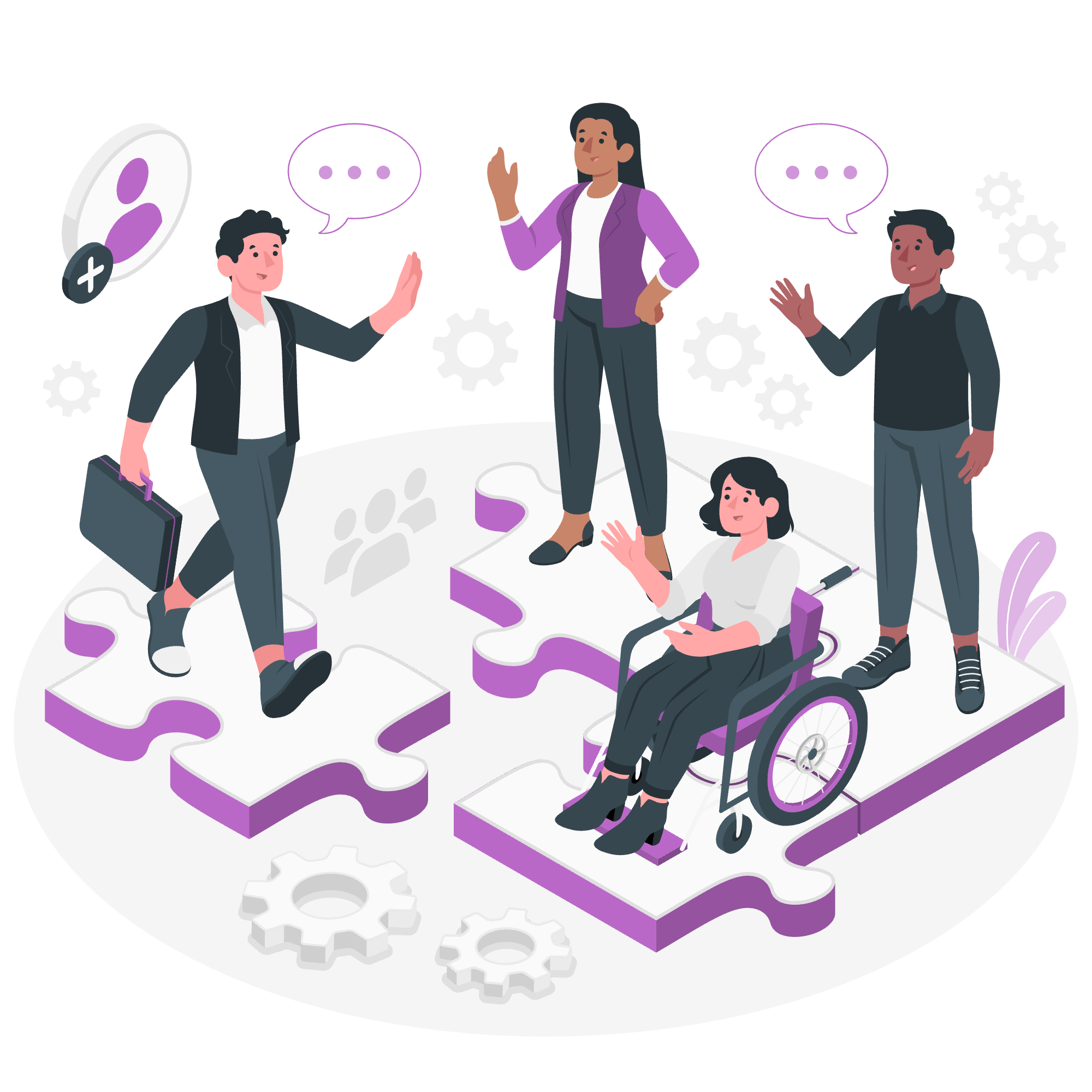
What is a MySQL View?
Before we learn how to drop views, let's quickly recap what a view is. Think of a view as a virtual table created from the result of a SQL query. It's like a window that shows you specific parts of your data, without actually storing that data separately.
The MySQL DROP VIEW Statement
Now, let's get to the heart of our lesson: dropping views. In MySQL, we use the DROP VIEW statement to remove a view from the database. It's like erasing a window that you no longer need.
Basic Syntax
Here's the basic syntax for dropping a view:
DROP VIEW view_name;Let's look at an example:
DROP VIEW customer_orders;This command will remove the view named "customer_orders" from your database. Simple, right? But wait, there's more to learn!
Dropping Multiple Views
You can drop multiple views in a single statement. It's like cleaning multiple windows at once!
DROP VIEW view1, view2, view3;For example:
DROP VIEW customer_orders, product_inventory, sales_report;This command will remove all three views in one go. Efficient, isn't it?
The IF EXISTS Clause
Now, imagine you're cleaning windows in a big house. You have a list, but you're not sure if all the windows on your list actually exist. In MySQL, we have a similar situation with views. That's where the IF EXISTS clause comes in handy.
Syntax with IF EXISTS
DROP VIEW IF EXISTS view_name;Let's see it in action:
DROP VIEW IF EXISTS customer_orders;This command will drop the "customer_orders" view if it exists. If it doesn't exist, MySQL will simply ignore the command without throwing an error. It's like having a smart window-cleaning robot that skips non-existent windows!
Dropping Multiple Views with IF EXISTS
You can use IF EXISTS when dropping multiple views too:
DROP VIEW IF EXISTS view1, view2, view3;For example:
DROP VIEW IF EXISTS customer_orders, product_inventory, sales_report;This command will drop all existing views from the list and ignore any that don't exist. It's a safe way to clean up your database without worrying about errors.
Deleting Rows from a View
Now, here's an important point to remember: you can't directly delete rows from a view. Views are just windows to your data, remember? You can't remove something through a window; you need to go to the actual table.
However, if your view is based on a single table and meets certain conditions, you might be able to delete rows through the view. This is an advanced topic, though, and we'll save it for another day.
Dropping View Using Client Program
Let's talk about how you can drop views using a MySQL client program like MySQL Workbench or the command-line client.
Using MySQL Workbench
- Connect to your MySQL server
- In the Navigator panel, expand your schema
- Expand the "Views" folder
- Right-click on the view you want to drop
- Select "Drop View"
Using Command-line Client
- Open your command-line client
- Connect to your MySQL server
- Use the DROP VIEW command as we learned earlier
For example:
mysql> DROP VIEW IF EXISTS customer_orders;
Query OK, 0 rows affected, 1 warning (0.00 sec)Best Practices for Dropping Views
Let's wrap up with some best practices:
- Always use IF EXISTS to avoid errors
- Double-check before dropping a view, as it can't be undone
- Consider the impact on dependent objects before dropping a view
- Use descriptive names for your views to avoid confusion
Here's a table summarizing the methods we've learned:
| Method | Syntax | Example |
|---|---|---|
| Basic Drop | DROP VIEW view_name; | DROP VIEW customer_orders; |
| Drop Multiple Views | DROP VIEW view1, view2, view3; | DROP VIEW customer_orders, product_inventory, sales_report; |
| Drop with IF EXISTS | DROP VIEW IF EXISTS view_name; | DROP VIEW IF EXISTS customer_orders; |
| Drop Multiple with IF EXISTS | DROP VIEW IF EXISTS view1, view2, view3; | DROP VIEW IF EXISTS customer_orders, product_inventory, sales_report; |
Remember, dropping a view is like closing a window permanently. Make sure you really don't need that view anymore before you drop it!
I hope this guide has illuminated the world of dropping MySQL views for you. Keep practicing, and soon you'll be managing your database views like a pro! Happy coding, and may your databases always be well-organized and view-tiful!
Credits: Image by storyset
