MySQL - Drop Database
Welcome, aspiring database enthusiasts! Today, we're going to embark on a journey into the world of MySQL, specifically focusing on how to drop a database. Now, don't worry if you're new to this – I'll guide you through each step with the patience of a seasoned teacher who's helped countless students grasp these concepts.
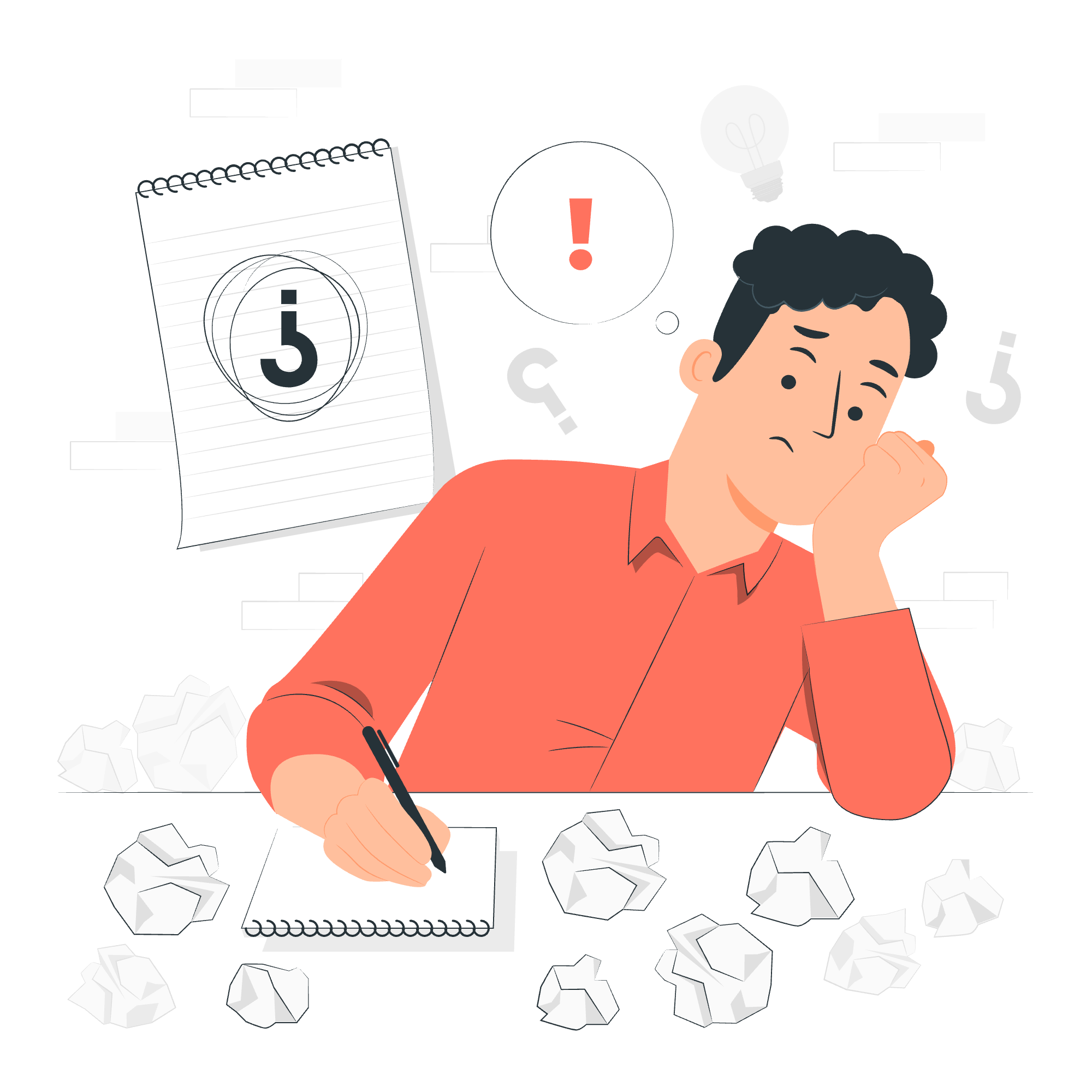
MySQL DROP Database Statement
Let's start with the basics. In MySQL, dropping a database means permanently deleting it along with all its tables and data. It's like demolishing a building – once it's gone, it's gone! So, always double-check before you proceed.
The basic syntax for dropping a database in MySQL is:
DROP DATABASE database_name;Here's a more detailed example:
DROP DATABASE IF EXISTS my_first_db;Let's break this down:
-
DROP DATABASE: This is the main command telling MySQL we want to delete a database. -
IF EXISTS: This is a safety net. It tells MySQL to only attempt the deletion if the database actually exists. Without this, you'd get an error if you try to drop a non-existent database. -
my_first_db: This is the name of the database we want to drop.
Always remember: With great power comes great responsibility. Dropping a database is irreversible, so use this command wisely!
Practical Example
Imagine you're a librarian (because who doesn't love a good library analogy?), and you have a database for tracking overdue books:
-- First, let's create our library database
CREATE DATABASE library_overdue_books;
-- Now, let's use it
USE library_overdue_books;
-- Create a table for overdue books
CREATE TABLE overdue_books (
id INT AUTO_INCREMENT PRIMARY KEY,
book_title VARCHAR(100),
due_date DATE,
days_overdue INT
);
-- Insert some sample data
INSERT INTO overdue_books (book_title, due_date, days_overdue)
VALUES ('The MySQL Wizard', '2023-05-01', 30),
('SQL for Dummies', '2023-05-15', 16),
('Database Design 101', '2023-05-20', 11);
-- Oh no! We realized we no longer need this database
-- Let's drop it
DROP DATABASE IF EXISTS library_overdue_books;In this example, we created a database, used it, created a table, inserted some data, and then dropped the entire database. Remember, this action deletes everything in the database, so always be certain before executing a DROP DATABASE command!
Dropping a Database using mysqladmin
Now, let's explore another way to drop a database using a command-line tool called mysqladmin. This method is particularly useful for system administrators or when you need to manage databases from a terminal.
The basic syntax is:
mysqladmin -u root -p drop database_nameLet's break it down:
-
mysqladmin: This is the command-line tool we're using. -
-u root: This specifies the user (in this case, root). -
-p: This prompts for a password. -
drop: This is the command to drop the database. -
database_name: Replace this with the name of the database you want to drop.
Practical Example
Let's say we want to drop a database called "old_projects":
mysqladmin -u root -p drop old_projectsWhen you run this command:
- You'll be prompted to enter your MySQL root password.
- After entering the password, you'll see a confirmation message asking if you're sure you want to drop the database.
- Type 'Y' and press Enter to confirm.
Remember, this method also permanently deletes the database, so use it with caution!
Dropping Database Using a Client Program
Lastly, let's look at how to drop a database using a MySQL client program like MySQL Workbench. This method is great for those who prefer a graphical interface.
Here's a step-by-step guide:
- Open MySQL Workbench and connect to your MySQL server.
- In the Navigator panel, right-click on the database you want to drop.
- Select "Drop Schema" from the context menu.
- A confirmation dialog will appear. Read it carefully!
- If you're sure, click "Drop Now".
And just like that, your database is gone!
Comparison of Methods
To help you choose the right method for your needs, here's a comparison table of the three methods we've discussed:
| Method | Pros | Cons |
|---|---|---|
| SQL Command | Direct, fast, can be used in scripts | Requires SQL knowledge, no GUI |
| mysqladmin | Command-line tool, good for remote management | Requires command-line comfort, no GUI |
| MySQL Workbench | User-friendly GUI, visual confirmation | Requires software installation, not suitable for scripts |
Conclusion
And there you have it, folks! We've explored three different ways to drop a database in MySQL. Remember, dropping a database is a powerful action that can't be undone, so always double-check before you proceed.
As we wrap up, I'm reminded of a student who once accidentally dropped their entire project database right before the final submission. Don't be that student! Always back up your important data before making significant changes.
Keep practicing, stay curious, and happy coding!
Credits: Image by storyset
