MySQL - CREATE TRIGGER: A Beginner's Guide
Hello there, aspiring database enthusiasts! Today, we're going to dive into the fascinating world of MySQL triggers. Don't worry if you're new to programming; I'll be your friendly guide through this journey. By the end of this tutorial, you'll be creating triggers like a pro!
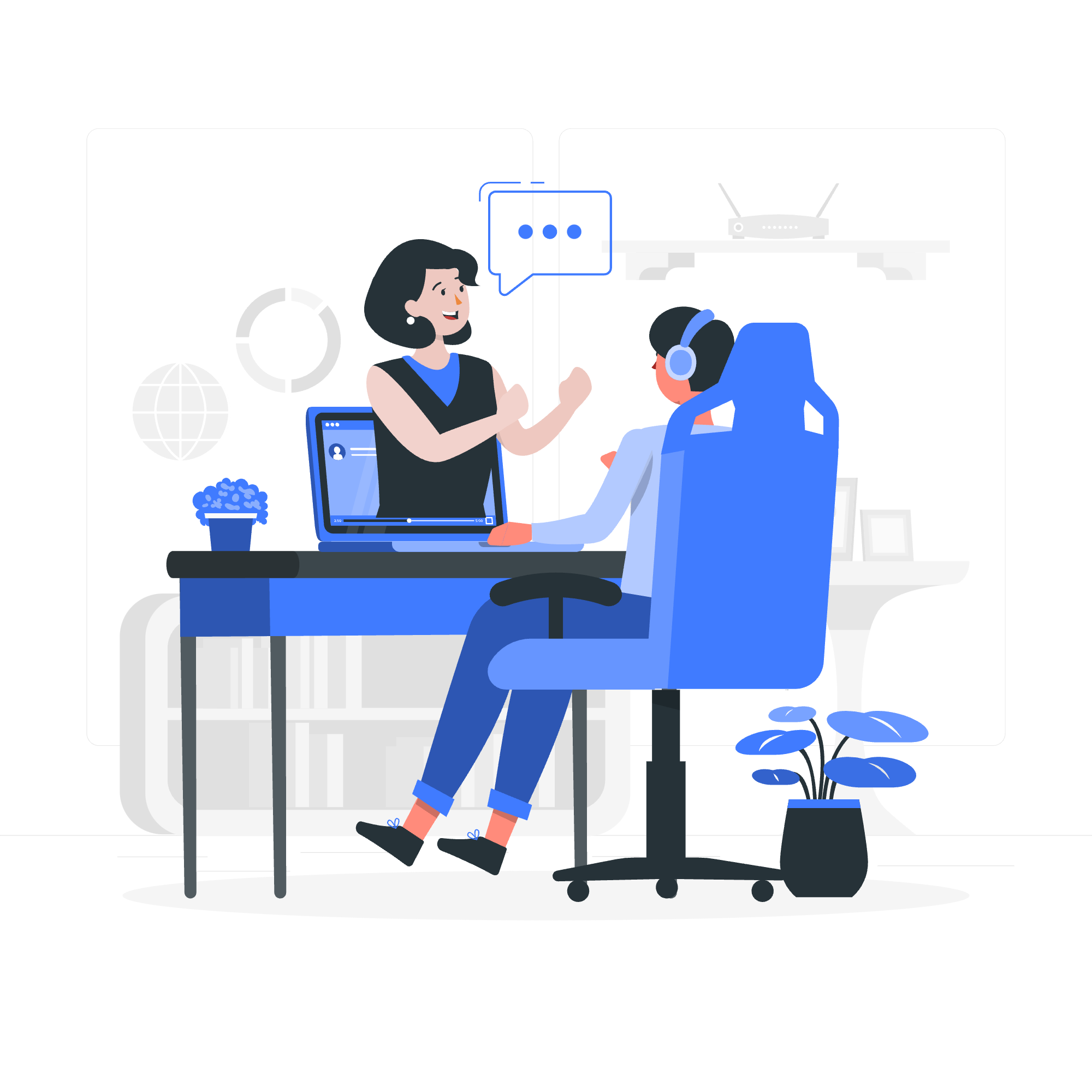
What is a Trigger?
Before we jump into creating triggers, let's understand what they are. Imagine you have a loyal dog that always barks when someone rings the doorbell. In the database world, a trigger is like that dog – it's an automatic response to a specific event in your database.
Definition
A trigger is a named database object that is associated with a table and activated automatically when a particular event occurs for that table.
Creating Triggers in MySQL
Now that we know what triggers are, let's learn how to create them in MySQL. It's like learning a new magic spell, but instead of waving a wand, we'll be typing commands!
Basic Syntax
Here's the basic structure of a CREATE TRIGGER statement:
CREATE TRIGGER trigger_name
{BEFORE | AFTER} {INSERT | UPDATE | DELETE}
ON table_name
FOR EACH ROW
trigger_body;Let's break this down:
-
trigger_name: This is what you'll call your trigger. Choose a name that describes what it does. -
{BEFORE | AFTER}: This decides when the trigger activates – before or after the specified event. -
{INSERT | UPDATE | DELETE}: This is the event that activates the trigger. -
table_name: The table associated with the trigger. -
FOR EACH ROW: This means the trigger will activate for each row affected by the event. -
trigger_body: The SQL statements to be executed when the trigger activates.
Example 1: BEFORE INSERT Trigger
Let's create a trigger that ensures all employee names are capitalized before they're inserted into the table.
CREATE TRIGGER capitalize_name
BEFORE INSERT ON employees
FOR EACH ROW
SET NEW.name = UPPER(NEW.name);In this example:
- The trigger is named
capitalize_name. - It activates BEFORE an INSERT operation on the
employeestable. - For each new row, it capitalizes the
namecolumn using theUPPER()function. -
NEWrefers to the new row being inserted.
Example 2: AFTER UPDATE Trigger
Now, let's create a trigger that logs salary changes in a separate table.
CREATE TRIGGER log_salary_changes
AFTER UPDATE ON employees
FOR EACH ROW
BEGIN
IF OLD.salary <> NEW.salary THEN
INSERT INTO salary_log (employee_id, old_salary, new_salary, change_date)
VALUES (NEW.id, OLD.salary, NEW.salary, NOW());
END IF;
END;Here's what's happening:
- The trigger is named
log_salary_changes. - It activates AFTER an UPDATE operation on the
employeestable. - It checks if the salary has changed (
OLD.salary <> NEW.salary). - If there's a change, it inserts a record into the
salary_logtable. -
OLDrefers to the row before the update, andNEWto the row after the update.
Creating Triggers Using a Client Program
While we can create triggers directly in MySQL, sometimes it's more convenient to use a client program. Let's look at how we can do this using the MySQL command-line client.
Step 1: Connect to MySQL
First, open your terminal or command prompt and connect to MySQL:
mysql -u username -pReplace username with your MySQL username. You'll be prompted to enter your password.
Step 2: Select the Database
Once connected, select the database you want to work with:
USE your_database_name;Step 3: Create the Trigger
Now, you can create your trigger. Let's use our salary log example:
DELIMITER //
CREATE TRIGGER log_salary_changes
AFTER UPDATE ON employees
FOR EACH ROW
BEGIN
IF OLD.salary <> NEW.salary THEN
INSERT INTO salary_log (employee_id, old_salary, new_salary, change_date)
VALUES (NEW.id, OLD.salary, NEW.salary, NOW());
END IF;
END//
DELIMITER ;Note the use of DELIMITER // and DELIMITER ;. This is because our trigger body contains semicolons, so we need to change the delimiter temporarily.
Step 4: Verify the Trigger
To make sure your trigger was created successfully, you can use:
SHOW TRIGGERS;This will display all triggers in the current database.
Trigger Methods
Here's a table of the most common trigger methods in MySQL:
| Method | Description |
|---|---|
| BEFORE INSERT | Activates before a new row is inserted |
| AFTER INSERT | Activates after a new row is inserted |
| BEFORE UPDATE | Activates before an existing row is updated |
| AFTER UPDATE | Activates after an existing row is updated |
| BEFORE DELETE | Activates before an existing row is deleted |
| AFTER DELETE | Activates after an existing row is deleted |
Remember, each of these can be powerful tools when used correctly. It's like having a Swiss Army knife for your database!
Conclusion
Congratulations! You've just taken your first steps into the world of MySQL triggers. We've covered what triggers are, how to create them, and even how to use them with a client program. Remember, like any powerful tool, triggers should be used wisely. They can greatly enhance your database operations, but overusing them can lead to complexity and performance issues.
As you continue your MySQL journey, keep practicing and experimenting with triggers. Soon, you'll be creating database magic that would make even Merlin jealous! Happy coding, and may your queries always return the results you expect!
Credits: Image by storyset
