MySQL - ALTER Command: Reshaping Your Database Tables
Welcome, aspiring database engineers! Today, we're diving into the wonderful world of MySQL's ALTER command. Think of it as the magic wand that allows you to reshape your database tables after they've been created. Let's embark on this exciting journey together!
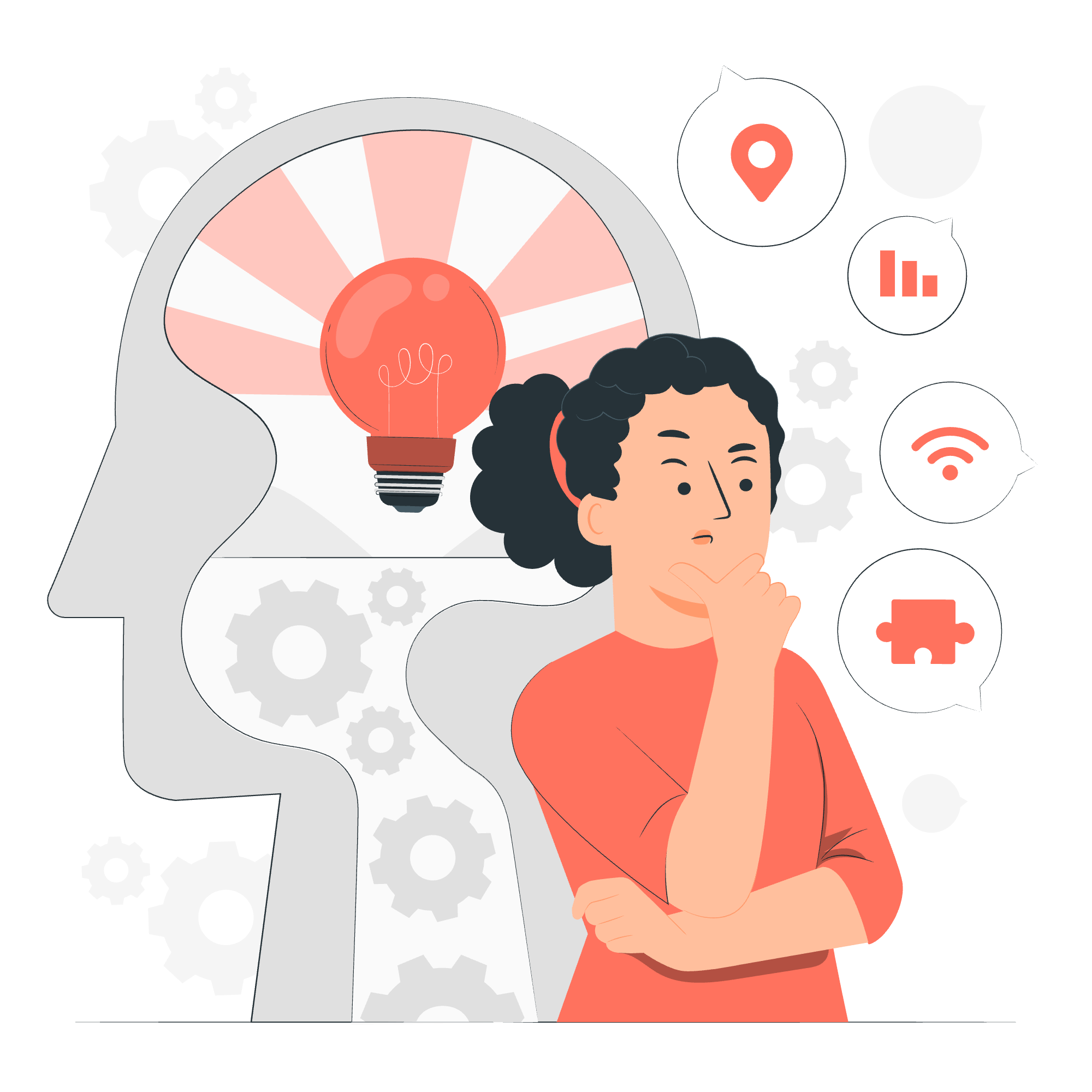
MySQL ALTER Command: The Basics
Imagine you've built a beautiful house (your database table), but now you want to add a new room, remove a window, or change the color of the walls. That's exactly what the ALTER command lets you do with your database tables!
The basic syntax of the ALTER command looks like this:
ALTER TABLE table_name
ADD column_name datatype;This might look intimidating at first, but don't worry! We'll break it down step by step.
Dropping a Column: Less is Sometimes More
Sometimes, we realize we've added a column we don't need anymore. It's like having an extra drawer in your desk that's just collecting dust. Let's learn how to remove it!
ALTER TABLE students
DROP COLUMN middle_name;In this example, we're removing the 'middle_name' column from the 'students' table. Remember, this action is irreversible, so always double-check before dropping a column!
Adding a Column: Expanding Your Horizons
Now, what if we want to add a new column? It's as easy as pie!
ALTER TABLE students
ADD COLUMN email VARCHAR(100);Here, we're adding an 'email' column to our 'students' table. The VARCHAR(100) means it can hold up to 100 characters. It's like adding a new field to a form - now we can store our students' email addresses!
Repositioning a Column: Musical Chairs for Data
Sometimes, we want to rearrange our columns. MySQL lets us do this with the AFTER keyword:
ALTER TABLE students
MODIFY COLUMN email VARCHAR(100) AFTER last_name;This command moves the 'email' column right after the 'last_name' column. It's like playing musical chairs with your data!
Altering a Column Definition or a Name: A Rose by Any Other Name
Want to change a column's name or its data type? No problem!
ALTER TABLE students
CHANGE COLUMN email student_email VARCHAR(150);This command changes the column name from 'email' to 'student_email' and increases its maximum length to 150 characters.
Altering a Column's Default Value: Setting New Standards
Default values are like the pre-filled answers on a form. Let's see how to change them:
ALTER TABLE students
ALTER COLUMN age SET DEFAULT 18;Now, if we don't specify an age when adding a new student, it will automatically be set to 18.
Altering (Renaming) a Table: A Fresh Start
Sometimes, we might want to rename our entire table. It's like giving your house a new address:
ALTER TABLE students
RENAME TO university_students;This command renames our 'students' table to 'university_students'. Make sure to update any references to this table in your code!
Altering Table Using a Client Program: Point and Click
While we've been using SQL commands, many MySQL client programs offer a graphical interface for altering tables. It's like using a remote control instead of typing commands!
For example, in phpMyAdmin:
- Select your database
- Click on the table you want to alter
- Go to the 'Structure' tab
- Use the interface to add, modify, or drop columns
Remember, whether you're using SQL commands or a client program, the underlying operations are the same!
Here's a handy table summarizing the ALTER commands we've learned:
| Operation | SQL Command |
|---|---|
| Drop Column | ALTER TABLE table_name DROP COLUMN column_name; |
| Add Column | ALTER TABLE table_name ADD COLUMN column_name datatype; |
| Reposition Column | ALTER TABLE table_name MODIFY COLUMN column_name datatype AFTER another_column; |
| Rename Column | ALTER TABLE table_name CHANGE COLUMN old_name new_name datatype; |
| Set Default Value | ALTER TABLE table_name ALTER COLUMN column_name SET DEFAULT default_value; |
| Rename Table | ALTER TABLE old_table_name RENAME TO new_table_name; |
And there you have it! You're now equipped with the power to reshape your database tables at will. Remember, with great power comes great responsibility. Always think twice before altering your tables, especially in a production environment.
As we wrap up, I'm reminded of a student who once accidentally dropped an important column instead of renaming it. Don't worry, we restored it from a backup, but it taught us all a valuable lesson about double-checking our ALTER commands!
Practice these commands, experiment with your own tables, and soon you'll be altering tables like a pro. Happy coding, future database wizards!
Credits: Image by storyset
