MySQL - Unlock User Account
Hello there, aspiring database enthusiasts! Today, we're going to dive into the world of MySQL user account management, specifically focusing on unlocking user accounts. As your friendly neighborhood computer teacher, I'm here to guide you through this process step-by-step. Don't worry if you're new to programming; we'll start from the basics and work our way up. So, grab a cup of coffee (or tea, if that's your thing), and let's get started!
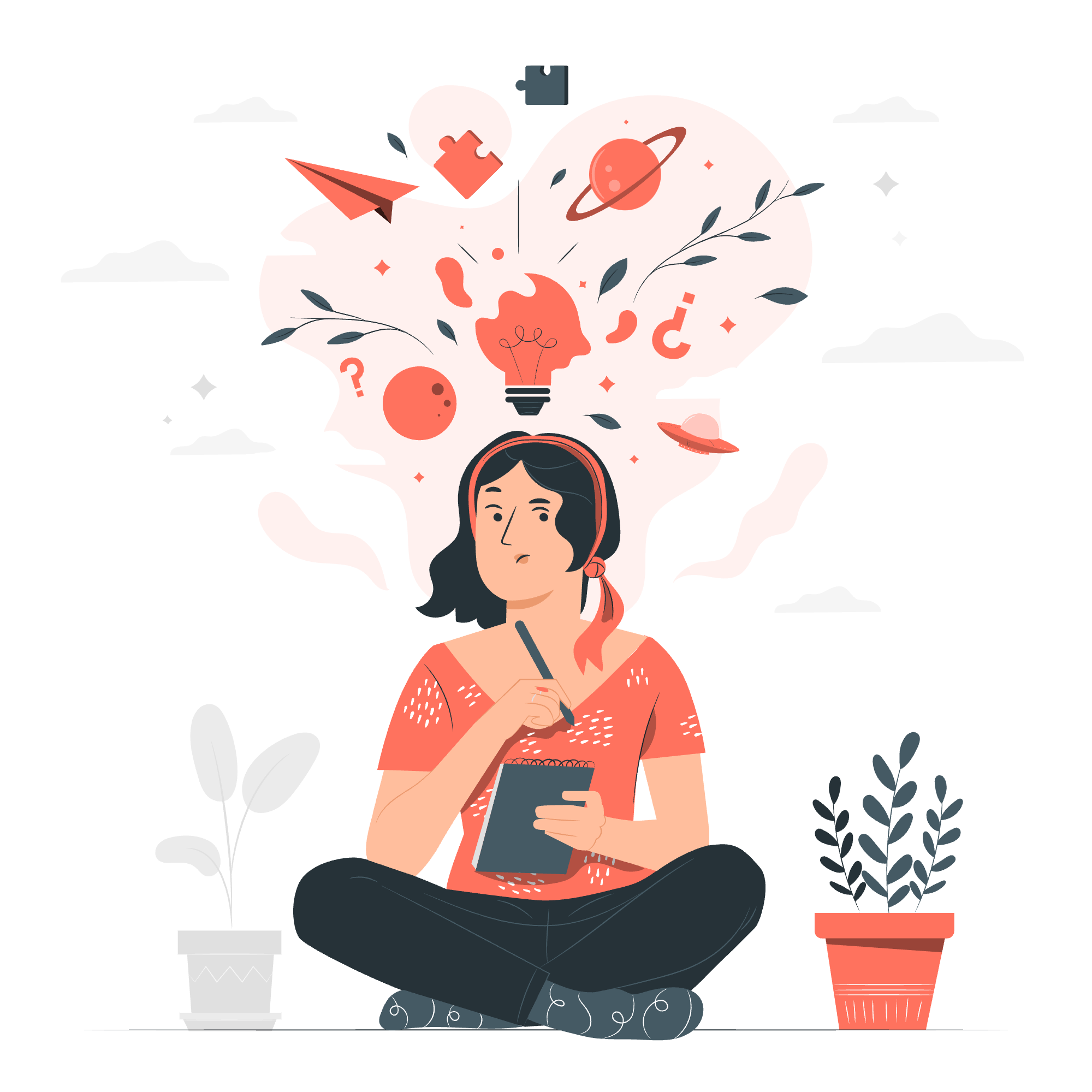
MySQL Unlock User Account
Before we jump into the nitty-gritty of unlocking user accounts, let's take a moment to understand what a locked account means in MySQL.
Imagine you have a special treehouse, and only certain friends have the password to enter. Now, if one of your friends keeps entering the wrong password multiple times, you might decide to temporarily ban them from entering. That's essentially what happens when a MySQL account gets locked!
In MySQL, an account can become locked for various reasons, such as:
- Too many failed login attempts
- Administrative action
- Password expiration
When an account is locked, the user can't access the database, even with the correct password. It's like being stuck outside the treehouse, unable to join the fun inside!
Now, let's look at how we can unlock these accounts and get everyone back into the MySQL party.
Unlocking New Accounts
When you create a new account in MySQL, it's sometimes locked by default for security reasons. Let's see how we can unlock these freshly created accounts.
Step 1: Creating a New Account
First, let's create a new user account:
CREATE USER 'newuser'@'localhost' IDENTIFIED BY 'password123';This command creates a new user named 'newuser' who can only connect from the local machine ('localhost') with the password 'password123'.
Step 2: Checking Account Status
To check if the account is locked, we can use the following query:
SELECT User, Host, account_locked FROM mysql.user WHERE User = 'newuser';If the 'account_locked' column shows 'Y', it means the account is locked.
Step 3: Unlocking the Account
To unlock the account, we use the ALTER USER statement:
ALTER USER 'newuser'@'localhost' ACCOUNT UNLOCK;This command tells MySQL to unlock the account for 'newuser'.
Unlocking Existing Accounts
Now, let's say you have an existing account that's been locked. The process is similar, but we need to identify the locked account first.
Step 1: Identifying Locked Accounts
To find all locked accounts in your MySQL server, you can run:
SELECT User, Host, account_locked FROM mysql.user WHERE account_locked = 'Y';This query will show you all users with locked accounts.
Step 2: Unlocking a Specific Account
Once you've identified the locked account, you can unlock it using the same ALTER USER statement we used earlier:
ALTER USER 'existinguser'@'localhost' ACCOUNT UNLOCK;Replace 'existinguser' with the actual username of the locked account.
Unlock User Account Using a Client Program
Sometimes, you might need to unlock an account using a MySQL client program like the MySQL Command-Line Client. Here's how you can do it:
- Open your MySQL Command-Line Client
- Connect to your MySQL server using an administrative account
- Run the ALTER USER command to unlock the account
Here's an example of what this process might look like:
shell> mysql -u root -p
Enter password: (enter root password here)
mysql> ALTER USER 'lockeduser'@'localhost' ACCOUNT UNLOCK;
Query OK, 0 rows affected (0.00 sec)And voila! The account is now unlocked.
Additional Tips and Best Practices
Before we wrap up, let's go through some additional tips and best practices for managing user accounts in MySQL:
- Regular Audits: Regularly check for locked accounts to ensure users aren't unexpectedly locked out.
- Password Policies: Implement strong password policies to reduce the likelihood of accounts being compromised.
- Principle of Least Privilege: Only grant users the minimum permissions they need to do their job.
- Monitoring: Set up alerts for multiple failed login attempts to catch potential security breaches early.
Here's a handy table summarizing the methods we've discussed for unlocking user accounts:
| Method | Command | Use Case |
|---|---|---|
| Unlock New Account | ALTER USER 'newuser'@'localhost' ACCOUNT UNLOCK; |
For newly created accounts that are locked by default |
| Unlock Existing Account | ALTER USER 'existinguser'@'localhost' ACCOUNT UNLOCK; |
For accounts that have been locked due to failed login attempts or administrative action |
| Check Locked Accounts | SELECT User, Host, account_locked FROM mysql.user WHERE account_locked = 'Y'; |
To identify which accounts are currently locked |
Remember, young padawans, with great power comes great responsibility. Always be cautious when working with user accounts and permissions in MySQL. A small mistake could lead to big security issues!
In conclusion, unlocking user accounts in MySQL is a straightforward process once you understand the commands. It's an essential skill for any database administrator or developer working with MySQL. Practice these commands in a safe, non-production environment until you're comfortable with them.
And there you have it! You're now equipped with the knowledge to unlock MySQL user accounts like a pro. Keep practicing, stay curious, and before you know it, you'll be the MySQL maestro in your circle. Until next time, happy coding!
Credits: Image by storyset
