MySQL - PHP Syntax: A Beginner's Guide
Hello there, future coding superstar! I'm thrilled to be your guide on this exciting journey into the world of MySQL and PHP. As someone who's been teaching computer science for years, I can tell you that this combination is like peanut butter and jelly – they just work beautifully together! So, let's dive in and unravel the mysteries of MySQL-PHP syntax.
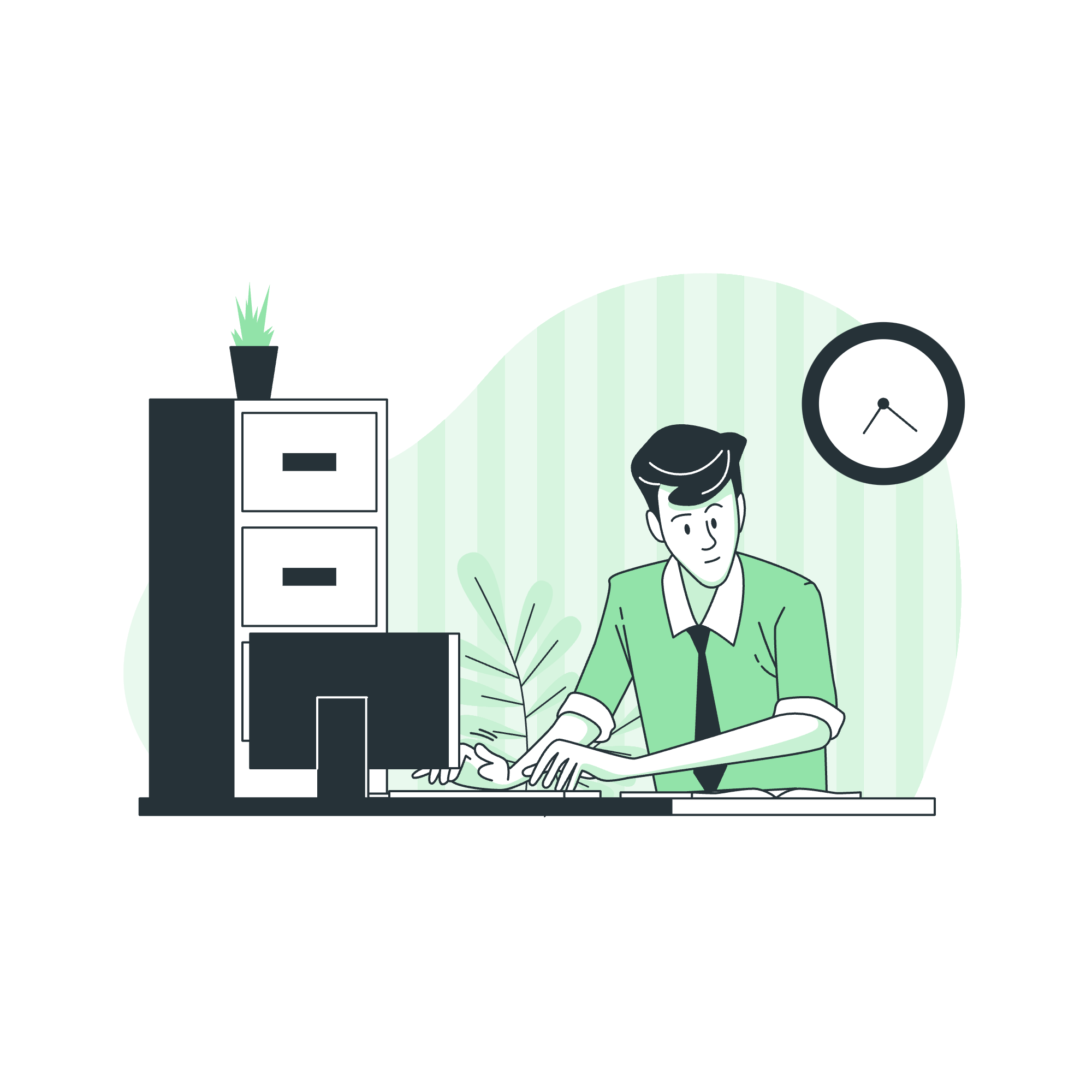
PHP MySQLi Library: Your Gateway to Database Magic
Before we start slinging code around like a seasoned programmer, let's talk about the PHP MySQLi Library. Think of it as a special toolkit that PHP uses to communicate with MySQL databases. It's like a universal translator between PHP and MySQL, allowing them to understand each other perfectly.
The MySQLi extension (where 'i' stands for 'improved') is a powerful tool that provides a host of functions to interact with MySQL databases. It's designed to take full advantage of the new features in MySQL 4.1.3 and later versions.
Why MySQLi?
You might be wondering, "Why should I care about MySQLi?" Well, my curious friend, MySQLi offers several advantages:
- Object-oriented interface
- Prepared statements support
- Multiple statement execution support
- Transaction support
- Enhanced debugging capabilities
Trust me, these features will make your life much easier as you progress in your coding journey!
How to Install MySQLi: Setting Up Your Workbench
Now, let's get our hands dirty and set up MySQLi. Don't worry; it's easier than assembling IKEA furniture!
For Windows Users:
- Open your PHP configuration file (php.ini)
- Find the line
;extension=mysqliand remove the semicolon at the beginning - Save the file and restart your web server
For Mac/Linux Users:
Most likely, MySQLi is already enabled by default. If not, follow these steps:
- Open Terminal
- Run
php -m | grep mysqli - If you don't see 'mysqli' in the output, edit your php.ini file and enable it
Once you've done this, you're ready to start coding like a pro!
PHP Functions to Access MySQL: Your Database Toolbox
Now that we have our MySQLi extension set up, let's look at some of the most commonly used functions to interact with MySQL databases. I like to think of these as different tools in your database toolbox.
| Function | Description |
|---|---|
| mysqli_connect() | Establishes a connection to the MySQL server |
| mysqli_query() | Performs a query on the database |
| mysqli_fetch_array() | Fetches a result row as an associative array, a numeric array, or both |
| mysqli_close() | Closes a previously opened database connection |
| mysqli_real_escape_string() | Escapes special characters in a string for use in an SQL statement |
| mysqli_num_rows() | Gets the number of rows in a result set |
| mysqli_affected_rows() | Gets the number of affected rows in a previous MySQL operation |
These functions are like the different wrenches and screwdrivers in your toolbox. Each has its specific use, and as you gain experience, you'll know exactly which one to reach for in any situation.
Basic Example: Let's Get Coding!
Alright, now for the moment you've all been waiting for – let's write some actual code! We're going to create a simple script that connects to a database, runs a query, and displays the results. Don't worry if you don't understand everything right away; we'll break it down step by step.
<?php
// Database connection details
$servername = "localhost";
$username = "your_username";
$password = "your_password";
$dbname = "your_database";
// Create connection
$conn = mysqli_connect($servername, $username, $password, $dbname);
// Check connection
if (!$conn) {
die("Connection failed: " . mysqli_connect_error());
}
// SQL query
$sql = "SELECT id, firstname, lastname FROM users";
$result = mysqli_query($conn, $sql);
if (mysqli_num_rows($result) > 0) {
// Output data of each row
while($row = mysqli_fetch_assoc($result)) {
echo "ID: " . $row["id"]. " - Name: " . $row["firstname"]. " " . $row["lastname"]. "<br>";
}
} else {
echo "0 results";
}
// Close connection
mysqli_close($conn);
?>Now, let's break this down:
-
First, we set up our database connection details. Think of this as addressing an envelope – we need to know where we're sending our message!
-
We use
mysqli_connect()to establish a connection to the database. It's like dialing a phone number to call your database. -
We check if the connection was successful. If not, we use
die()to stop the script and display an error message. It's always good to have a backup plan! -
We write our SQL query. This is like asking the database a question: "Can you give me the id, firstname, and lastname of all users?"
-
We use
mysqli_query()to send this question to the database. -
We check if we got any results back using
mysqli_num_rows(). -
If we have results, we use a while loop with
mysqli_fetch_assoc()to go through each row of the result. It's like opening a book and reading it page by page. -
Finally, we close the connection with
mysqli_close(). Always clean up after yourself!
And there you have it! You've just written your first PHP script to interact with a MySQL database. Doesn't it feel great?
Remember, learning to code is like learning to ride a bike. It might seem wobbly at first, but with practice, you'll be zooming around in no time. Keep experimenting, keep asking questions, and most importantly, keep coding!
In our next lesson, we'll dive deeper into more complex queries and learn how to insert and update data in our database. Until then, happy coding, future database wizards!
Credits: Image by storyset
