MySQL - VARCHAR: A Comprehensive Guide for Beginners
Hello there, aspiring database enthusiasts! As your friendly neighborhood computer science teacher, I'm excited to take you on a journey through the fascinating world of MySQL's VARCHAR data type. Don't worry if you've never written a line of code before – we'll start from the very beginning and build your knowledge step by step. So, grab a cup of coffee (or tea, if that's your thing), and let's dive in!
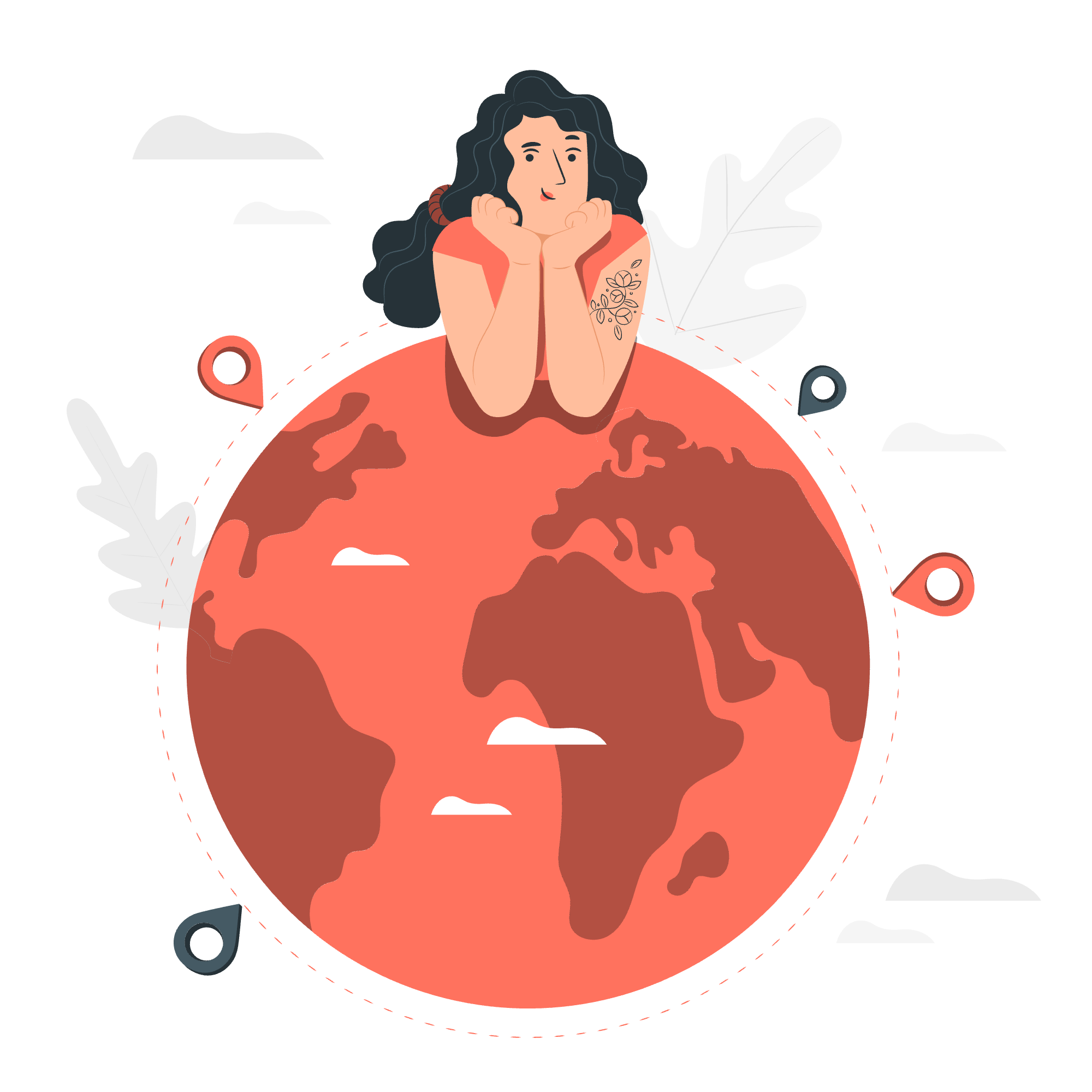
What is VARCHAR?
Before we jump into the nitty-gritty details, let's understand what VARCHAR actually means. VARCHAR stands for "Variable Character," and it's one of the most commonly used data types in MySQL for storing string values.
Think of VARCHAR like a flexible storage box. You can put short strings or long strings in it, and it will adjust its size accordingly. This flexibility makes VARCHAR an excellent choice for storing data of varying lengths, such as names, addresses, or product descriptions.
Key Features of VARCHAR
- Variable length storage
- Maximum length of 65,535 characters
- Efficient storage for strings
- Widely used in database design
The MySQL VARCHAR Data Type
Now that we have a basic understanding of VARCHAR, let's explore how it works in MySQL.
Syntax
The basic syntax for declaring a VARCHAR column in MySQL is:
column_name VARCHAR(max_length)Here, max_length is the maximum number of characters that can be stored in the column.
Example 1: Creating a Table with VARCHAR Columns
Let's create a simple table to store information about books:
CREATE TABLE books (
id INT AUTO_INCREMENT PRIMARY KEY,
title VARCHAR(100),
author VARCHAR(50),
description VARCHAR(500)
);In this example, we've created a table called books with the following columns:
-
id: An auto-incrementing integer for unique identification -
title: A VARCHAR column that can store up to 100 characters -
author: A VARCHAR column that can store up to 50 characters -
description: A VARCHAR column that can store up to 500 characters
Storage and Performance Considerations
VARCHAR is efficient because it only uses as much space as needed to store the actual data, plus 1 or 2 bytes to store the length of the string. For example, if you store "Hello" in a VARCHAR(100) column, it will only use 5 bytes for the data, plus the length indicator.
However, keep in mind that if you frequently update VARCHAR columns to longer values, it may cause table fragmentation and impact performance. In such cases, you might want to consider using CHAR for fixed-length strings or regularly optimizing your tables.
Using VARCHAR in Practice
Now that we understand the basics, let's see how we can use VARCHAR in real-world scenarios.
Example 2: Inserting Data into a VARCHAR Column
Let's add some books to our books table:
INSERT INTO books (title, author, description)
VALUES
('The Great Gatsby', 'F. Scott Fitzgerald', 'A novel about the American Dream in the Jazz Age'),
('To Kill a Mockingbird', 'Harper Lee', 'A classic of modern American literature'),
('1984', 'George Orwell', 'A dystopian social science fiction novel');This query inserts three books into our table, demonstrating how VARCHAR columns can store strings of different lengths.
Example 3: Querying VARCHAR Columns
Now, let's retrieve some data from our table:
SELECT title, author
FROM books
WHERE description LIKE '%American%';This query will return the titles and authors of books whose descriptions contain the word "American". The LIKE operator is often used with VARCHAR columns for pattern matching.
VARCHAR vs. CHAR: When to Use Which?
You might be wondering, "If VARCHAR is so great, why do we need CHAR at all?" Great question! Let's compare these two data types:
| Feature | VARCHAR | CHAR |
|---|---|---|
| Storage | Variable-length | Fixed-length |
| Max Length | 65,535 characters | 255 characters |
| Space Usage | Efficient for varying lengths | Efficient for fixed lengths |
| Performance | Good for variable-length data | Slightly faster for fixed-length data |
| Trailing Spaces | Preserved | Trimmed |
Use VARCHAR when:
- The column will store strings of varying lengths
- You want to save space
- You're storing large text that doesn't always use the full length
Use CHAR when:
- You're storing fixed-length data (e.g., state abbreviations, ISO country codes)
- The data is always the same length
- You frequently update the data
Best Practices for Using VARCHAR
-
Choose an appropriate length: Don't make your VARCHAR columns unnecessarily long. Choose a length that accommodates your data without excessive waste.
-
Use VARCHAR for variable-length data: If your data varies in length, VARCHAR is usually the better choice over CHAR.
-
Consider indexing: If you frequently search or join on VARCHAR columns, consider adding an index to improve performance.
-
Be mindful of character sets: Remember that the maximum length of a VARCHAR column is affected by the character set you're using.
-
Use TEXT for very long strings: If you need to store strings longer than 65,535 characters, consider using TEXT instead of VARCHAR.
Conclusion
Congratulations! You've just taken your first steps into the world of MySQL's VARCHAR data type. We've covered what VARCHAR is, how to use it, and when it's the right choice for your data. Remember, like many things in programming, choosing the right data type is often about finding the balance between flexibility, performance, and storage efficiency.
As you continue your journey in database design and MySQL, you'll find VARCHAR to be a trusty companion. It's like that reliable friend who's always there when you need them – flexible enough to handle various situations, but not wasteful with resources.
Keep practicing, experimenting, and most importantly, have fun with your database adventures! Who knows? Maybe one day you'll be the one teaching others about the wonders of VARCHAR and other MySQL data types.
Happy coding, and may your databases always be normalized and your queries optimized!
Credits: Image by storyset
