MySQL - Find Duplicate Records
Hello, aspiring database enthusiasts! Today, we're going to dive into the world of MySQL and learn how to find those pesky duplicate records. As your friendly neighborhood computer teacher, I'm excited to guide you through this journey. Don't worry if you're new to programming – we'll start from the basics and work our way up. Let's get started!
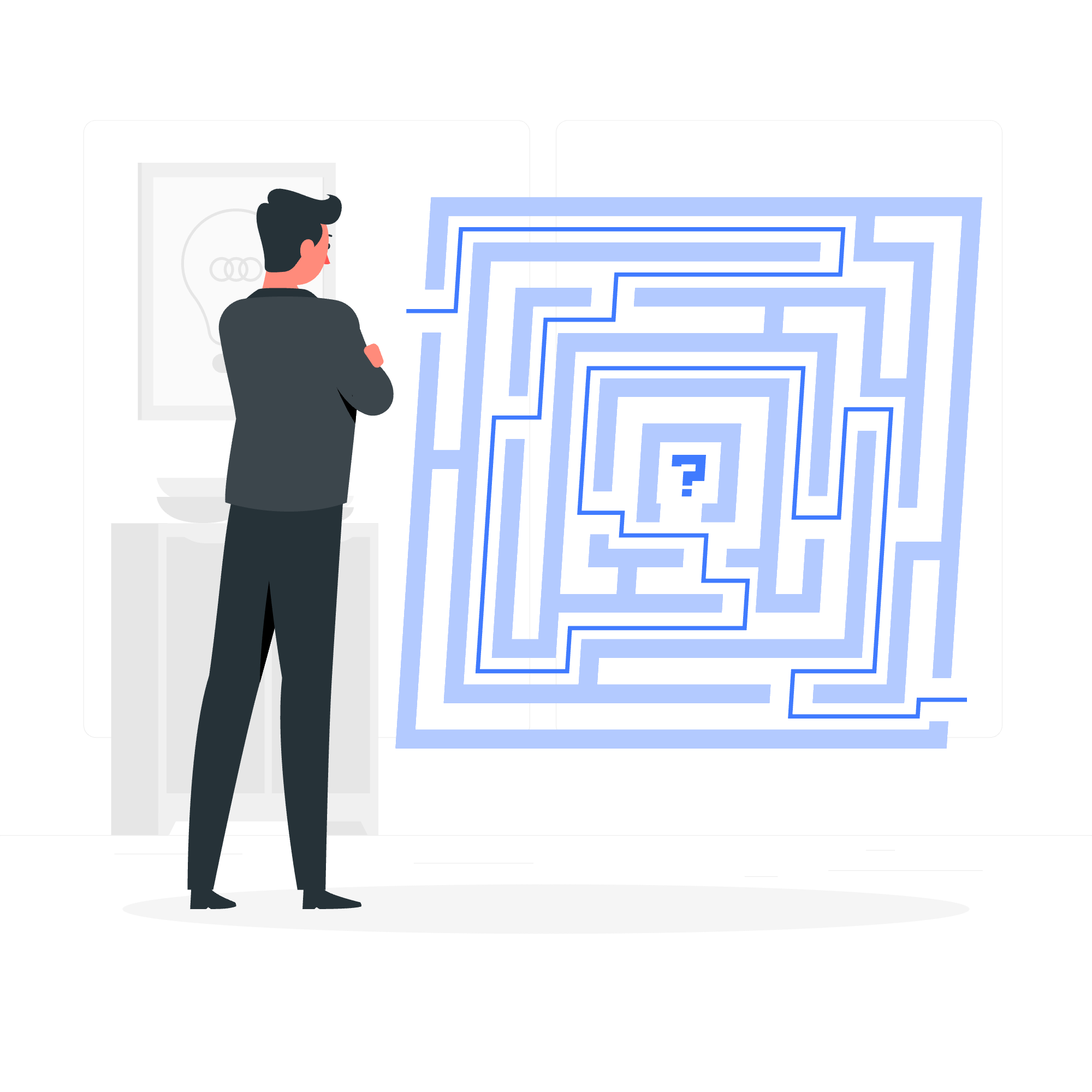
Understanding Duplicate Records
Before we jump into the code, let's understand what duplicate records are. Imagine you have a box of colorful marbles. If you have two or more marbles of the exact same color, size, and pattern, those are duplicates. In database terms, duplicate records are rows in a table that have identical values in one or more columns.
Finding Duplicate Records
Now, let's explore different methods to find duplicate records in MySQL. We'll use a simple example of a students table throughout our lesson.
1. Using GROUP BY and HAVING Clause
This is one of the most straightforward methods to find duplicates. Let's break it down step by step.
SELECT name, email, COUNT(*)
FROM students
GROUP BY name, email
HAVING COUNT(*) > 1;Let's decode this query:
-
SELECT name, email: We're choosing which columns to display. -
COUNT(*): This counts the number of occurrences. -
FROM students: This is our table name. -
GROUP BY name, email: We're grouping records with the same name and email. -
HAVING COUNT(*) > 1: This filters to show only groups with more than one record.
Imagine you're sorting a pile of student registration forms. You group them by name and email, then pick out the piles that have more than one form. That's exactly what this query does!
2. Using ROW_NUMBER() Function with PARTITION BY
This method is a bit more advanced but very powerful. It assigns a number to each row within a partition of a result set.
WITH CTE AS (
SELECT *,
ROW_NUMBER() OVER (PARTITION BY name, email ORDER BY id) AS row_num
FROM students
)
SELECT * FROM CTE WHERE row_num > 1;Let's break this down:
-
WITH CTE AS (...): This creates a Common Table Expression (CTE), like a temporary named result set. -
ROW_NUMBER() OVER (PARTITION BY name, email ORDER BY id): This assigns a number to each row, starting from 1 within each group of name and email. -
SELECT * FROM CTE WHERE row_num > 1: This selects all rows where the row number is greater than 1, which means it's a duplicate.
Think of this as giving each student a number based on when they registered, but starting over for each unique name and email combination. Then we're picking out all the students who weren't first to register with their name and email.
3. Using Self Join
Another method involves joining a table with itself. Here's how it works:
SELECT DISTINCT s1.*
FROM students s1
JOIN students s2
ON s1.name = s2.name AND s1.email = s2.email AND s1.id > s2.id;This query:
- Joins the
studentstable with itself. - Matches records where name and email are the same, but the ID is different.
-
s1.id > s2.idensures we don't get the same record twice.
Imagine you're comparing each student's form with every other student's form. When you find two that match in name and email but have different IDs, you've found a duplicate!
Finding Duplicate Records Using Client Program
Sometimes, you might want to find duplicates using a client program like Python. Here's a simple example:
import mysql.connector
# Connect to the database
mydb = mysql.connector.connect(
host="localhost",
user="yourusername",
password="yourpassword",
database="yourdatabase"
)
mycursor = mydb.cursor()
# Execute the query
mycursor.execute("""
SELECT name, email, COUNT(*)
FROM students
GROUP BY name, email
HAVING COUNT(*) > 1
""")
# Fetch and print the results
myresult = mycursor.fetchall()
for x in myresult:
print(x)This Python script:
- Connects to your MySQL database.
- Executes the SQL query we learned earlier.
- Fetches and prints the results.
It's like having a robot assistant that goes through your database, finds the duplicates, and reports back to you!
Comparison of Methods
Here's a quick comparison of the methods we've discussed:
| Method | Pros | Cons |
|---|---|---|
| GROUP BY and HAVING | Simple, works on all MySQL versions | Can be slow on large datasets |
| ROW_NUMBER() | Efficient, flexible | Requires MySQL 8.0+ |
| Self Join | Works on all MySQL versions | Can be complex for multiple columns |
| Client Program | Allows further processing of results | Requires additional setup and coding |
Conclusion
Congratulations! You've just learned multiple ways to find duplicate records in MySQL. Remember, each method has its strengths, and the best choice depends on your specific situation. As you continue your database journey, you'll develop an intuition for which method to use when.
Keep practicing, stay curious, and don't be afraid to experiment. Who knows? You might even discover a new method to find duplicates! Until next time, happy coding!
Credits: Image by storyset
