MySQL - COALESCE() Function
Hello, aspiring database enthusiasts! Today, we're going to dive into a really useful function in MySQL called COALESCE(). Don't worry if you've never heard of it before – by the end of this tutorial, you'll be using it like a pro!
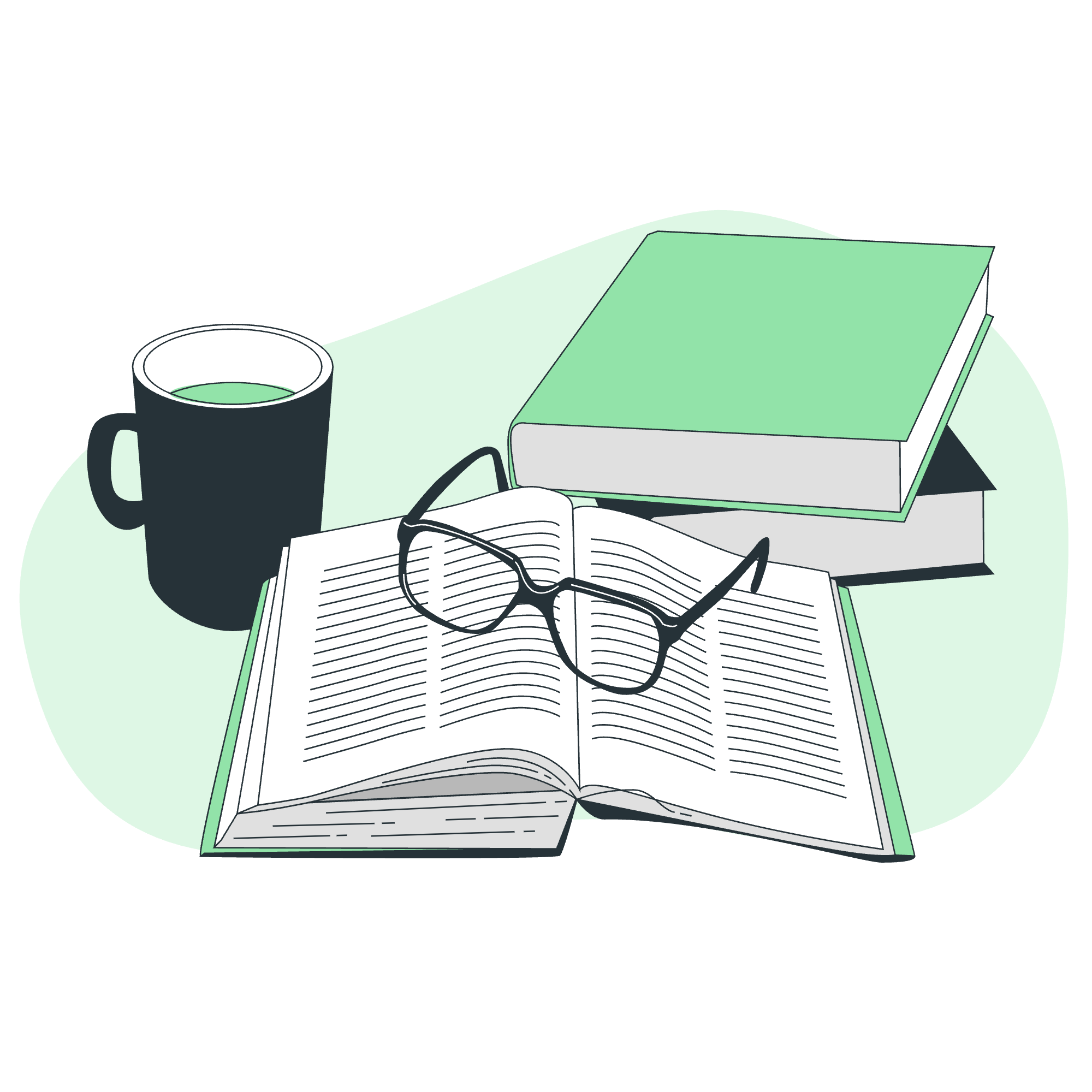
What is the COALESCE() Function?
The COALESCE() function is like a superhero in the MySQL world. Its superpower? Finding the first non-NULL value in a list. Imagine you're looking for your car keys, and you have a list of places where they might be. The COALESCE() function is like checking each place in order until you find the keys. Once found, it stops looking and returns that value.
Syntax
COALESCE(value1, value2, ..., valueN)The function takes any number of arguments and returns the first non-NULL value. If all values are NULL, it returns NULL.
Basic Usage of COALESCE()
Let's start with a simple example:
SELECT COALESCE(NULL, 1, 2, 'three');Result: 1
In this case, COALESCE() looks at each value from left to right:
- First, it sees NULL and moves on.
- Then it finds 1, which is not NULL, so it stops and returns 1.
It never even reaches 2 or 'three' because it found a non-NULL value earlier.
Real-World Scenarios
Scenario 1: Default Values
Imagine you're building a user profile system. Some users might not provide all their information. Here's how COALESCE() can help:
SELECT
username,
COALESCE(full_name, username) AS display_name,
COALESCE(email, 'No email provided') AS contact
FROM users;This query does two clever things:
- If full_name is NULL, it uses the username as the display name.
- If email is NULL, it shows 'No email provided'.
Scenario 2: Multiple Fallback Options
Let's say you're running an online store and want to display product information:
SELECT
product_name,
COALESCE(sale_price, regular_price, 'Price not available') AS displayed_price
FROM products;This query:
- Checks if there's a sale_price.
- If not, it looks for the regular_price.
- If both are NULL, it shows 'Price not available'.
COALESCE() with Calculations
COALESCE() isn't just for simple values; you can use it with calculations too!
SELECT
employee_name,
COALESCE(salary * 1.1, base_rate * 40 * 52) AS yearly_income
FROM employees;This query:
- Tries to calculate a 10% raise on the salary.
- If salary is NULL, it calculates yearly income based on hourly rate (assuming 40 hours/week, 52 weeks/year).
COALESCE() in WHERE Clauses
You can also use COALESCE() in WHERE clauses to filter data:
SELECT * FROM orders
WHERE COALESCE(shipping_date, order_date) < '2023-01-01';This finds all orders that were either shipped or ordered (if not yet shipped) before 2023.
COALESCE() vs IFNULL()
MySQL also has an IFNULL() function, which is similar but limited to two arguments:
SELECT
IFNULL(column1, 'Default') AS result1,
COALESCE(column1, column2, column3, 'Default') AS result2
FROM my_table;COALESCE() is more flexible as it can handle multiple fallback options.
Common Mistakes and Tips
- Order matters: Always put your preferred values first.
- Type consistency: Try to keep the data types consistent for cleaner results.
- Performance: While powerful, using COALESCE() extensively might impact query performance on large datasets.
Practice Exercises
Let's solidify your understanding with some exercises:
- Create a table
studentswith columns: id, name, math_score, science_score, history_score. - Insert some data, leaving some scores as NULL.
- Write a query to find the highest score for each student across all subjects.
- Use COALESCE() to display 'Not attempted' for any NULL scores.
Conclusion
The COALESCE() function is a powerful tool in MySQL that can help you handle NULL values gracefully and create more robust queries. Remember, it's all about finding that first non-NULL value, just like finding your keys in the most likely place first!
As you continue your MySQL journey, you'll find COALESCE() becoming an indispensable part of your toolkit. Keep practicing, and soon you'll be coalescing like a database wizard!
Happy coding, and may your queries always return the results you're looking for!
Credits: Image by storyset
