MySQL - MINUS Operator
Hello there, aspiring MySQL enthusiasts! Today, we're going to embark on an exciting journey into the world of the MINUS operator. Don't worry if you're new to programming – I'll guide you through this concept step by step, just like I've done for countless students over my years of teaching. So, grab a cup of your favorite beverage, and let's dive in!
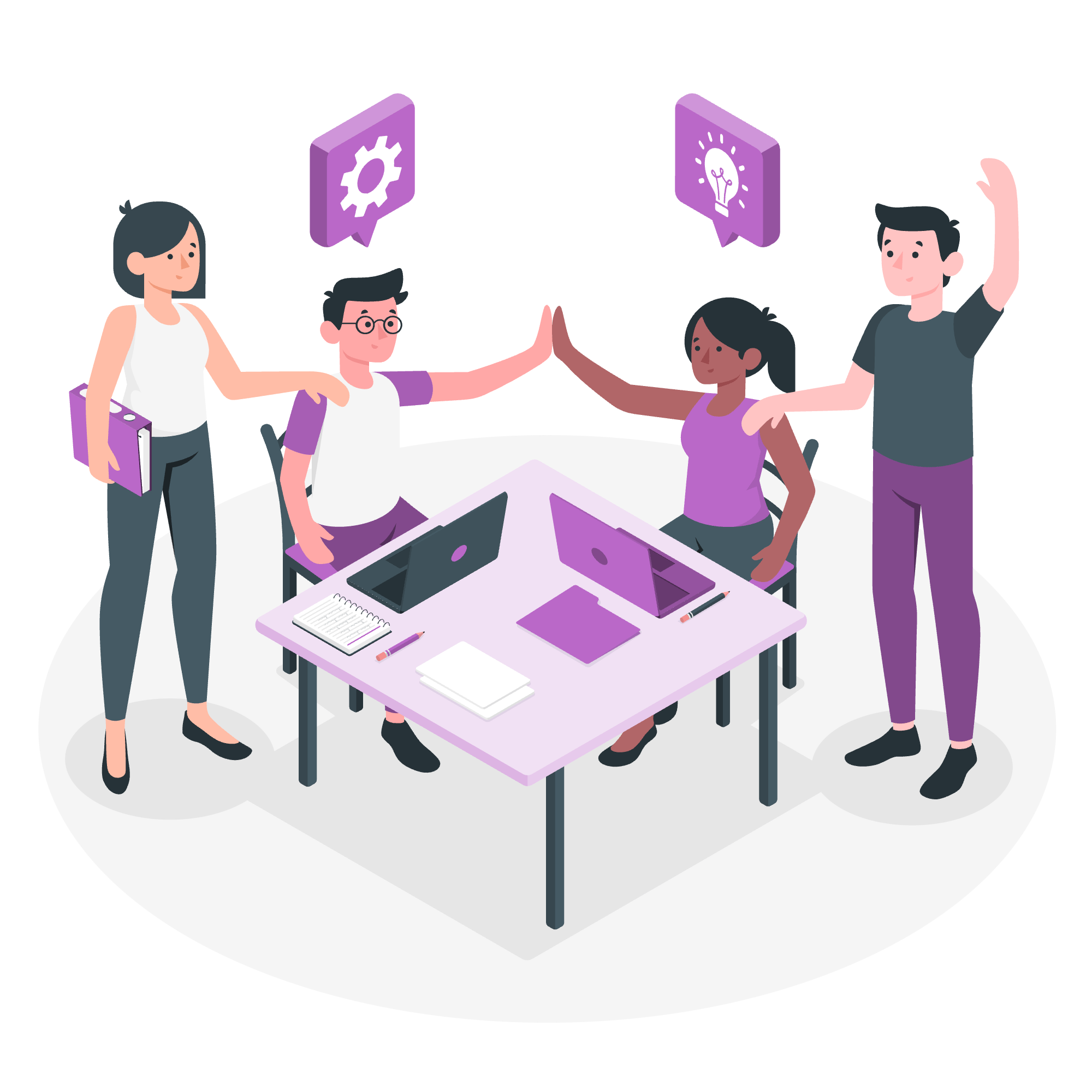
What is the MINUS Operator?
Before we get into the nitty-gritty, let's start with the basics. The MINUS operator is a set operation that allows us to compare two sets of data and return the unique elements from the first set that are not present in the second set. Think of it as a way to find out what's special about one group that isn't in another.
Imagine you have two baskets of fruit. The MINUS operator would help you identify which fruits are in the first basket but not in the second. Pretty neat, right?
MySQL MINUS Operator
Now, here's where things get a bit tricky – and why I love teaching this topic. MySQL doesn't actually have a built-in MINUS operator! I know, I know, it sounds like a plot twist in a mystery novel. But don't worry, we have some clever workarounds that will make you feel like a database wizard.
Using LEFT JOIN to Simulate MINUS
One of the most common ways to simulate the MINUS operation in MySQL is by using a LEFT JOIN combined with a WHERE clause. Let's break this down with an example:
SELECT column1, column2, ...
FROM table1
LEFT JOIN table2
ON table1.column = table2.column
WHERE table2.column IS NULL;Let's dissect this query:
- We start by selecting the columns we want from
table1. - We use a LEFT JOIN to combine
table1withtable2. - The ON clause specifies how the tables should be joined.
- The WHERE clause filters out any rows where there's a match in
table2.
The result? We get all the rows from table1 that don't have a corresponding match in table2. It's like magic, but with databases!
Practical Example
Let's make this more concrete with a real-world scenario. Imagine we're running a bookstore and we want to find out which books we have that our competitor doesn't.
First, let's create our tables:
CREATE TABLE our_books (
book_id INT PRIMARY KEY,
title VARCHAR(100)
);
CREATE TABLE competitor_books (
book_id INT PRIMARY KEY,
title VARCHAR(100)
);
INSERT INTO our_books VALUES
(1, 'The Great Gatsby'),
(2, 'To Kill a Mockingbird'),
(3, '1984'),
(4, 'Pride and Prejudice');
INSERT INTO competitor_books VALUES
(1, 'The Great Gatsby'),
(3, '1984'),
(5, 'The Catcher in the Rye');Now, let's use our MINUS simulation to find the books we have that our competitor doesn't:
SELECT our_books.book_id, our_books.title
FROM our_books
LEFT JOIN competitor_books
ON our_books.book_id = competitor_books.book_id
WHERE competitor_books.book_id IS NULL;This query will return:
book_id | title
2 | To Kill a Mockingbird
4 | Pride and PrejudiceVoila! We've just discovered our unique inventory. It's like finding hidden treasure in our database!
Minus Operator Using Client Program
While MySQL doesn't have a built-in MINUS operator, some MySQL client programs provide this functionality. However, it's important to note that this is not standard MySQL syntax and may not work in all environments.
For example, in some MySQL clients, you might see syntax like this:
(SELECT column1, column2 FROM table1)
MINUS
(SELECT column1, column2 FROM table2);But remember, this won't work in standard MySQL. It's like trying to use a special dialect that only some people understand. In the world of databases, it's always better to stick to the universal language!
Alternative Approaches
Let's explore a couple more ways to achieve MINUS-like operations in MySQL:
1. Using NOT IN
SELECT column1, column2
FROM table1
WHERE (column1, column2) NOT IN (
SELECT column1, column2
FROM table2
);This approach works well for smaller datasets but can be slower for large tables.
2. Using NOT EXISTS
SELECT column1, column2
FROM table1 t1
WHERE NOT EXISTS (
SELECT 1
FROM table2 t2
WHERE t1.column1 = t2.column1
AND t1.column2 = t2.column2
);This method often performs better than NOT IN for larger datasets.
Let's summarize these methods in a handy table:
| Method | Pros | Cons |
|---|---|---|
| LEFT JOIN | Efficient, widely compatible | Can be complex for beginners |
| NOT IN | Simple to understand | Can be slow on large datasets |
| NOT EXISTS | Good performance on large datasets | Slightly more complex syntax |
Conclusion
And there you have it, folks! We've journeyed through the land of MINUS operations in MySQL. Remember, just because MySQL doesn't have a built-in MINUS operator doesn't mean we can't achieve the same result. It's like cooking without a specific ingredient – with a bit of creativity and know-how, we can still whip up something delicious!
As you continue your MySQL adventure, keep experimenting with these techniques. Each database query is like a little puzzle, and solving them is what makes database programming so exciting and rewarding.
Happy querying, and may your MINUS operations always return the results you're looking for!
Credits: Image by storyset
