MySQL - INTERVAL Operator
Hello there, future database wizards! Today, we're going to embark on an exciting journey into the world of MySQL's INTERVAL operator. Don't worry if you're new to programming – I'll be your friendly guide, and we'll explore this topic step by step. So, grab a cup of coffee, and let's dive in!
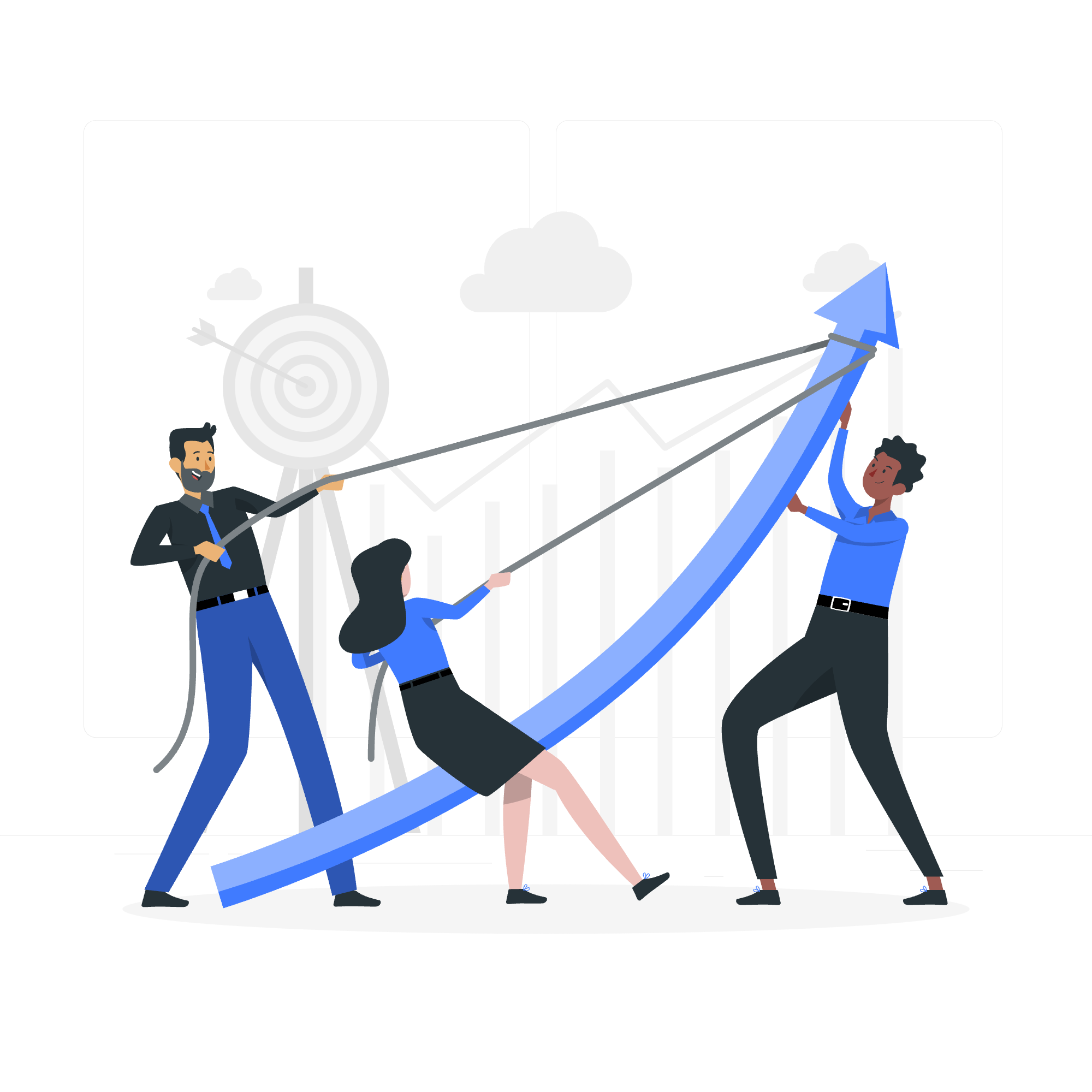
What is the INTERVAL Operator?
Before we get into the nitty-gritty, let's understand what the INTERVAL operator is all about. Imagine you're planning a party, and you want to know what date it will be 3 days from now. The INTERVAL operator is like your personal time-traveling assistant in MySQL, helping you perform date and time calculations with ease.
Basic Syntax
The basic syntax of the INTERVAL operator looks like this:
date_or_datetime + INTERVAL expression unitor
date_or_datetime - INTERVAL expression unitHere, date_or_datetime is your starting point, expression is a number, and unit is the time unit (like DAY, MONTH, YEAR, etc.).
Using the INTERVAL Operator
Let's start with some simple examples to get our feet wet.
Adding Days to a Date
SELECT DATE('2023-05-15') + INTERVAL 5 DAY AS future_date;This query will return:
+-------------+
| future_date |
+-------------+
| 2023-05-20 |
+-------------+What's happening here? We're starting with May 15, 2023, and adding 5 days to it. MySQL does the math for us and gives us May 20, 2023. Pretty neat, right?
Subtracting Months from a Date
SELECT DATE('2023-05-15') - INTERVAL 2 MONTH AS past_date;Result:
+-----------+
| past_date |
+-----------+
| 2023-03-15|
+-----------+In this example, we're traveling back in time! We start at May 15, 2023, and go back 2 months, landing on March 15, 2023.
More Complex Examples
Now that we've got the basics down, let's try something a bit more challenging.
Combining Multiple Intervals
You can use multiple INTERVAL expressions in a single query. Let's say you want to know the date 1 year, 3 months, and 5 days from now:
SELECT CURDATE() + INTERVAL 1 YEAR + INTERVAL 3 MONTH + INTERVAL 5 DAY AS future_date;This query takes the current date (CURDATE()), then adds 1 year, 3 months, and 5 days to it. It's like planning a long-term project deadline!
Working with Time
The INTERVAL operator isn't just for dates – it works with time too! Let's add 2 hours and 30 minutes to the current time:
SELECT CURTIME() + INTERVAL 2 HOUR + INTERVAL 30 MINUTE AS future_time;This is perfect for calculating when your favorite TV show will end or when your pizza delivery should arrive!
Practical Applications
Now, let's look at some real-world scenarios where the INTERVAL operator can be super helpful.
Calculating Due Dates
Imagine you're building a library management system. Books are typically loaned out for 14 days. Here's how you could calculate the due date:
SELECT
book_title,
checkout_date,
checkout_date + INTERVAL 14 DAY AS due_date
FROM book_loans;This query would give you a list of books, their checkout dates, and when they're due back – all calculated automatically!
Subscription Renewal Dates
If you're working on a subscription-based service, you might need to calculate when each subscription will renew:
SELECT
user_name,
subscription_start,
subscription_start + INTERVAL 1 MONTH AS renewal_date
FROM subscriptions
WHERE subscription_type = 'monthly';This query helps you keep track of when each monthly subscription will renew.
Using INTERVAL in WHERE Clauses
The INTERVAL operator isn't just for SELECT statements – you can use it in WHERE clauses too!
Finding Recent Orders
Let's say you want to find all orders placed in the last 7 days:
SELECT * FROM orders
WHERE order_date > CURDATE() - INTERVAL 7 DAY;This query will return all orders with an order_date that falls within the last week.
Identifying Upcoming Events
If you're managing an events database, you might want to find all events happening in the next 30 days:
SELECT * FROM events
WHERE event_date BETWEEN CURDATE() AND CURDATE() + INTERVAL 30 DAY;This query will give you a list of all upcoming events within the next month.
INTERVAL Operator Units
The INTERVAL operator supports various units of time. Here's a table of all the available units:
| Unit | Description |
|---|---|
| MICROSECOND | Microseconds (1/1,000,000 of a second) |
| SECOND | Seconds |
| MINUTE | Minutes |
| HOUR | Hours |
| DAY | Days |
| WEEK | Weeks |
| MONTH | Months |
| QUARTER | Quarters (3 months) |
| YEAR | Years |
You can use any of these units with the INTERVAL operator to perform precise date and time calculations.
Conclusion
And there you have it, folks! We've journeyed through the land of MySQL's INTERVAL operator, from basic addition and subtraction to more complex real-world applications. Remember, the INTERVAL operator is like a time machine for your database – it lets you travel forward or backward in time with just a few lines of SQL.
Practice makes perfect, so don't be afraid to experiment with different intervals and units. Before you know it, you'll be calculating dates and times like a pro!
Happy coding, and may your queries always return on time! ?
Credits: Image by storyset
