MySQL Date and Time Functions: A Beginner's Guide
Hello there, future database wizards! Today, we're going to embark on an exciting journey through the world of MySQL date and time functions. Don't worry if you've never written a line of code before – I'll be your friendly guide, and we'll take it step by step. By the end of this tutorial, you'll be manipulating dates and times like a pro!
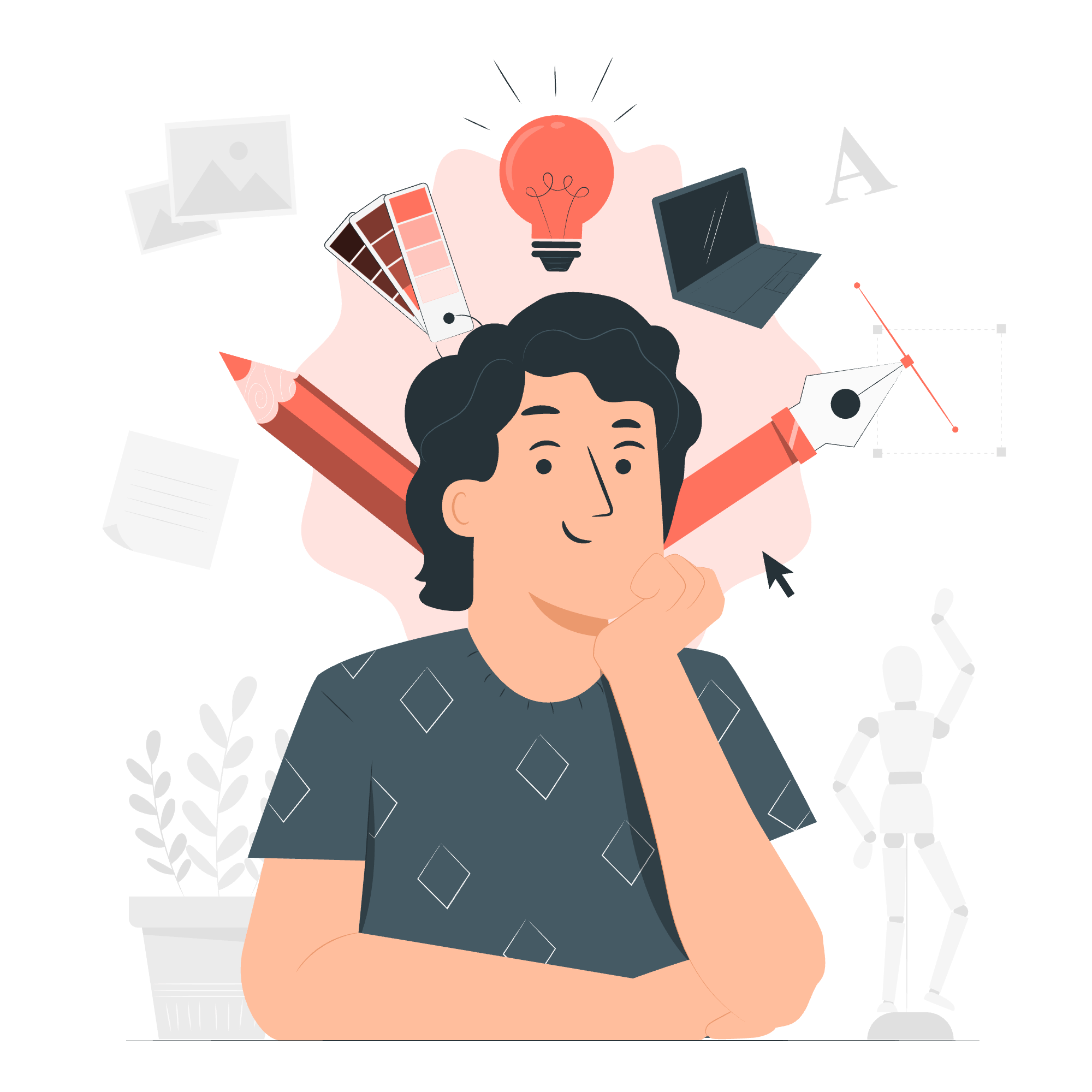
Why Date and Time Functions Matter
Before we dive in, let me share a quick story. A few years ago, one of my students was building a birthday reminder app. He struggled with date calculations until he discovered MySQL's date functions. Suddenly, his app could tell users how many days were left until their friends' birthdays. It was like magic! That's the power of mastering these functions.
Getting Started: The Current Date and Time
Let's start with the basics. MySQL provides several functions to get the current date and time. Here are the most common ones:
| Function | Description | Example Output |
|---|---|---|
| NOW() | Current date and time | 2023-05-15 14:30:00 |
| CURDATE() | Current date | 2023-05-15 |
| CURTIME() | Current time | 14:30:00 |
Let's see these in action:
SELECT NOW(), CURDATE(), CURTIME();This query will return the current date and time, just the date, and just the time. Pretty neat, right?
Understanding the Output
The NOW() function returns a datetime value, which includes both the date and time. CURDATE() gives you just the date in 'YYYY-MM-DD' format, while CURTIME() provides the time in 'HH:MM:SS' format.
Extracting Parts of Dates and Times
Now, let's say you have a datetime value and you want to extract specific parts of it. MySQL has you covered with these handy functions:
| Function | Description | Example Usage | Example Output |
|---|---|---|---|
| YEAR() | Extract the year | YEAR('2023-05-15') | 2023 |
| MONTH() | Extract the month | MONTH('2023-05-15') | 5 |
| DAY() | Extract the day | DAY('2023-05-15') | 15 |
| HOUR() | Extract the hour | HOUR('14:30:00') | 14 |
| MINUTE() | Extract the minute | MINUTE('14:30:00') | 30 |
| SECOND() | Extract the second | SECOND('14:30:45') | 45 |
Let's try these out:
SELECT
YEAR('2023-05-15') AS year,
MONTH('2023-05-15') AS month,
DAY('2023-05-15') AS day,
HOUR('14:30:45') AS hour,
MINUTE('14:30:45') AS minute,
SECOND('14:30:45') AS second;This query will neatly extract each part of the date and time for us.
Real-World Application
Imagine you're building a website that displays user birthdays. You could use the MONTH() and DAY() functions to extract just the month and day from a stored birthday, ignoring the year. This way, you can wish users a happy birthday without revealing their age!
Date Arithmetic: Adding and Subtracting
One of the coolest things about MySQL's date functions is that you can do math with dates. Let's look at some functions for this:
| Function | Description | Example Usage |
|---|---|---|
| DATE_ADD() | Add an interval to a date | DATE_ADD('2023-05-15', INTERVAL 1 DAY) |
| DATE_SUB() | Subtract an interval from a date | DATE_SUB('2023-05-15', INTERVAL 1 MONTH) |
| DATEDIFF() | Find the difference between dates | DATEDIFF('2023-05-15', '2023-01-01') |
Here's how we might use these:
SELECT
DATE_ADD('2023-05-15', INTERVAL 1 DAY) AS tomorrow,
DATE_SUB('2023-05-15', INTERVAL 1 MONTH) AS last_month,
DATEDIFF('2023-05-15', '2023-01-01') AS days_since_new_year;This query will show us tomorrow's date, the date a month ago, and how many days have passed since New Year's Day.
The Power of Intervals
In the DATE_ADD() and DATE_SUB() functions, we use the INTERVAL keyword. This is incredibly flexible – you can add or subtract years, months, days, hours, minutes, and even seconds!
Formatting Dates and Times
Sometimes, you need to present dates and times in a specific format. That's where the DATE_FORMAT() function comes in handy:
SELECT DATE_FORMAT('2023-05-15 14:30:00', '%W, %M %d, %Y at %h:%i %p') AS formatted_date;This will output: "Monday, May 15, 2023 at 02:30 PM"
The % symbols followed by letters are format specifiers. Here are some common ones:
| Specifier | Description |
|---|---|
| %W | Weekday name in full |
| %M | Month name in full |
| %d | Day of the month (01-31) |
| %Y | Year as a 4-digit number |
| %h | Hour (01-12) |
| %i | Minutes (00-59) |
| %p | AM or PM |
Putting It All Together
Let's combine what we've learned into a practical example. Imagine we're building a system to track employee work anniversaries:
CREATE TABLE employees (
id INT PRIMARY KEY,
name VARCHAR(100),
hire_date DATE
);
INSERT INTO employees VALUES
(1, 'Alice', '2020-06-15'),
(2, 'Bob', '2021-03-20'),
(3, 'Charlie', '2019-11-01');
SELECT
name,
hire_date,
YEAR(CURDATE()) - YEAR(hire_date) AS years_employed,
DATE_ADD(DATE(CONCAT(YEAR(CURDATE()), '-', MONTH(hire_date), '-', DAY(hire_date))),
INTERVAL IF(CURDATE() > DATE(CONCAT(YEAR(CURDATE()), '-', MONTH(hire_date), '-', DAY(hire_date))), 1, 0) YEAR)
AS next_anniversary,
DATEDIFF(
DATE_ADD(DATE(CONCAT(YEAR(CURDATE()), '-', MONTH(hire_date), '-', DAY(hire_date))),
INTERVAL IF(CURDATE() > DATE(CONCAT(YEAR(CURDATE()), '-', MONTH(hire_date), '-', DAY(hire_date))), 1, 0) YEAR),
CURDATE()
) AS days_until_anniversary
FROM employees;This query does several things:
- It calculates how many years each employee has been with the company.
- It determines the date of their next work anniversary.
- It calculates how many days are left until their next anniversary.
Conclusion
Congratulations! You've just taken your first steps into the world of MySQL date and time functions. We've covered the basics of getting current dates and times, extracting parts of dates, doing date arithmetic, and formatting dates for display.
Remember, practice makes perfect. Try creating your own queries using these functions. Maybe build that birthday reminder app I mentioned earlier! The more you play with these functions, the more comfortable you'll become.
And always remember: in the world of programming, every day is a new opportunity to learn and grow. Happy coding, future database masters!
Credits: Image by storyset
