MySQL - Rename Columns: A Beginner's Guide
Hello there, future database wizards! Today, we're going to embark on an exciting journey into the world of MySQL, specifically focusing on how to rename columns. Don't worry if you're new to this - I'll be your friendly guide, and we'll take it step by step. By the end of this tutorial, you'll be renaming columns like a pro!
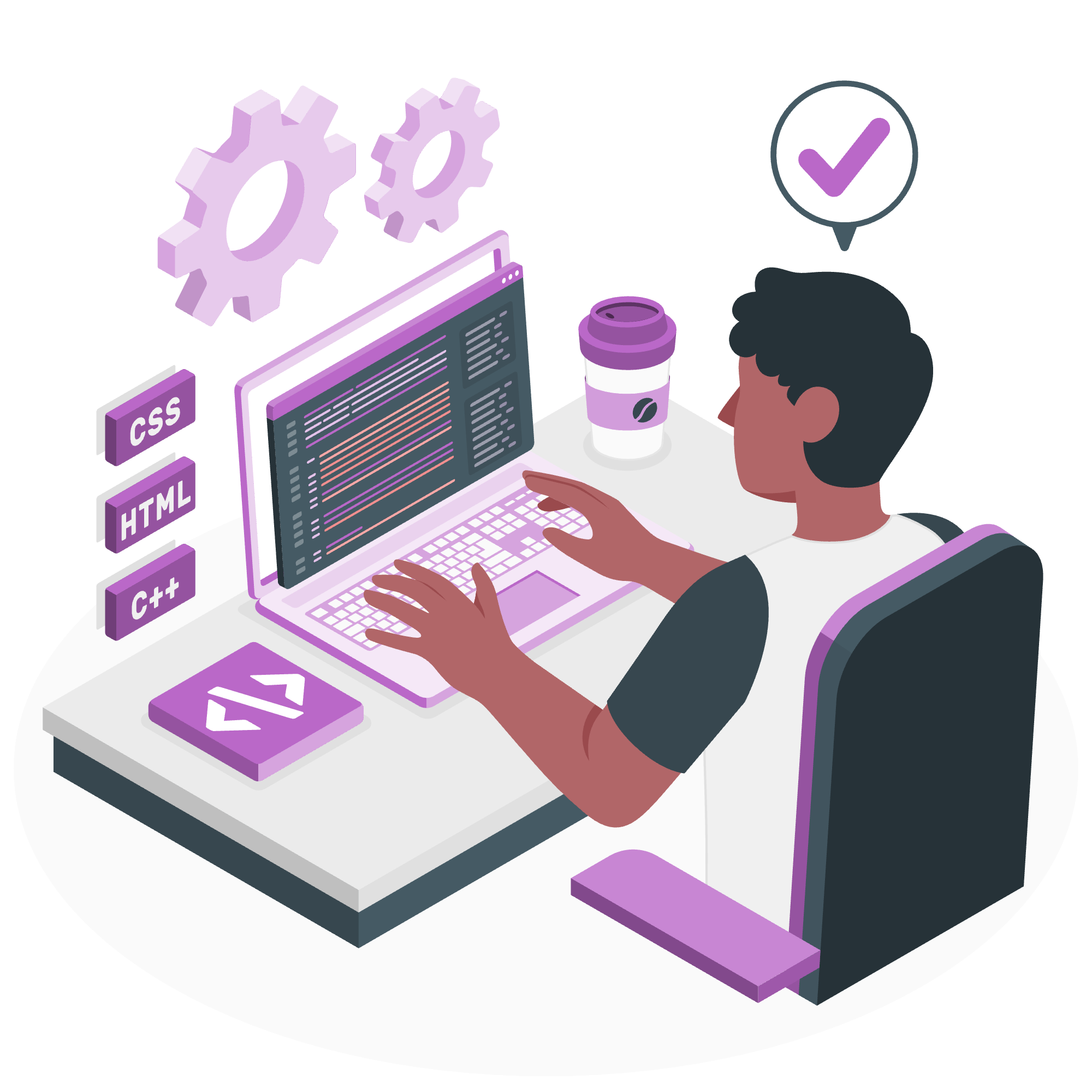
Why Rename Columns?
Before we dive in, let's talk about why you might want to rename a column. Imagine you're organizing your bookshelf. Sometimes, you might realize that the labels you've given to your shelves don't quite fit anymore. Maybe you labeled a shelf "Sci-Fi" but now it's full of fantasy books too. In the database world, renaming columns is like relabeling those shelves to better reflect their contents.
Now, let's explore the different ways to rename columns in MySQL.
Using the RENAME COLUMN Statement
The RENAME COLUMN statement is the most straightforward way to rename a column in MySQL. It's like using a label maker to create a new, shiny label for your bookshelf.
Syntax
ALTER TABLE table_name
RENAME COLUMN old_column_name TO new_column_name;Example
Let's say we have a table called books with a column named author_name. We want to change it to writer_name.
ALTER TABLE books
RENAME COLUMN author_name TO writer_name;After running this command, your author_name column will now be called writer_name. It's that simple!
When to Use RENAME COLUMN
The RENAME COLUMN statement is best used when:
- You're using MySQL 8.0 or later.
- You want a clear, readable way to rename columns.
- You're only changing the name, not the data type or other properties.
Using CHANGE COLUMN
The CHANGE COLUMN statement is like a Swiss Army knife for column modifications. Not only can it rename columns, but it can also change their data types and other properties.
Syntax
ALTER TABLE table_name
CHANGE COLUMN old_column_name new_column_name column_definition;Example
Let's use our books table again. This time, we'll change the publication_year column to pub_date and change its data type from INT to DATE.
ALTER TABLE books
CHANGE COLUMN publication_year pub_date DATE;This command renames the column and changes its data type in one go. Pretty neat, right?
When to Use CHANGE COLUMN
Use CHANGE COLUMN when:
- You need to change more than just the column name.
- You're working with an older version of MySQL that doesn't support RENAME COLUMN.
- You want to ensure the column definition stays the same (by specifying it in the command).
Renaming a Column Using a Client Program
Sometimes, you might be using a graphical user interface (GUI) client to interact with your MySQL database. These programs often provide a user-friendly way to rename columns without writing SQL commands.
Steps (Using MySQL Workbench as an example)
- Open MySQL Workbench and connect to your database.
- In the Navigator panel, find your table.
- Right-click on the table and select "Alter Table".
- In the Columns tab, find the column you want to rename.
- Double-click on the column name and type the new name.
- Click "Apply" to save your changes.
This method is great for visual learners or those who prefer point-and-click interfaces over typing commands.
Best Practices for Renaming Columns
- Plan Ahead: Before renaming columns, think about how it might affect your existing queries or applications.
-
Use Descriptive Names: Choose clear, meaningful names for your columns.
customer_nameis better thancn. - Be Consistent: Follow a naming convention across your database. If you use camel case for some columns, use it for all.
- Test First: Always test your changes in a development environment before applying them to production.
Comparison of Methods
Here's a quick comparison of the methods we've discussed:
| Method | Pros | Cons | Best For |
|---|---|---|---|
| RENAME COLUMN | Simple, clear syntax | Only available in MySQL 8.0+ | Quick renames without changing data type |
| CHANGE COLUMN | Works in all MySQL versions, can change data type | More complex syntax | Renaming and changing column properties simultaneously |
| Client Program | User-friendly, visual approach | Depends on specific client features | Those who prefer GUI over command line |
Conclusion
And there you have it, my dear students! We've explored three different ways to rename columns in MySQL. Whether you prefer the simplicity of RENAME COLUMN, the versatility of CHANGE COLUMN, or the visual approach of a client program, you now have the tools to keep your database organized and up-to-date.
Remember, renaming columns is like reorganizing your bookshelf - it helps you find what you need more easily. But always think carefully before making changes, especially in a production environment.
Keep practicing, stay curious, and before you know it, you'll be a MySQL maestro! Happy coding!
Credits: Image by storyset
