MySQL - Table Locking
Hello there, future database wizards! Today, we're diving into the exciting world of MySQL table locking. Don't worry if you're new to programming; I'll guide you through this concept step by step, just like I've done for countless students over my years of teaching. So, grab your virtual hard hats, and let's explore the construction site of database management!
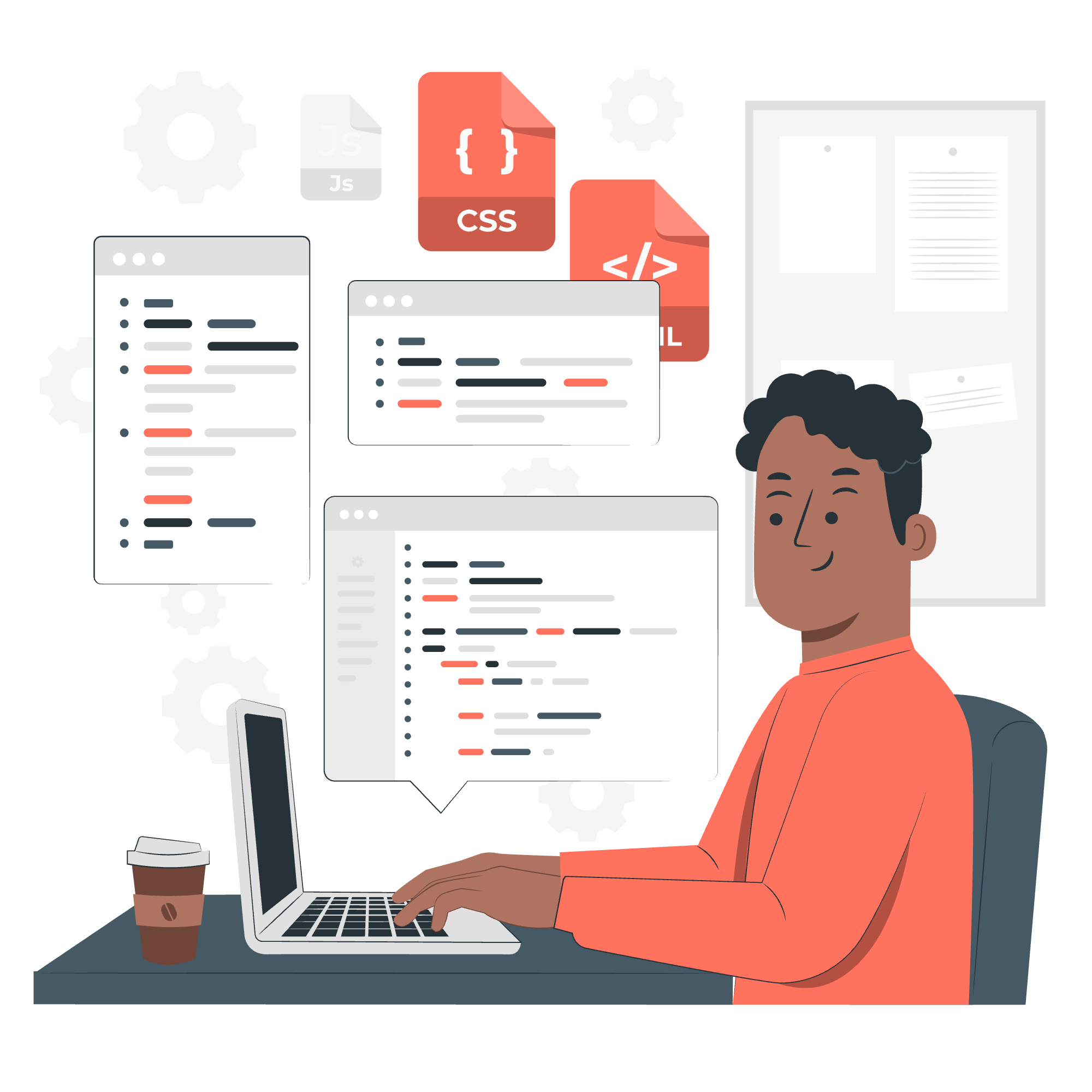
Locking Tables in MySQL
Imagine you're working on a group project, and you need to edit a shared document. To prevent conflicts, you might say, "Hey everyone, I'm working on this part now. Please don't touch it!" That's essentially what table locking does in MySQL.
Why Do We Need Table Locking?
Table locking is crucial for maintaining data integrity in multi-user environments. It prevents multiple users or processes from modifying the same data simultaneously, which could lead to inconsistencies or data corruption.
How to Lock Tables
Let's start with the basic syntax for locking tables:
LOCK TABLES table_name [READ | WRITE];Here's a more concrete example:
LOCK TABLES employees WRITE;This command locks the 'employees' table for writing. While this lock is in place, only the session that acquired the lock can write to or read from the table.
Now, let's say we want to lock multiple tables:
LOCK TABLES employees WRITE, departments READ;This locks the 'employees' table for writing and the 'departments' table for reading.
Types of Locks
- READ Lock: Allows multiple sessions to read the table simultaneously but prevents any writes.
- WRITE Lock: Allows only the locking session to read or write to the table.
Here's a handy table summarizing the effects of different locks:
| Lock Type | Can Read | Can Write | Other Sessions Can Read | Other Sessions Can Write |
|---|---|---|---|---|
| READ | Yes | No | Yes | No |
| WRITE | Yes | Yes | No | No |
Unlocking Tables in MySQL
Now that we've locked our tables, how do we unlock them? It's simpler than you might think!
The UNLOCK TABLES Command
To release all locks held by the current session, use:
UNLOCK TABLES;That's it! Simple, right? But remember, it's crucial to unlock tables as soon as you're done with your operations. Leaving tables locked can cause other parts of your application to hang or timeout.
Automatic Unlocking
Here's a fun fact: MySQL automatically releases all locks when your client connection ends. It's like how the lights automatically turn off when you leave a room in some buildings. Neat, huh?
However, relying on this isn't good practice. Always explicitly unlock your tables when you're done. It's like turning off the lights yourself – it's just good manners!
Table Locking Using a Client Program
Now, let's see how we can implement table locking in a client program. We'll use PHP for this example, but the concept applies to other programming languages as well.
Example: Locking and Unlocking Tables in PHP
<?php
$conn = new mysqli("localhost", "username", "password", "database");
if ($conn->connect_error) {
die("Connection failed: " . $conn->connect_error);
}
// Lock tables
$conn->query("LOCK TABLES employees WRITE, departments READ");
// Perform operations
$conn->query("UPDATE employees SET salary = salary * 1.1 WHERE department_id = 1");
$result = $conn->query("SELECT * FROM departments WHERE id = 1");
// Unlock tables
$conn->query("UNLOCK TABLES");
$conn->close();
?>Let's break this down:
- We establish a connection to the MySQL database.
- We lock the 'employees' table for writing and the 'departments' table for reading.
- We perform our operations: updating employee salaries and reading department information.
- After we're done, we unlock the tables.
- Finally, we close the database connection.
Best Practices for Table Locking
- Keep locks for as short a time as possible.
- Always unlock tables explicitly.
- Be aware of deadlock situations where two sessions are waiting for each other to release locks.
- Use transaction isolation levels when possible instead of explicit table locks for better concurrency.
Remember, with great power comes great responsibility. Table locking is a powerful tool, but use it wisely!
In conclusion, table locking in MySQL is like being the traffic controller at a busy intersection. You need to manage who gets to go (read or write) and when, to keep everything running smoothly and prevent accidents (data inconsistencies). With practice, you'll become a master at directing this database traffic!
I hope this tutorial has illuminated the concept of table locking for you. Keep practicing, stay curious, and before you know it, you'll be locking and unlocking tables like a pro! Happy coding, future database maestros!
Credits: Image by storyset
