MySQL - NULL Values
Hello there, aspiring database enthusiasts! Today, we're going to dive into the fascinating world of NULL values in MySQL. As your friendly neighborhood computer teacher, I'm excited to guide you through this journey. So, grab a cup of your favorite beverage, and let's get started!
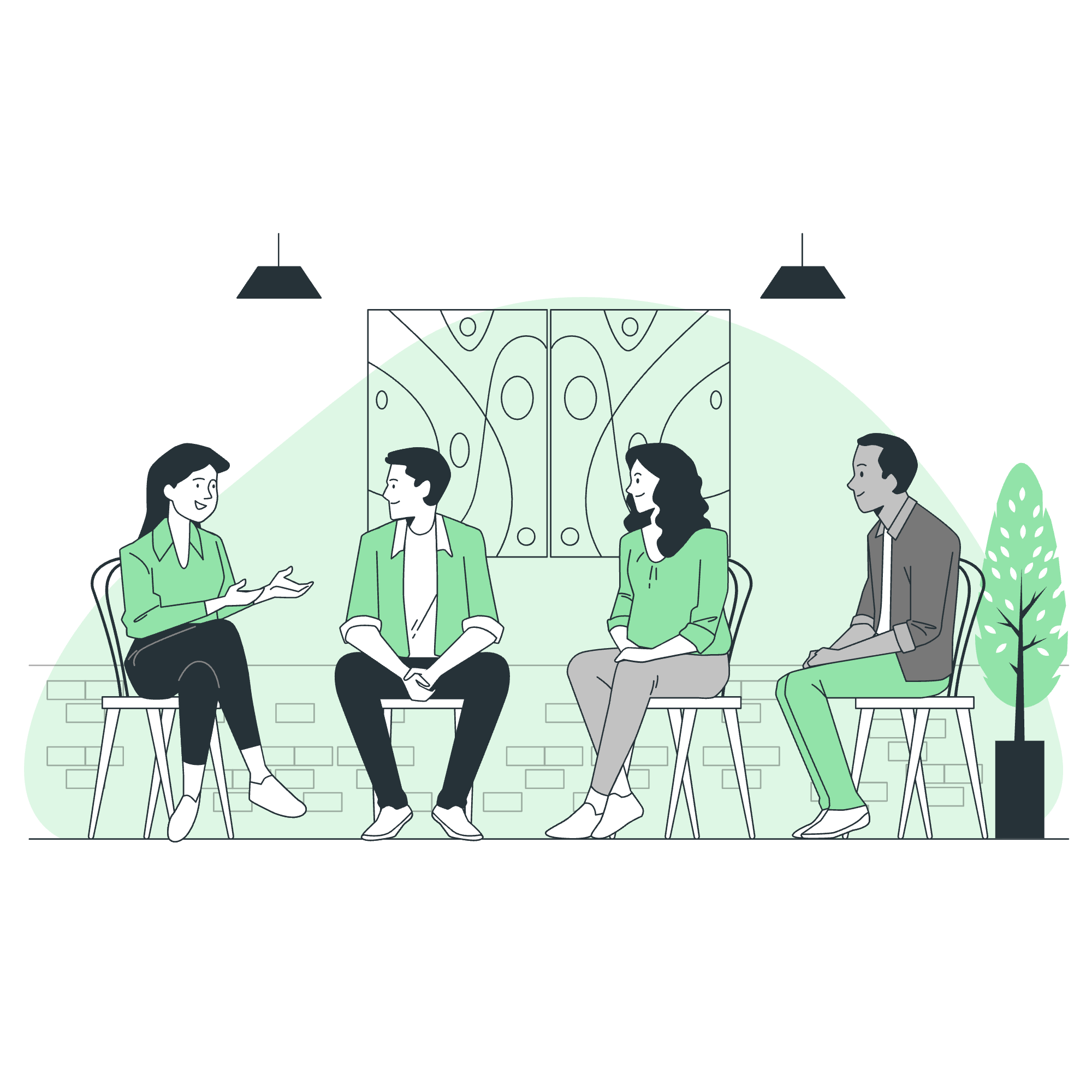
The MySQL NULL Values
What is a NULL value?
Before we jump into the nitty-gritty, let's understand what NULL actually means. In MySQL, NULL represents a missing or unknown value. It's like when you ask your friend what they had for breakfast, and they say, "I don't remember." That's a NULL value in real life!
NULL is not zero, an empty string, or false. It's the absence of any value. Think of it as a placeholder saying, "Hey, there's supposed to be something here, but we don't know what it is yet!"
Why are NULL values important?
NULL values play a crucial role in database management. They allow us to:
- Represent missing information
- Differentiate between zero and unknown values
- Perform specific operations and comparisons
Let's look at a simple example:
CREATE TABLE students (
id INT PRIMARY KEY,
name VARCHAR(50),
age INT,
grade FLOAT
);
INSERT INTO students (id, name, age, grade) VALUES
(1, 'Alice', 20, 85.5),
(2, 'Bob', 21, NULL),
(3, 'Charlie', NULL, 92.0);In this example, we don't know Bob's grade or Charlie's age. Instead of guessing or putting in incorrect information, we use NULL.
Creating a Table without NULL Values
Now, what if we want to ensure that certain columns always have a value? That's where the NOT NULL constraint comes in handy. It's like telling your students, "No excuses for not turning in your homework!"
Let's create a table where we require all fields to have a value:
CREATE TABLE employees (
id INT PRIMARY KEY,
first_name VARCHAR(50) NOT NULL,
last_name VARCHAR(50) NOT NULL,
email VARCHAR(100) NOT NULL,
hire_date DATE NOT NULL
);In this table, every column has the NOT NULL constraint. If we try to insert a row without providing all values, MySQL will politely refuse our request and throw an error.
-- This will work
INSERT INTO employees VALUES (1, 'John', 'Doe', '[email protected]', '2023-01-15');
-- This will fail
INSERT INTO employees (id, first_name, last_name) VALUES (2, 'Jane', 'Smith');The second insert will fail because we didn't provide values for email and hire_date, which are NOT NULL fields.
Updating NULL Values in a Table
Sometimes, we might want to update NULL values in our table. Maybe we finally found out Charlie's age from our earlier example. Here's how we can do that:
UPDATE students SET age = 22 WHERE name = 'Charlie';But what if we want to set a value to NULL? We can do that too, as long as the column allows NULL values:
UPDATE students SET grade = NULL WHERE name = 'Alice';Remember, you can't set a NOT NULL column to NULL. It's like trying to erase permanent marker – it just won't work!
Deleting Records with NULL Values
Sometimes, we might want to remove records that have NULL values in certain columns. Here's how we can do that:
DELETE FROM students WHERE grade IS NULL;Notice we use IS NULL instead of = NULL. This is because NULL is not a value, so we can't use the equality operator with it. It's one of those quirks that make NULL special!
NULL Value Using a Client Program
When working with NULL values in a client program (like a PHP script connecting to MySQL), it's important to handle them correctly. Here's a simple PHP example:
<?php
$servername = "localhost";
$username = "your_username";
$password = "your_password";
$dbname = "your_database";
// Create connection
$conn = new mysqli($servername, $username, $password, $dbname);
// Check connection
if ($conn->connect_error) {
die("Connection failed: " . $conn->connect_error);
}
$sql = "SELECT * FROM students";
$result = $conn->query($sql);
if ($result->num_rows > 0) {
while($row = $result->fetch_assoc()) {
echo "Name: " . $row["name"]. " - Age: " .
($row["age"] === NULL ? "Unknown" : $row["age"]) .
" - Grade: " . ($row["grade"] === NULL ? "Not graded" : $row["grade"]) . "<br>";
}
} else {
echo "0 results";
}
$conn->close();
?>In this script, we're using the ternary operator to check if the age or grade is NULL, and if so, we display "Unknown" or "Not graded" respectively.
Conclusion
And there you have it, folks! We've journeyed through the land of NULL values in MySQL. Remember, NULL is not nothing – it's the known unknown, the question mark in your database, the missing piece of the puzzle. Embrace the NULL, understand it, and use it wisely in your database adventures!
Before we part ways, here's a handy table summarizing the methods we've discussed:
| Method | Description | Example |
|---|---|---|
| Creating NOT NULL columns | Ensures a column always has a value | CREATE TABLE employees (id INT PRIMARY KEY, name VARCHAR(50) NOT NULL); |
| Inserting NULL values | Adds a row with NULL values (where allowed) | INSERT INTO students (id, name, age) VALUES (1, 'Alice', NULL); |
| Updating to NULL | Sets a value to NULL (where allowed) | UPDATE students SET grade = NULL WHERE name = 'Bob'; |
| Updating from NULL | Replaces NULL with a value | UPDATE students SET age = 22 WHERE name = 'Charlie'; |
| Deleting NULL records | Removes rows with NULL in specified columns | DELETE FROM students WHERE grade IS NULL; |
| Checking for NULL | Uses IS NULL or IS NOT NULL in queries | SELECT * FROM students WHERE age IS NOT NULL; |
Happy coding, and may your databases be forever NULL-aware!
Credits: Image by storyset
