MySQL - EXISTS Operator
Hello, aspiring database enthusiasts! Today, we're going to embark on an exciting journey into the world of MySQL and explore one of its powerful features: the EXISTS operator. As your friendly neighborhood computer science teacher, I'm here to guide you through this topic with plenty of examples and explanations. So, grab your virtual notepad, and let's dive in!
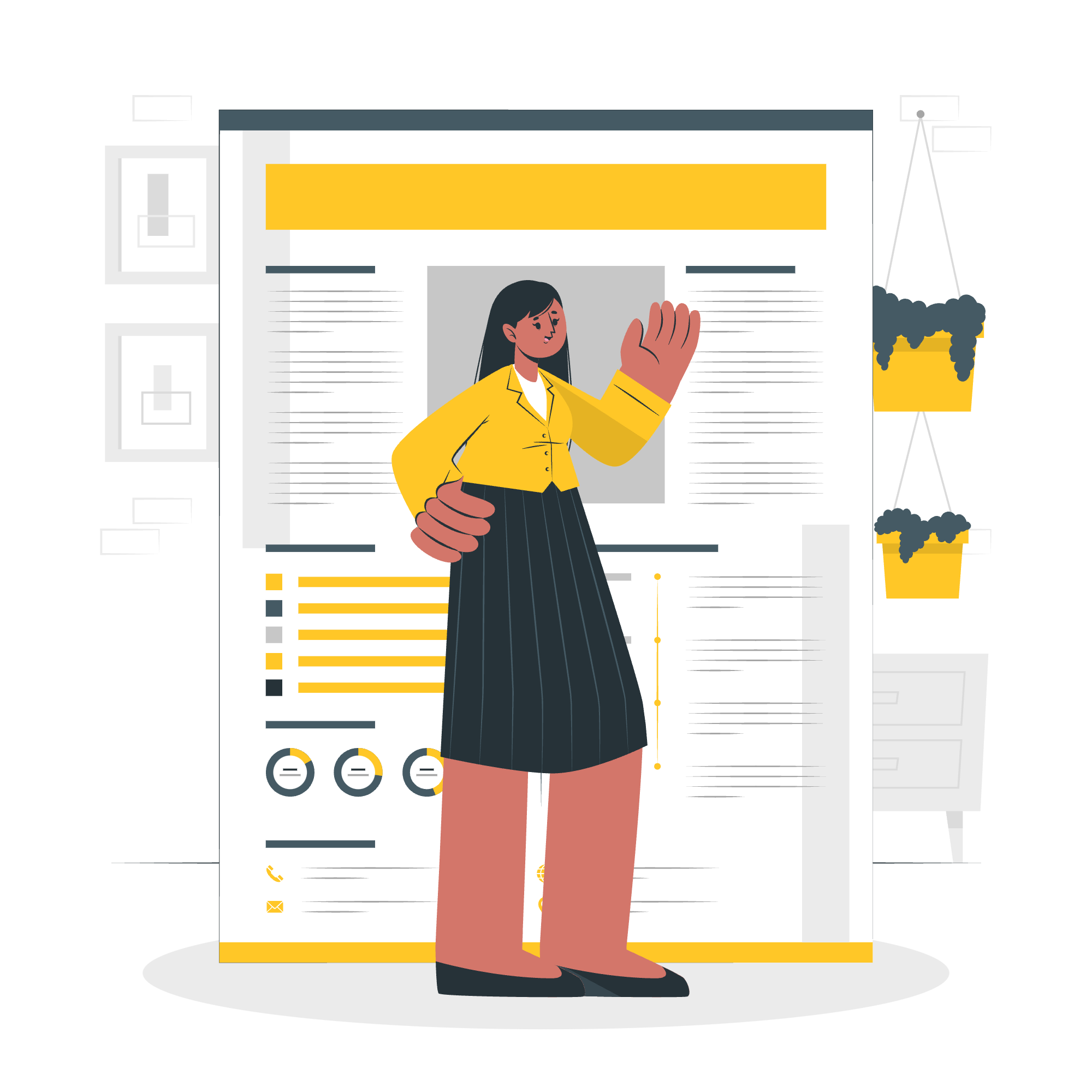
MySQL EXISTS Operator
The EXISTS operator is like a detective in the world of databases. It's used to check whether any rows exist that match a specific condition. Imagine you're searching for a book in a library. Instead of bringing you all the books that match your criteria, the EXISTS operator simply tells you, "Yes, we have such a book!" or "No, we don't have any books like that."
Here's the basic syntax of the EXISTS operator:
SELECT column1, column2, ...
FROM table1
WHERE EXISTS (subquery);Don't worry if this looks a bit intimidating at first. We'll break it down step by step with some real-world examples.
EXISTS operator with SELECT statement
Let's start with a practical example. Imagine we have two tables in our database: employees and orders. We want to find all employees who have placed at least one order.
SELECT first_name, last_name
FROM employees e
WHERE EXISTS (
SELECT 1
FROM orders o
WHERE o.employee_id = e.employee_id
);In this example:
- We're selecting the first and last names from the
employeestable. - The EXISTS operator checks if there's at least one matching row in the
orderstable for each employee. - If a match is found, that employee's name is included in the results.
It's like asking, "Hey, database! For each employee, can you check if they have any orders? If yes, give me their name!"
EXISTS Operator with UPDATE statement
Now, let's say we want to give a bonus to all employees who have made a sale. We can use the EXISTS operator with an UPDATE statement to accomplish this:
UPDATE employees e
SET salary = salary * 1.1
WHERE EXISTS (
SELECT 1
FROM orders o
WHERE o.employee_id = e.employee_id
);This query does the following:
- It looks at each employee in the
employeestable. - It checks if there's at least one order associated with that employee.
- If an order exists, it increases the employee's salary by 10%.
It's like saying, "If an employee has made a sale, give them a 10% raise!"
EXISTS Operator with DELETE statement
Sometimes, we need to clean up our database. Let's say we want to remove all customers who have never placed an order:
DELETE FROM customers c
WHERE NOT EXISTS (
SELECT 1
FROM orders o
WHERE o.customer_id = c.customer_id
);This query:
- Checks each customer in the
customerstable. - Looks for any orders associated with that customer.
- If no orders exist, it deletes the customer from the database.
Think of it as spring cleaning for your database!
NOT Operator with EXISTS Operator
We've already seen the NOT EXISTS in action in our previous example, but let's explore it further. The NOT EXISTS is like asking, "Is there nothing that matches this condition?"
Here's an example to find all products that have never been ordered:
SELECT product_name
FROM products p
WHERE NOT EXISTS (
SELECT 1
FROM order_details od
WHERE od.product_id = p.product_id
);This query:
- Looks at each product in the
productstable. - Checks if there are any orders containing this product.
- If no orders are found, it includes the product in the results.
It's like asking, "Show me all the wallflowers at the dance – the products that no one has asked to dance with (or in this case, ordered)!"
EXISTS Operator Using a Client Program
Now, let's see how we can use the EXISTS operator in a real-world scenario using a client program. For this example, we'll use Python with the mysql-connector library.
import mysql.connector
# Establish connection
conn = mysql.connector.connect(
host="localhost",
user="your_username",
password="your_password",
database="your_database"
)
cursor = conn.cursor()
# Query using EXISTS
query = """
SELECT product_name
FROM products p
WHERE EXISTS (
SELECT 1
FROM order_details od
WHERE od.product_id = p.product_id
AND od.quantity > 100
)
"""
cursor.execute(query)
# Fetch and print results
for (product_name,) in cursor:
print(f"High-demand product: {product_name}")
# Close connection
cursor.close()
conn.close()This script:
- Connects to your MySQL database.
- Executes a query to find products that have been ordered in quantities greater than 100.
- Prints out the names of these high-demand products.
It's like having a personal assistant who can quickly tell you which products are flying off the shelves!
Conclusion
And there you have it, folks! We've explored the MySQL EXISTS operator from various angles. Remember, the EXISTS operator is all about checking for the existence of rows that meet certain conditions. It's a powerful tool in your SQL toolkit that can help you write more efficient and expressive queries.
As with any new skill, practice makes perfect. Try writing your own queries using the EXISTS operator. Experiment with different scenarios, and don't be afraid to make mistakes – that's how we learn!
Before we wrap up, here's a handy table summarizing the different uses of the EXISTS operator we've covered:
| Usage | Description | Example |
|---|---|---|
| SELECT with EXISTS | Find rows in one table based on the existence of related rows in another table | Find employees who have placed orders |
| UPDATE with EXISTS | Update rows in one table based on the existence of related rows in another table | Give a bonus to employees who have made sales |
| DELETE with EXISTS | Delete rows from one table based on the non-existence of related rows in another table | Remove customers who have never placed an order |
| NOT EXISTS | Find rows that don't have related rows in another table | Find products that have never been ordered |
Happy querying, and may the EXISTS be with you!
Credits: Image by storyset
