MySQL - Change Password
Hello, aspiring database enthusiasts! Today, we're going to dive into the world of MySQL and explore the various ways to change passwords. As your friendly neighborhood computer teacher, I'm here to guide you through this journey step by step. Don't worry if you've never written a line of code before – we'll start from the basics and work our way up. So, grab a cup of coffee (or tea, if that's your thing), and let's get started!
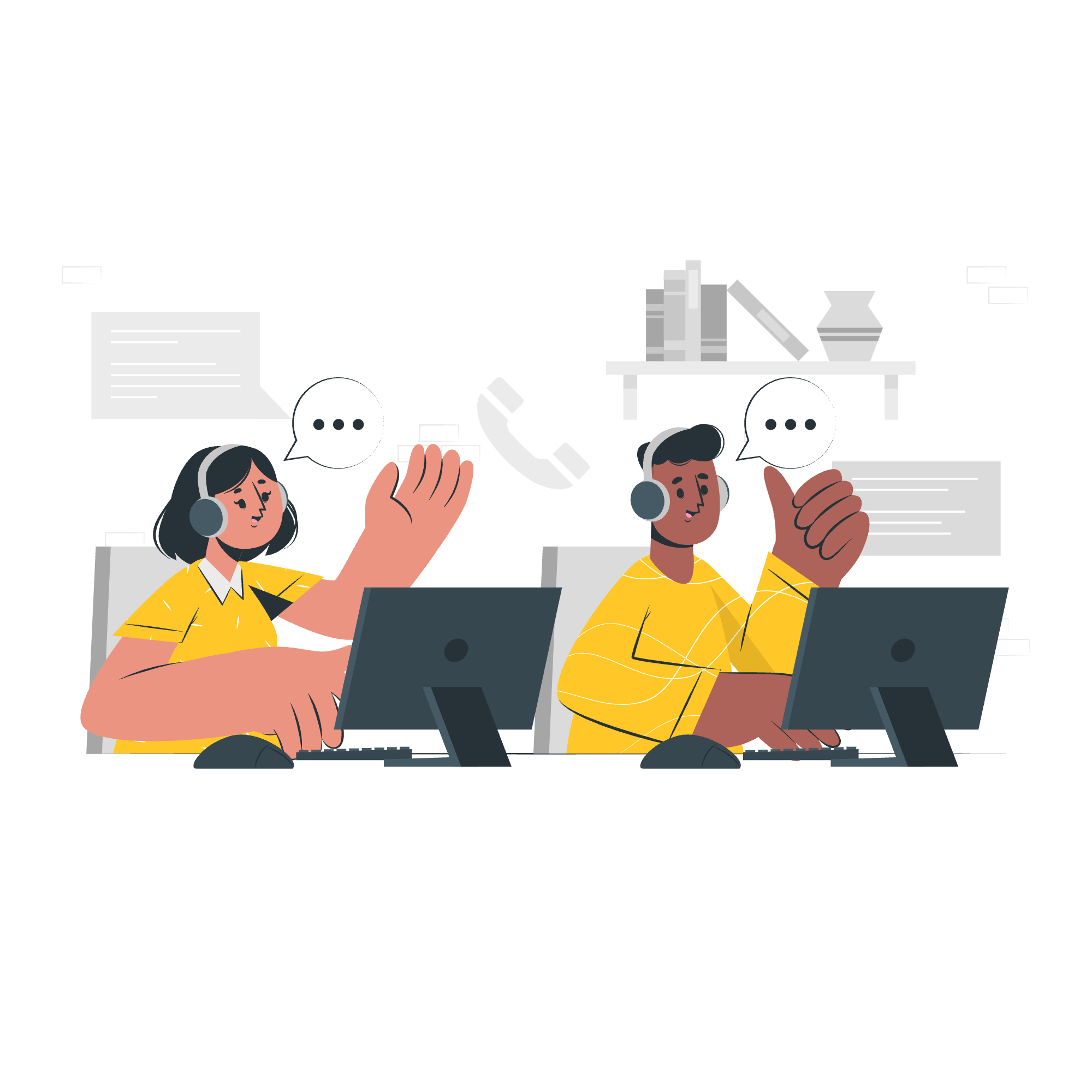
MySQL Change User Password
Before we jump into the nitty-gritty of changing passwords, let's talk about why this is important. Imagine your MySQL database is like a treasure chest. The password is the key that keeps all your precious data safe. Sometimes, you might need to change this key for security reasons or simply because you forgot the old one (hey, it happens to the best of us!).
In MySQL, there are several ways to change a user's password. We'll cover the most common methods:
- The UPDATE statement
- The SET PASSWORD statement
- The ALTER USER statement
- Using a client program
Let's explore each of these methods in detail.
The UPDATE Statement
The UPDATE statement is like a Swiss Army knife in MySQL – it's versatile and can be used for many purposes, including changing passwords. Here's how you can use it to change a user's password:
UPDATE mysql.user
SET Password = PASSWORD('new_password')
WHERE User = 'username' AND Host = 'hostname';
FLUSH PRIVILEGES;Let's break this down:
-
UPDATE mysql.user: This tells MySQL we want to update the user table in the mysql database. -
SET Password = PASSWORD('new_password'): This sets the new password. The PASSWORD() function encrypts the password. -
WHERE User = 'username' AND Host = 'hostname': This specifies which user's password we're changing. -
FLUSH PRIVILEGES;: This reloads the privileges, making the change take effect immediately.
Remember, you need to have the necessary privileges to run this command. It's like being the landlord of an apartment building – you need the master key to change the locks!
The SET PASSWORD Statement
The SET PASSWORD statement is a more straightforward way to change passwords. It's like using a specialized key-cutting machine instead of a multi-tool. Here's how it works:
SET PASSWORD FOR 'username'@'hostname' = PASSWORD('new_password');This command is easier to remember and less prone to errors. It's my personal favorite, and I often recommend it to my students for its simplicity.
The ALTER USER Statement
The ALTER USER statement is the new kid on the block, introduced in MySQL 5.7.6. It's like the cool, modern smart lock of the MySQL world. Here's how to use it:
ALTER USER 'username'@'hostname' IDENTIFIED BY 'new_password';This method is not only simple but also more secure, as it doesn't require you to use the PASSWORD() function. MySQL handles the encryption for you behind the scenes.
Changing User Password Using a Client Program
Sometimes, you might need to change your password from outside the MySQL prompt. That's where client programs come in handy. It's like having a remote control for your database lock. Here are a few examples:
Using mysqladmin
mysqladmin -u username -p'old_password' password 'new_password'Using mysql client
mysql -u username -pAfter entering your current password, you'll be in the MySQL prompt. Then you can use any of the methods we discussed earlier.
Now, let's summarize all these methods in a neat table:
| Method | Syntax | Notes |
|---|---|---|
| UPDATE | UPDATE mysql.user SET Password = PASSWORD('new_password') WHERE User = 'username' AND Host = 'hostname'; FLUSH PRIVILEGES; | Requires direct access to mysql.user table |
| SET PASSWORD | SET PASSWORD FOR 'username'@'hostname' = PASSWORD('new_password'); | Simple and straightforward |
| ALTER USER | ALTER USER 'username'@'hostname' IDENTIFIED BY 'new_password'; | Introduced in MySQL 5.7.6, more secure |
| mysqladmin | mysqladmin -u username -p'old_password' password 'new_password' | Can be used from command line |
Remember, changing passwords is like changing the locks on your house – it's an important security measure, but you need to be careful not to lock yourself out! Always make sure you remember your new password or store it securely.
As we wrap up this lesson, I want to share a quick story. I once had a student who was so excited about changing passwords that he changed his database password every day for a week. By Friday, he couldn't remember which password he was on! So, while security is important, don't go overboard – find a balance that works for you.
I hope this guide has been helpful in understanding the various ways to change passwords in MySQL. Remember, practice makes perfect, so don't be afraid to try these methods out (on a test database, of course!). Keep exploring, keep learning, and most importantly, keep your data safe!
Credits: Image by storyset
