MySQL - IS NULL Operator
Hello there, future database wizards! Today, we're going to embark on an exciting journey into the world of MySQL, specifically focusing on the IS NULL operator. Don't worry if you're new to programming; I'll guide you through this topic step by step, just like I've done for countless students over my years of teaching. So, grab your virtual thinking caps, and let's dive in!
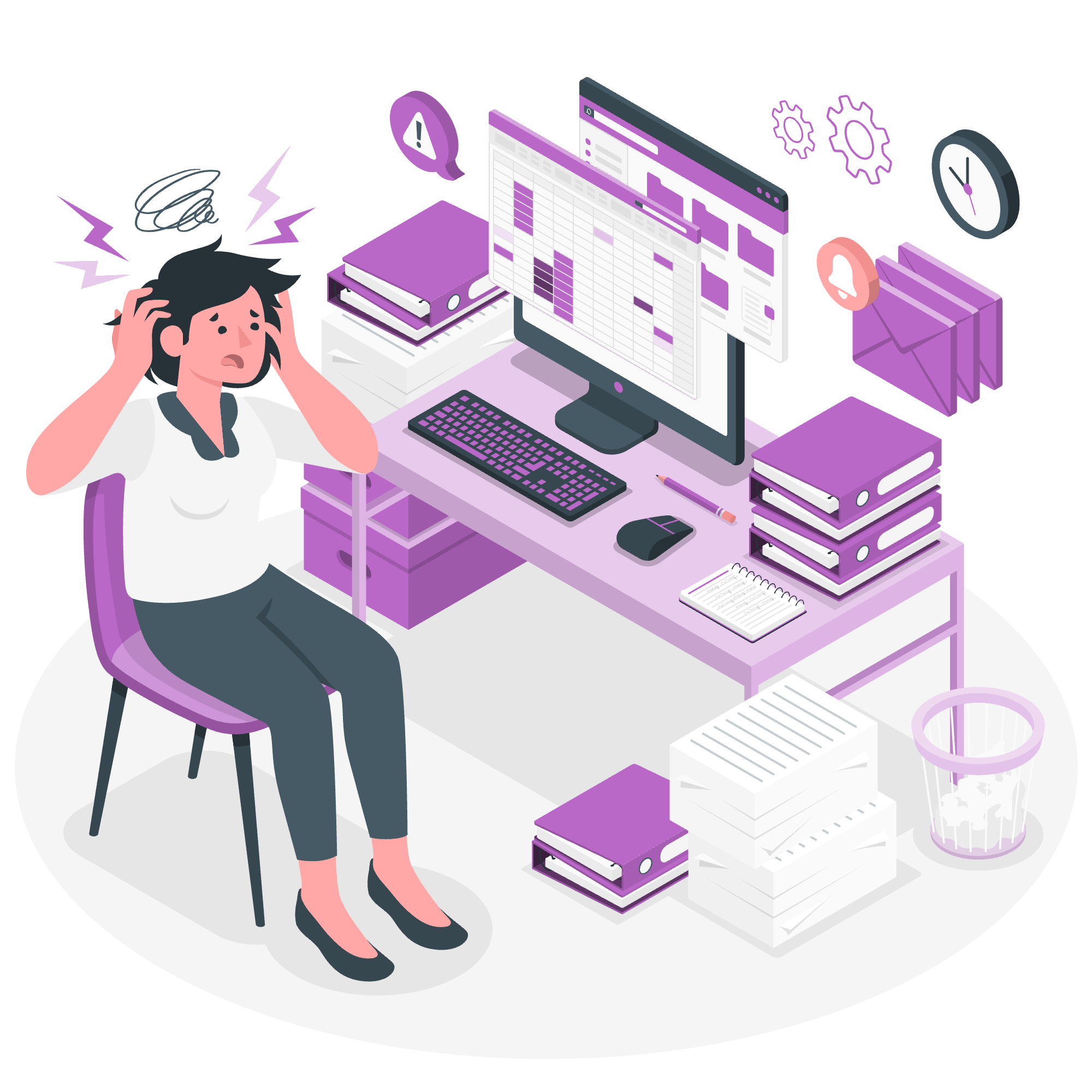
MySQL IS NULL Operator
Before we start, let's imagine you're organizing a party and creating a guest list. Some of your friends haven't RSVP'd yet, so their response is unknown or, in database terms, NULL. The IS NULL operator is like your tool to find out who hasn't responded yet.
In MySQL, NULL represents a missing or unknown value. It's not zero, it's not an empty string - it's the absence of any value. The IS NULL operator helps us find these missing values in our database.
Here's the basic syntax:
column_name IS NULLSimple, right? But let's see how we can use this in real-world scenarios.
IS NULL with SELECT statement
The SELECT statement is like a magnifying glass for your database. When combined with IS NULL, it becomes a powerful tool to find missing information.
Let's say we have a table called students with columns: id, name, and email. Some students haven't provided their email addresses yet.
SELECT * FROM students WHERE email IS NULL;This query will show all students who haven't given their email addresses. It's like asking, "Who do we need to chase for their email?"
Let's break it down:
-
SELECT *: This means "select all columns" -
FROM students: We're looking in thestudentstable -
WHERE email IS NULL: This is our condition - we only want rows where the email is missing
Here's another example:
SELECT name FROM students WHERE phone_number IS NULL;This query will give us the names of students who haven't provided their phone numbers. It's like creating a "to-call" list!
IS NULL with COUNT() function
Now, what if we want to know how many students haven't provided their email addresses? That's where the COUNT() function comes in handy.
SELECT COUNT(*) FROM students WHERE email IS NULL;This query will return a single number - the count of students with missing email addresses. It's like asking, "How many reminder emails do I need to send?"
We can make this even more informative:
SELECT
COUNT(*) AS total_students,
COUNT(email) AS students_with_email,
COUNT(*) - COUNT(email) AS students_without_email
FROM students;This query gives us a complete picture:
-
total_students: The total number of students -
students_with_email: The number of students who have provided an email -
students_without_email: The number of students with missing emails
It's like getting a quick report on your contact information collection progress!
IS NULL with UPDATE statement
Sometimes, we might want to update our database to replace NULL values with something else. The UPDATE statement combined with IS NULL can help us do this.
UPDATE students SET email = 'not provided' WHERE email IS NULL;This query changes all NULL email values to 'not provided'. It's like filling in 'N/A' on forms for missing information.
Here's another practical example:
UPDATE products SET stock = 0 WHERE stock IS NULL;This could be useful in an inventory system, assuming that NULL stock means we're out of the product.
IS NULL with DELETE statement
In some cases, we might want to remove entries with missing information. The DELETE statement with IS NULL can help us clean our database.
DELETE FROM students WHERE phone_number IS NULL AND email IS NULL;This query removes all student records where both phone number and email are missing. It's like cleaning up your contact list by removing entries with no way to contact the person.
Be careful with DELETE operations! Always double-check your conditions before running them.
IS NULL Operator Using Client Program
When you're using a MySQL client program, you can use the IS NULL operator in your queries just as we've discussed. Here's a little script you might run:
-- Connect to the database
USE school_database;
-- Find students with missing email addresses
SELECT name FROM students WHERE email IS NULL;
-- Count students with missing phone numbers
SELECT COUNT(*) AS missing_phone_numbers FROM students WHERE phone_number IS NULL;
-- Update missing GPAs to 0.0
UPDATE students SET gpa = 0.0 WHERE gpa IS NULL;
-- Delete inactive students with no contact info
DELETE FROM students WHERE last_login IS NULL AND email IS NULL AND phone_number IS NULL;This script performs a series of operations:
- It selects the database to use
- Finds students with missing emails
- Counts students with missing phone numbers
- Updates missing GPAs to 0.0
- Deletes inactive students with no contact information
Remember, in a client program, you can combine these operations and even create functions or stored procedures to make your database management more efficient.
Conclusion
And there you have it, my dear students! We've explored the MySQL IS NULL operator, seeing how it can be used with SELECT, COUNT(), UPDATE, and DELETE statements. We've learned how to find missing data, count it, update it, and even remove it when necessary.
Remember, NULL values are like the ghosts in your database - they represent missing information. The IS NULL operator is your ghost detector, helping you find and manage these elusive values.
As you continue your MySQL journey, you'll find many more operators and functions to learn. But for now, pat yourself on the back for mastering IS NULL. You're one step closer to becoming a database wizard!
Keep practicing, stay curious, and happy coding!
| Method | Description | Example |
|---|---|---|
| SELECT with IS NULL | Finds rows with NULL values in specified columns | SELECT * FROM students WHERE email IS NULL; |
| COUNT() with IS NULL | Counts rows with NULL values in specified columns | SELECT COUNT(*) FROM students WHERE phone_number IS NULL; |
| UPDATE with IS NULL | Updates rows where specified columns have NULL values | UPDATE students SET email = 'not provided' WHERE email IS NULL; |
| DELETE with IS NULL | Deletes rows where specified columns have NULL values | DELETE FROM students WHERE last_login IS NULL AND email IS NULL; |
Credits: Image by storyset
