MySQL - Insert Ignore: A Beginner's Guide
Hello there, future database wizards! Today, we're going to dive into the magical world of MySQL and explore a nifty little trick called "Insert Ignore." Don't worry if you're new to programming; I'll guide you through this journey step by step, just like I've done for countless students over my years of teaching. So, grab your favorite beverage, get comfortable, and let's embark on this MySQL adventure together!
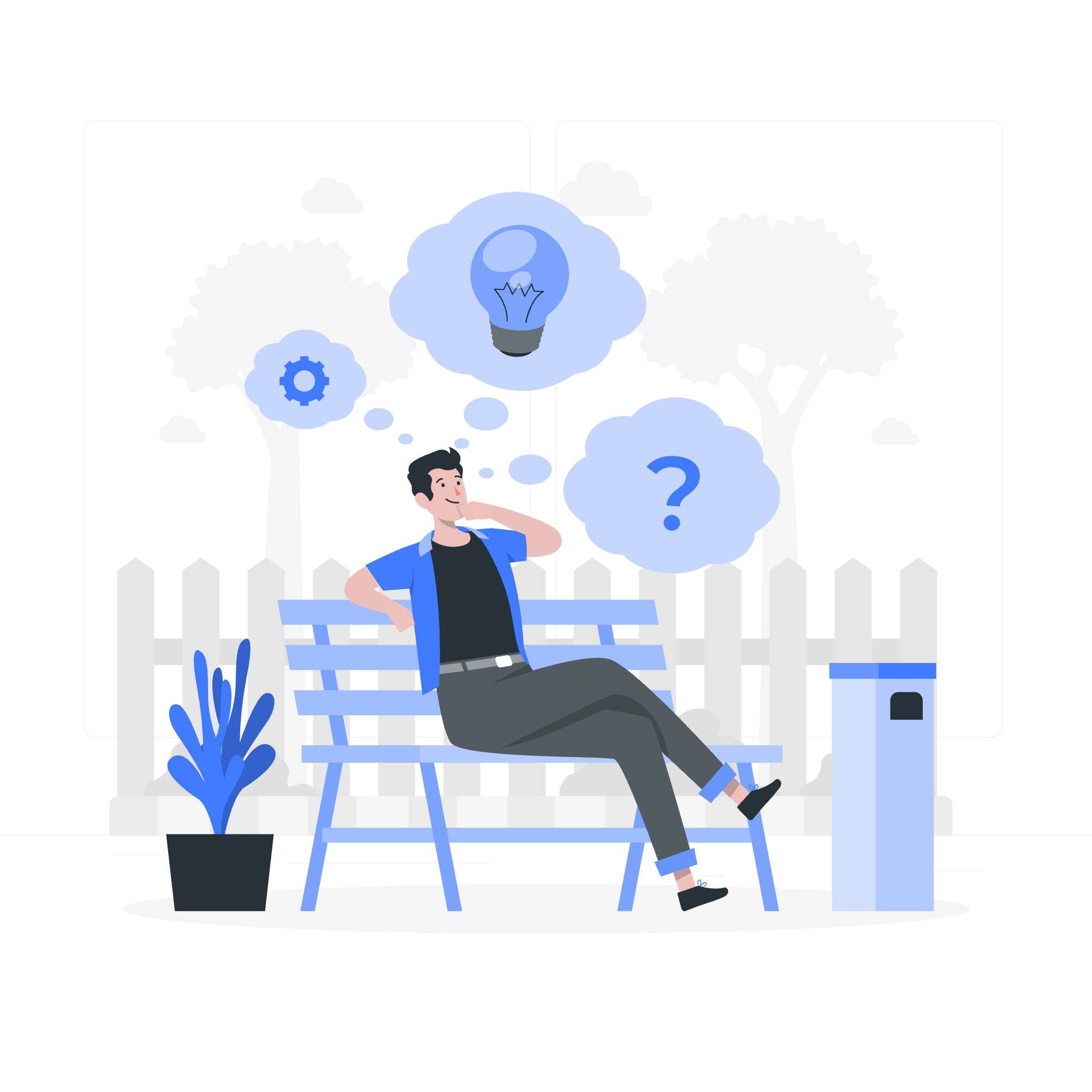
What is MySQL Insert Ignore?
Before we jump into the deep end, let's start with the basics. Imagine you're trying to add new records to your database, but you're worried about duplicates or errors. That's where MySQL Insert Ignore comes to the rescue!
The Insert Ignore statement is like a gentle, forgiving version of the regular INSERT statement. It tells MySQL, "Hey, try to insert this data, but if there's a problem, just skip it and move on." It's like having a friend who doesn't make a fuss when plans change – super helpful and drama-free!
Basic Syntax
Let's look at the basic syntax of an Insert Ignore statement:
INSERT IGNORE INTO table_name (column1, column2, column3, ...)
VALUES (value1, value2, value3, ...);Now, let's break this down:
-
INSERT IGNORE: This is our magic phrase that tells MySQL to be chill about errors. -
INTO table_name: Specify which table you're adding data to. -
(column1, column2, ...): List the columns you're inserting data into. -
VALUES (value1, value2, ...): The actual data you want to insert.
Example Time!
Let's say we have a table called students with columns for id, name, and email. Here's how we might use Insert Ignore:
INSERT IGNORE INTO students (id, name, email)
VALUES (1, 'Alice Wonder', '[email protected]');If this is a new student, great! The data will be inserted. But if there's already a student with ID 1, MySQL will just shrug and move on without throwing an error. It's like trying to add a sticker to your laptop that's already there – no big deal, it just doesn't stick again.
MySQL Insert Ignore Statement: When to Use It
Now that we know what Insert Ignore does, let's talk about when you might want to use it. Here are some common scenarios:
- Importing large datasets: When you're bringing in a ton of data and don't want to stop for every little hiccup.
- Periodic updates: If you regularly update your database with new info but don't want to worry about duplicates.
- User-generated content: When users might accidentally submit the same thing twice (we've all double-clicked by mistake, right?).
Real-World Example
Imagine you're running a book club database. Members can add books, but you don't want duplicates. Here's how you might use Insert Ignore:
INSERT IGNORE INTO books (isbn, title, author)
VALUES
('9780141439518', 'Pride and Prejudice', 'Jane Austen'),
('9780061120084', 'To Kill a Mockingbird', 'Harper Lee'),
('9780141439518', 'Pride and Prejudice', 'Jane Austen');In this case, the second "Pride and Prejudice" entry would be ignored, keeping your database tidy without any fuss.
MySQL INSERT IGNORE and STRICT Mode
Now, let's talk about something a bit more advanced: STRICT mode. It's like the stern librarian of the MySQL world, making sure everything is just so.
What is STRICT Mode?
STRICT mode in MySQL is all about being, well, strict with your data. When it's on, MySQL is less forgiving about invalid or missing data. But here's the cool part: Insert Ignore can still work its magic even in STRICT mode!
How Insert Ignore Behaves in STRICT Mode
When you use Insert Ignore in STRICT mode, here's what happens:
- Data truncation: If your data is too long for a column, it gets trimmed to fit.
- Invalid dates: Instead of rejecting them, MySQL sets these to '0000-00-00'.
- NULL in NOT NULL column: MySQL will use the default value for that column instead.
Let's see this in action:
-- Assuming STRICT mode is on
INSERT IGNORE INTO students (id, name, birth_date)
VALUES
(2, 'Bob', '2023-02-30'), -- Invalid date
(3, 'Charlie', NULL), -- NULL in a NOT NULL column
(4, 'David', '1990-01-01');In this example, Bob's invalid date would become '0000-00-00', Charlie might get a default date (if set), and David's entry would be fine.
Insert Ignore Query Using a Client Program
Now, let's get practical. How do you actually run these queries? You'll typically use a MySQL client program. The most common ones are:
| Client Program | Description |
|---|---|
| MySQL Command Line Client | Text-based interface, comes with MySQL |
| MySQL Workbench | Graphical interface, great for beginners |
| phpMyAdmin | Web-based interface, often used with web hosting |
Using MySQL Command Line Client
If you're feeling brave and want to feel like a real database ninja, you can use the command line. Here's how:
- Open your terminal or command prompt.
- Connect to MySQL:
mysql -u username -p - Enter your password when prompted.
- Select your database:
USE your_database_name; - Run your Insert Ignore query:
INSERT IGNORE INTO readers (id, name, favorite_genre)
VALUES (1, 'Emma', 'Mystery'), (2, 'Oliver', 'Sci-Fi');Using MySQL Workbench
For those who prefer a more visual approach (I know I do sometimes!), MySQL Workbench is fantastic:
- Open MySQL Workbench and connect to your server.
- Select your database from the schema list.
- Click on the "SQL Editor" tab.
- Type your Insert Ignore query.
- Click the lightning bolt icon to execute.
It's like painting with data – creative and visual!
Wrapping Up
And there you have it, folks! We've journeyed through the world of MySQL Insert Ignore, from its basic syntax to its behavior in STRICT mode, and even how to run it in different environments. Remember, Insert Ignore is like that easy-going friend who helps keep things running smoothly without drama – super handy in the right situations!
As you continue your MySQL adventure, don't be afraid to experiment. The best way to learn is by doing. And who knows? You might just become the Insert Ignore guru in your coding circle!
Keep querying, keep learning, and most importantly, have fun with it. After all, databases are just big digital toyboxes for grown-ups. Happy coding!
Credits: Image by storyset
