MySQL - NOT REGEXP Operator
Introduction to NOT REGEXP
Hello, aspiring database enthusiasts! Today, we're going to dive into the fascinating world of MySQL's NOT REGEXP operator. As your friendly neighborhood computer teacher, I'm here to guide you through this topic with the same excitement I felt when I first learned about it. Trust me, by the end of this lesson, you'll be wielding this powerful tool like a database wizard!
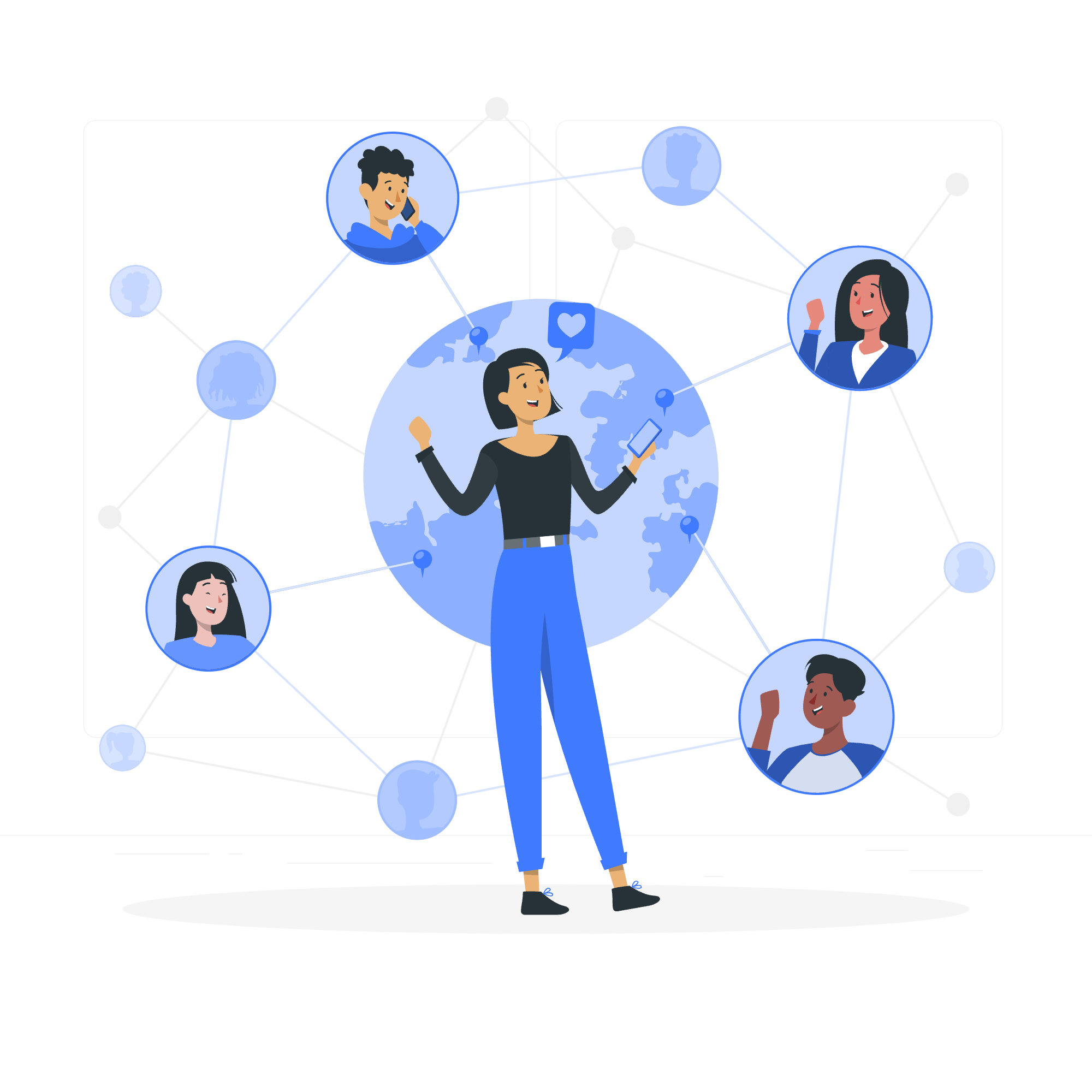
What is NOT REGEXP?
Before we jump into the nitty-gritty, let's understand what NOT REGEXP actually means. In simple terms, NOT REGEXP is like a bouncer at an exclusive club, but instead of letting people in, it keeps certain patterns out of our search results.
REGEXP stands for Regular Expression, which is a sequence of characters that forms a search pattern. When we add NOT before it, we're essentially saying, "Hey MySQL, show me everything that doesn't match this pattern!"
MySQL NOT REGEXP Operator in Action
Let's roll up our sleeves and see how this works in practice. Imagine we have a table called book_club with a column book_title. We want to find all books that don't have the word "mystery" in their titles.
SELECT book_title
FROM book_club
WHERE book_title NOT REGEXP 'mystery';In this example, MySQL will return all book titles that don't contain the word "mystery". It's like asking your librarian for all books that aren't mysteries - pretty neat, right?
Case Sensitivity
One important thing to note is that by default, REGEXP (and NOT REGEXP) are case-insensitive. So 'mystery', 'Mystery', and even 'mYsTeRy' would all be excluded in our previous example. If you want to make it case-sensitive, you can use the BINARY keyword:
SELECT book_title
FROM book_club
WHERE book_title NOT REGEXP BINARY 'mystery';Now, only 'mystery' (all lowercase) will be excluded, but 'Mystery' or 'MYSTERY' would still appear in our results.
Advanced NOT REGEXP Patterns
Let's kick it up a notch and look at some more complex patterns. Remember, NOT REGEXP is incredibly versatile!
Excluding Multiple Words
What if we want to exclude books with either "mystery" or "thriller" in the title?
SELECT book_title
FROM book_club
WHERE book_title NOT REGEXP 'mystery|thriller';The | symbol acts like an "or" operator. This query will return all books that don't have either "mystery" or "thriller" in their titles.
Excluding Words at the Beginning or End
Maybe we want to find books that don't start with "The":
SELECT book_title
FROM book_club
WHERE book_title NOT REGEXP '^The';The ^ symbol anchors the pattern to the start of the string. Similarly, if we want books that don't end with "Chronicles", we could use:
SELECT book_title
FROM book_club
WHERE book_title NOT REGEXP 'Chronicles$';The $ symbol anchors the pattern to the end of the string.
NOT REGEXP Operator Using a Client Program
Now, let's see how we can use NOT REGEXP in a client program. I'll use Python with the MySQL Connector library as an example, but the concept is similar in other languages.
import mysql.connector
# Establish connection
mydb = mysql.connector.connect(
host="localhost",
user="yourusername",
password="yourpassword",
database="book_club_db"
)
mycursor = mydb.cursor()
# Execute NOT REGEXP query
mycursor.execute("SELECT book_title FROM book_club WHERE book_title NOT REGEXP 'fantasy|sci-fi'")
# Fetch and print results
for x in mycursor:
print(x)This script connects to our database, runs a query to find all books that don't have "fantasy" or "sci-fi" in their titles, and then prints the results.
Common NOT REGEXP Patterns
Let's look at some common patterns you might find useful:
| Pattern | Description | Example |
|---|---|---|
[^...] |
Matches any character not in the brackets |
'[^aeiou]' matches any non-vowel |
.* |
Matches any sequence of characters |
'not.*end' matches strings with "not" and "end" with anything in between |
\d |
Matches any digit |
'\d' matches any single digit |
\D |
Matches any non-digit |
'\D' matches any single non-digit character |
\s |
Matches any whitespace character |
'\s' matches spaces, tabs, newlines |
\S |
Matches any non-whitespace character |
'\S' matches any character that's not a space, tab, or newline |
Conclusion
And there you have it, future database gurus! We've explored the NOT REGEXP operator, from its basic usage to more advanced patterns. Remember, like any powerful tool, it takes practice to master. Don't be afraid to experiment with different patterns and see what results you get.
In my years of teaching, I've seen students go from scratching their heads over NOT REGEXP to using it effortlessly in complex queries. You're well on your way to joining their ranks!
Before I sign off, here's a little database humor for you: Why did the developer quit his job? He couldn't TABLE the discussion about his salary! (Get it? TABLE? Okay, I'll see myself out...)
Keep practicing, stay curious, and happy querying!
Credits: Image by storyset
