MySQL - Boolean Full-Text Search
Hello, aspiring database enthusiasts! Today, we're going to dive into the fascinating world of MySQL Boolean Full-Text Search. As your friendly neighborhood computer teacher, I'm excited to guide you through this journey. Don't worry if you're new to programming – we'll start from the basics and work our way up. So, grab a cup of coffee (or tea, if that's your thing), and let's get started!
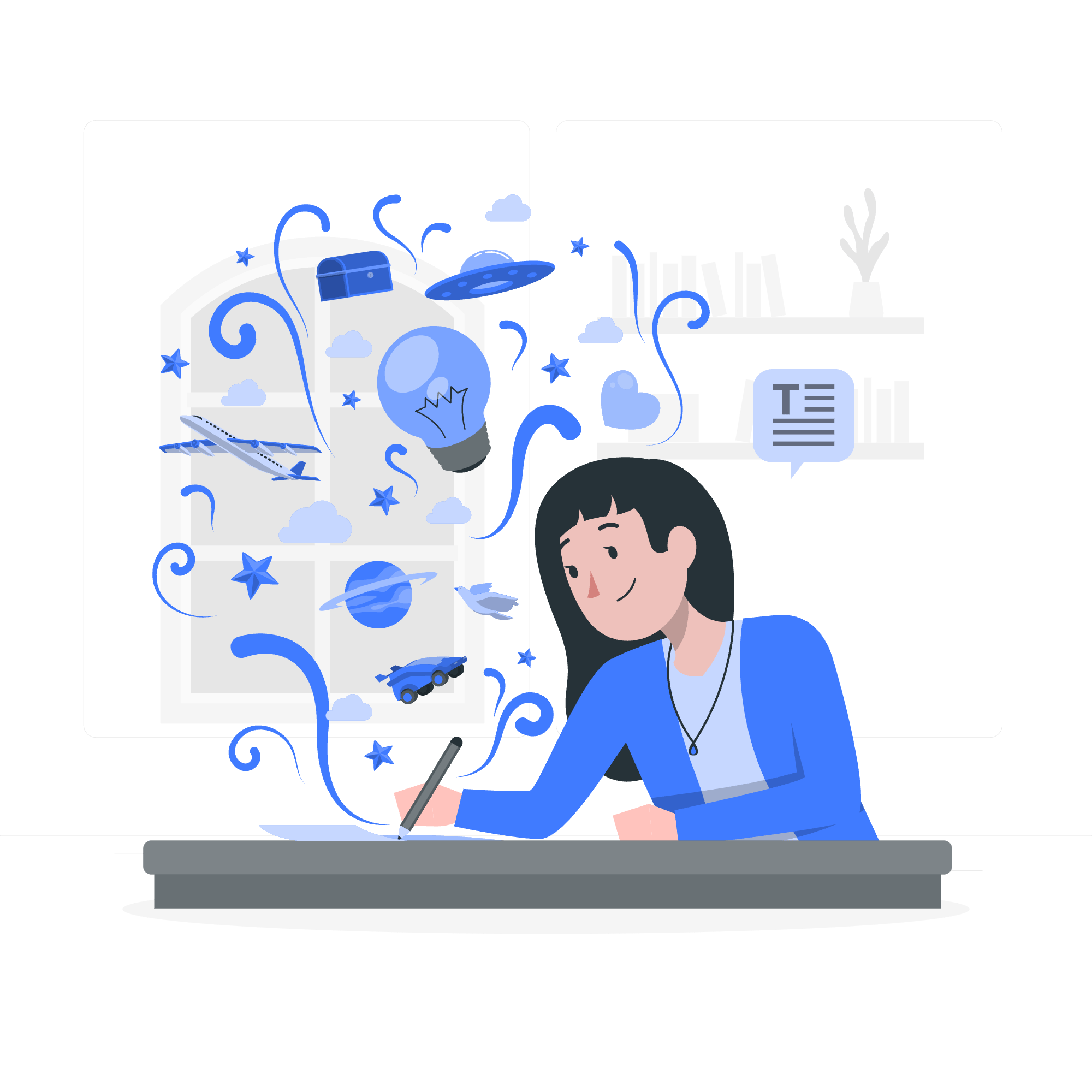
What is MySQL Boolean Full-Text Search?
Imagine you're looking for a specific book in a massive library. Instead of manually checking each book, wouldn't it be great if you could just tell the librarian, "I want a book about dragons, but not about knights, and it must mention magic"? That's essentially what MySQL Boolean Full-Text Search does for your database!
MySQL Boolean Full-Text Search is a powerful feature that allows you to search for specific words or phrases within large amounts of text data. It's like having a super-smart librarian for your database who can quickly find exactly what you're looking for.
Let's start with a simple example:
CREATE TABLE books (
id INT AUTO_INCREMENT PRIMARY KEY,
title VARCHAR(255),
description TEXT,
FULLTEXT(description)
);
INSERT INTO books (title, description) VALUES
('The Dragon\'s Quest', 'A magical adventure with dragons and wizards'),
('Knight\'s Tale', 'A story of brave knights and their quests'),
('Enchanted Forest', 'Magical creatures in a mysterious forest');
SELECT * FROM books
WHERE MATCH(description) AGAINST('dragons +magical -knights' IN BOOLEAN MODE);In this example, we're creating a table called 'books' and adding some sample data. The last query is where the magic happens. It's searching for books that:
- Contain the word 'dragons'
- Must contain the word 'magical' (that's what the '+' does)
- Must not contain the word 'knights' (that's what the '-' does)
The result? It will return 'The Dragon's Quest' because it matches all these criteria.
MySQL Boolean Full-Text Search Operators
Now, let's look at some of the operators we can use in Boolean Full-Text Search. Think of these as special instructions for our database librarian:
| Operator | Description | Example |
|---|---|---|
| + | Must contain this word | +dragon |
| - | Must not contain this word | -knight |
| > | Increases relevance | >magic |
| < | Decreases relevance | <forest |
| * | Wildcard (matches any ending) | drag* |
| " " | Exact phrase | "magic wand" |
| () | Grouping | (+magic +wand) -broom |
Let's see these in action:
SELECT * FROM books
WHERE MATCH(description) AGAINST('>magic +creatures -knights ("enchanted forest")' IN BOOLEAN MODE);This query is looking for books that:
- Preferably contain 'magic' (but it's not required)
- Must contain 'creatures'
- Must not contain 'knights'
- Should have the exact phrase "enchanted forest"
Can you guess which book it will return? That's right, 'Enchanted Forest'!
MySQL Boolean Full-Text Search Features
Relevance Ranking
One of the coolest features of Boolean Full-Text Search is relevance ranking. MySQL doesn't just find matching results; it also ranks them based on how well they match the search criteria.
SELECT *, MATCH(description) AGAINST('magic dragons' IN BOOLEAN MODE) AS relevance
FROM books
WHERE MATCH(description) AGAINST('magic dragons' IN BOOLEAN MODE)
ORDER BY relevance DESC;This query will return all books containing 'magic' or 'dragons', ranked by how relevant they are to these terms.
Wildcard Searches
Remember the '*' operator we mentioned earlier? It's incredibly useful for finding words with different endings:
SELECT * FROM books
WHERE MATCH(description) AGAINST('mag*' IN BOOLEAN MODE);This will find books with words like 'magic', 'magical', 'mage', and so on.
Phrase Searches
When you want to find an exact phrase, use quotation marks:
SELECT * FROM books
WHERE MATCH(description) AGAINST('"magical adventure"' IN BOOLEAN MODE);This will only return books with the exact phrase "magical adventure".
Boolean Full-Text Search Using Client Program
While we've been using SQL queries directly, in real-world scenarios, you'd often use a client program to interact with your database. Here's a simple Python example using the mysql-connector library:
import mysql.connector
def search_books(keyword):
conn = mysql.connector.connect(
host="localhost",
user="your_username",
password="your_password",
database="your_database"
)
cursor = conn.cursor()
query = "SELECT * FROM books WHERE MATCH(description) AGAINST(%s IN BOOLEAN MODE)"
cursor.execute(query, (keyword,))
results = cursor.fetchall()
for row in results:
print(f"Title: {row[1]}, Description: {row[2]}")
cursor.close()
conn.close()
search_books('+magic -knights')This function connects to your MySQL database, performs a Boolean Full-Text Search, and prints the results.
And there you have it, folks! We've journeyed through the realm of MySQL Boolean Full-Text Search, from basic concepts to practical applications. Remember, like any powerful tool, it takes practice to master. So don't be afraid to experiment and make mistakes – that's how we learn!
Before we wrap up, here's a little story from my teaching days: I once had a student who was struggling with database searches. He kept trying to find a needle in a haystack by examining each piece of hay individually. When I introduced him to Full-Text Search, his eyes lit up like he'd just discovered magic. And in a way, he had! Because that's what good technology does – it makes the impossible seem magical.
Keep practicing, stay curious, and happy searching!
Credits: Image by storyset
