MySQL Cursors: A Beginner's Guide
Hello, aspiring database enthusiasts! Today, we're going to embark on an exciting journey into the world of MySQL Cursors. Don't worry if you've never written a line of code before – I'll be your friendly guide, and we'll explore this topic step by step. So, grab a cup of your favorite beverage, and let's dive in!
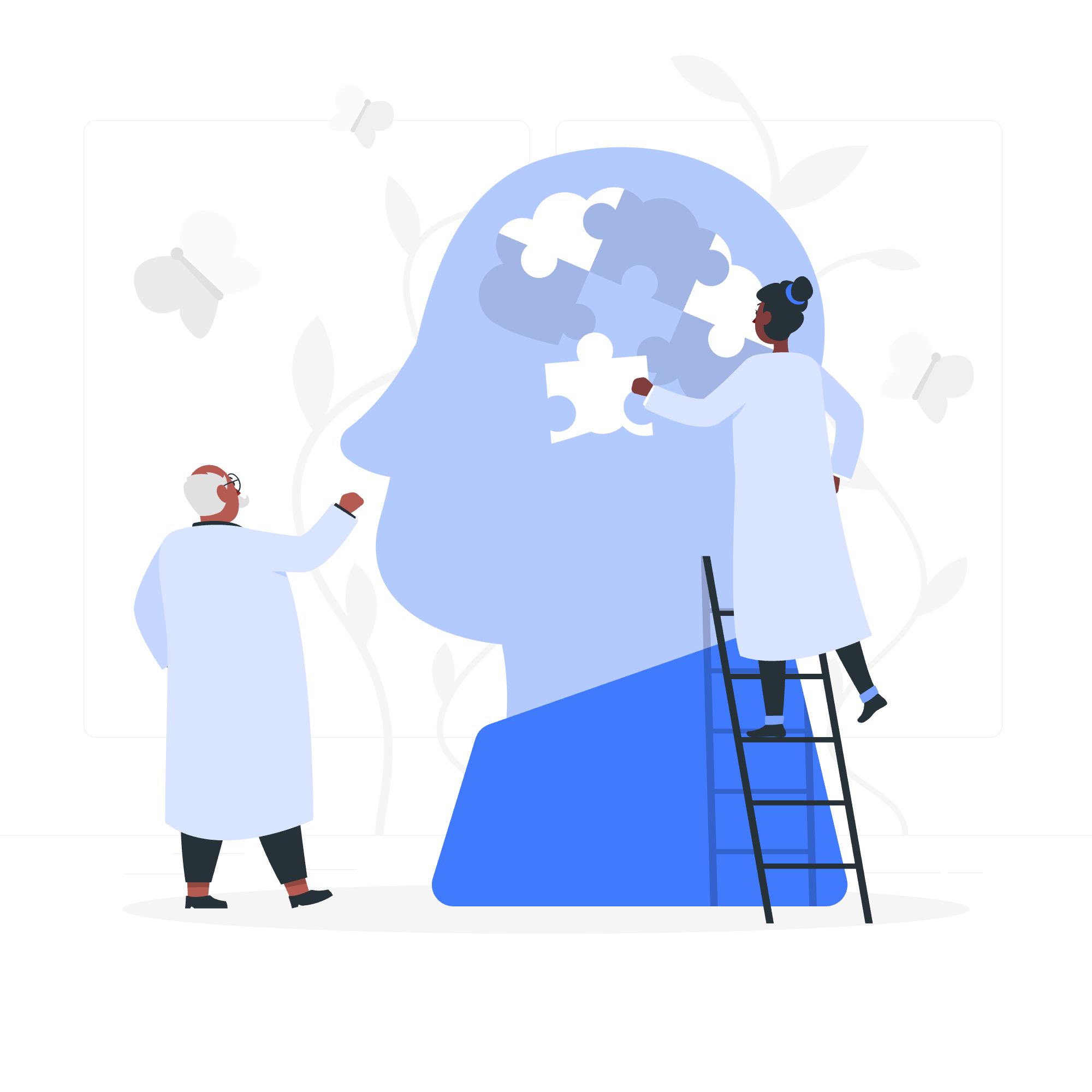
What are MySQL Cursors?
Imagine you're at a buffet (I know, I'm making you hungry already!). You have a plate, and you're moving along the buffet line, picking up one item at a time. In the world of databases, a cursor works similarly. It's like your plate, allowing you to process one row at a time from a result set.
Cursors are particularly useful when you need to perform operations on individual rows, rather than on the entire result set at once. They're like your personal assistant, fetching data for you one piece at a time.
The MySQL Cursor Lifecycle
Just like how we follow a certain process at a buffet (grab a plate, fill it, eat, return the plate), cursors also have a lifecycle. Let's break it down:
- Declare the cursor
- Open the cursor
- Fetch data from the cursor
- Close the cursor
Now, let's explore each of these steps in detail.
Declaring a Cursor
First things first, we need to tell MySQL that we want to use a cursor. This is like announcing to the buffet staff that you're ready to start filling your plate.
Here's how we declare a cursor:
DECLARE cursor_name CURSOR FOR SELECT_statement;Let's look at a real-world example. Suppose we have a table called employees and we want to create a cursor to fetch all employees' names:
DECLARE employee_cursor CURSOR FOR
SELECT first_name, last_name FROM employees;In this example, employee_cursor is the name we've given to our cursor, and the SELECT statement defines what data the cursor will fetch.
Opening a Cursor
Now that we've declared our cursor, it's time to open it. This is like actually picking up your plate at the buffet.
Here's how we open a cursor:
OPEN cursor_name;Using our previous example:
OPEN employee_cursor;This command tells MySQL to execute the SELECT statement associated with the cursor and prepare to fetch the results.
Fetching Data from a Cursor
This is where the magic happens! We can now start fetching data, one row at a time. It's like picking up individual items at the buffet.
Here's the basic syntax for fetching data:
FETCH cursor_name INTO variable1, variable2, ...;Let's continue with our employee example:
DECLARE v_first_name VARCHAR(50);
DECLARE v_last_name VARCHAR(50);
FETCH employee_cursor INTO v_first_name, v_last_name;In this code, we're declaring two variables to store the first name and last name, then fetching the next row from our cursor into these variables.
But wait, there's more! Usually, we want to fetch all rows, not just one. For that, we typically use a loop. Here's an example:
DECLARE v_first_name VARCHAR(50);
DECLARE v_last_name VARCHAR(50);
DECLARE v_done INT DEFAULT FALSE;
DECLARE employee_cursor CURSOR FOR SELECT first_name, last_name FROM employees;
DECLARE CONTINUE HANDLER FOR NOT FOUND SET v_done = TRUE;
OPEN employee_cursor;
read_loop: LOOP
FETCH employee_cursor INTO v_first_name, v_last_name;
IF v_done THEN
LEAVE read_loop;
END IF;
-- Do something with v_first_name and v_last_name here
END LOOP;
CLOSE employee_cursor;This code sets up a loop that continues fetching rows until there are no more left. It's like going back for seconds (and thirds, and fourths...) at the buffet until you've tried everything you want.
Closing a Cursor
Once we're done with our cursor, we need to close it. This is like returning your plate at the buffet.
Here's how we close a cursor:
CLOSE cursor_name;And with our example:
CLOSE employee_cursor;This tells MySQL that we're done with the cursor and it can free up any resources associated with it.
Putting It All Together
Now that we've learned about each step, let's see a complete example that uses a cursor to give a small raise to all employees:
DELIMITER //
CREATE PROCEDURE give_raises()
BEGIN
DECLARE v_emp_id INT;
DECLARE v_salary DECIMAL(10,2);
DECLARE v_done INT DEFAULT FALSE;
DECLARE emp_cursor CURSOR FOR SELECT employee_id, salary FROM employees;
DECLARE CONTINUE HANDLER FOR NOT FOUND SET v_done = TRUE;
OPEN emp_cursor;
read_loop: LOOP
FETCH emp_cursor INTO v_emp_id, v_salary;
IF v_done THEN
LEAVE read_loop;
END IF;
UPDATE employees SET salary = salary * 1.05 WHERE employee_id = v_emp_id;
END LOOP;
CLOSE emp_cursor;
END //
DELIMITER ;In this procedure, we're using a cursor to loop through all employees and give each a 5% raise. It's like going through the buffet and adding a little extra to everyone's plate!
Cursor Methods Summary
Here's a handy table summarizing the cursor methods we've learned:
| Method | Syntax | Description |
|---|---|---|
| DECLARE | DECLARE cursor_name CURSOR FOR SELECT_statement; |
Defines the cursor and its associated SELECT statement |
| OPEN | OPEN cursor_name; |
Executes the SELECT statement and prepares for fetching |
| FETCH | FETCH cursor_name INTO variable1, variable2, ...; |
Retrieves the next row from the cursor |
| CLOSE | CLOSE cursor_name; |
Closes the cursor and frees associated resources |
And there you have it, folks! You've just taken your first steps into the world of MySQL Cursors. Remember, like learning to navigate a buffet, it might take some practice to get comfortable with cursors. But with time and patience, you'll be handling data like a pro. Happy coding, and may your databases always be well-fed and efficient!
Credits: Image by storyset
