MySQL - Drop Tables: A Beginner's Guide
Welcome, future database wizards! Today, we're going to dive into the world of MySQL and learn about a powerful spell - I mean, command - called "DROP TABLE". Don't worry if you've never written a line of code before; I'll be your friendly guide through this magical journey.
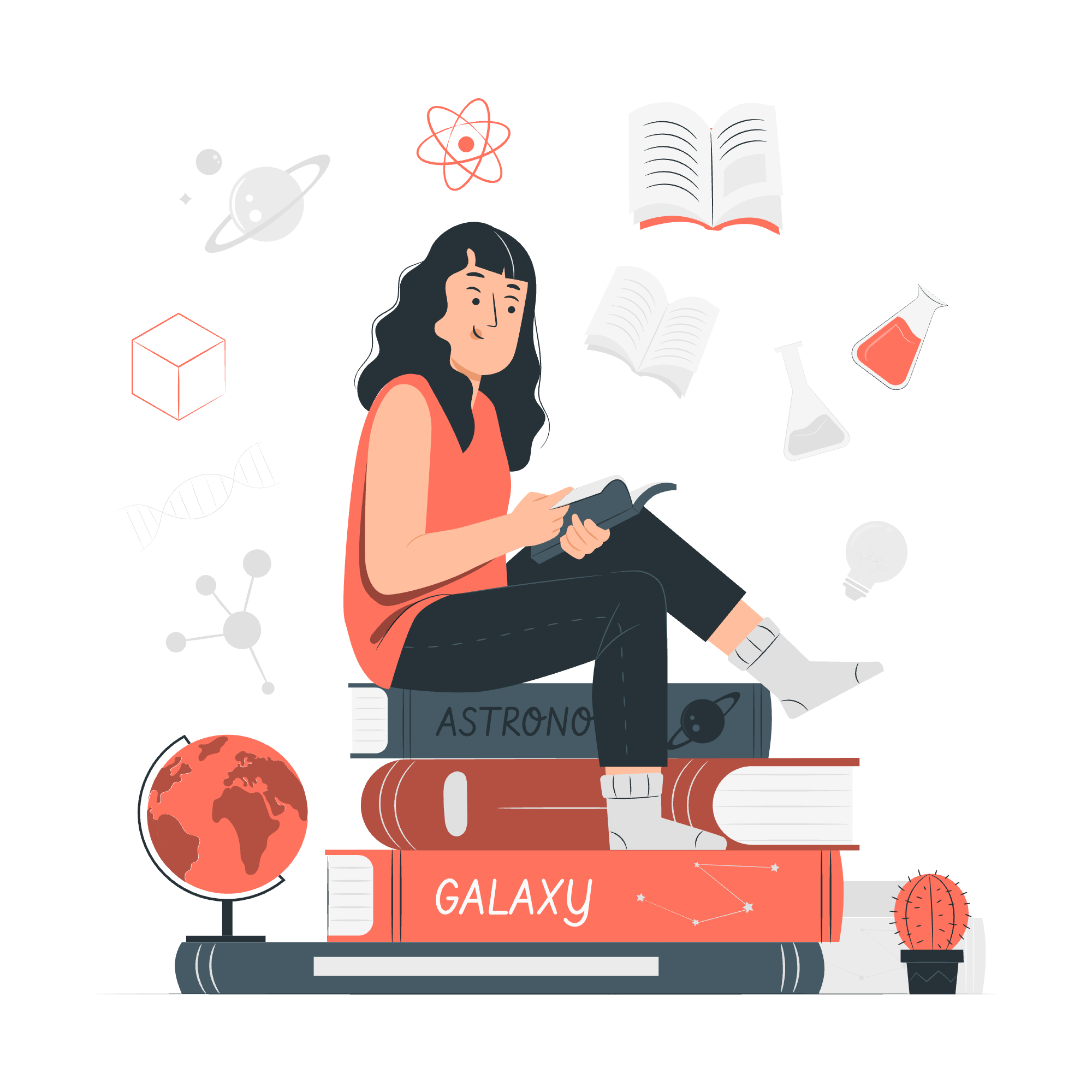
What is DROP TABLE and Why Do We Need It?
Before we start, imagine you're organizing your room. Sometimes, you need to get rid of old furniture to make space for new stuff, right? That's exactly what DROP TABLE does in the database world. It helps us remove tables we no longer need, keeping our database tidy and efficient.
The MySQL DROP TABLE Statement
The DROP TABLE statement is like a delete button for tables in your MySQL database. It's simple yet powerful, so we need to use it carefully.
Here's the basic syntax:
DROP TABLE table_name;Let's break this down:
- DROP TABLE: This is the command that tells MySQL we want to remove a table.
- table_name: This is the name of the table you want to delete.
Simple, right? But remember, with great power comes great responsibility. Once you drop a table, it's gone forever (unless you have a backup)!
Dropping Tables from a Database
Now, let's see this in action. Imagine we have a database for a small library, and we've decided we no longer need to track overdue books separately.
DROP TABLE overdue_books;When you run this command, MySQL will delete the 'overdue_books' table and all its data. Poof! Gone like magic.
But what if we want to drop multiple tables at once? MySQL has us covered:
DROP TABLE overdue_books, damaged_books, lost_books;This command will drop all three tables in one go. It's like cleaning your entire room in one sweep!
The IF EXISTS Clause: A Safety Net
Now, imagine you're tidying up your room, and you try to throw away a chair that's not there. Silly, right? In MySQL, if you try to drop a table that doesn't exist, you'll get an error. But fear not! We have a solution: the IF EXISTS clause.
DROP TABLE IF EXISTS overdue_books;This command is like saying, "Hey MySQL, if there's a table called 'overdue_books', please delete it. If not, no worries!" It's a polite way of making sure we don't get errors for trying to delete something that's not there.
Let's try dropping multiple tables with this safety net:
DROP TABLE IF EXISTS overdue_books, damaged_books, lost_books;Now, MySQL will drop any of these tables that exist and quietly ignore any that don't. It's like having a smart cleaning robot that only picks up the items you actually have!
Dropping Table Using a Client Program
So far, we've been looking at raw SQL commands. But in real life, you'll often use a client program to interact with MySQL. Let's look at a few popular ones:
MySQL Command-Line Client
If you're using the MySQL command-line client, you'd type your DROP TABLE command just like we've been writing them:
mysql> DROP TABLE IF EXISTS overdue_books;
Query OK, 0 rows affected, 1 warning (0.01 sec)phpMyAdmin
For those using phpMyAdmin, a popular web-based MySQL administration tool, you can drop tables using the graphical interface:
- Select your database from the left panel
- Click on the table you want to drop
- Go to the "Operations" tab
- Scroll down to the "Delete the table (DROP)" section
- Click "OK" to confirm
But remember, phpMyAdmin also allows you to run SQL queries directly. So you could still type:
DROP TABLE IF EXISTS overdue_books;in the SQL tab and achieve the same result.
MySQL Workbench
MySQL Workbench, another popular GUI tool, also allows you to drop tables visually or via SQL queries:
- Connect to your MySQL server
- Expand your schema in the Navigator
- Right-click on the table you want to drop
- Select "Drop Table..."
Or, you can use the query editor to run your DROP TABLE commands directly.
Best Practices and Safety Tips
Before we wrap up, let's talk about some best practices:
- Always use IF EXISTS: It's a good habit to always include this clause to prevent errors.
- Double-check your table name: Make sure you're dropping the right table!
- Back up your data: Before dropping important tables, ensure you have a backup.
- Use DROP TABLE sparingly: In production environments, dropping tables should be a rare and carefully considered action.
Conclusion
Congratulations! You've just learned how to use the DROP TABLE command in MySQL. Remember, it's a powerful tool, so use it wisely. Think of it like learning to use a saw - it's incredibly useful for home improvement, but you wouldn't use it on your favorite chair by mistake!
As we wrap up, here's a handy table summarizing the DROP TABLE methods we've covered:
| Method | Syntax/Steps |
|---|---|
| Basic DROP TABLE | DROP TABLE table_name; |
| DROP multiple tables | DROP TABLE table1, table2, table3; |
| DROP with IF EXISTS | DROP TABLE IF EXISTS table_name; |
| phpMyAdmin GUI | Navigate to table > Operations > Delete the table (DROP) |
| MySQL Workbench GUI | Right-click table > Drop Table... |
Remember, practice makes perfect. Try creating some test tables and dropping them to get comfortable with the process. Happy cleaning - I mean, coding!
Credits: Image by storyset
