MySQL - Composite Key
Hello, aspiring database enthusiasts! Today, we're going to embark on an exciting journey into the world of MySQL Composite Keys. Don't worry if you're new to programming – I'll guide you through this concept step by step, just as I've done for countless students over my years of teaching. So, grab a cup of your favorite beverage, and let's dive in!
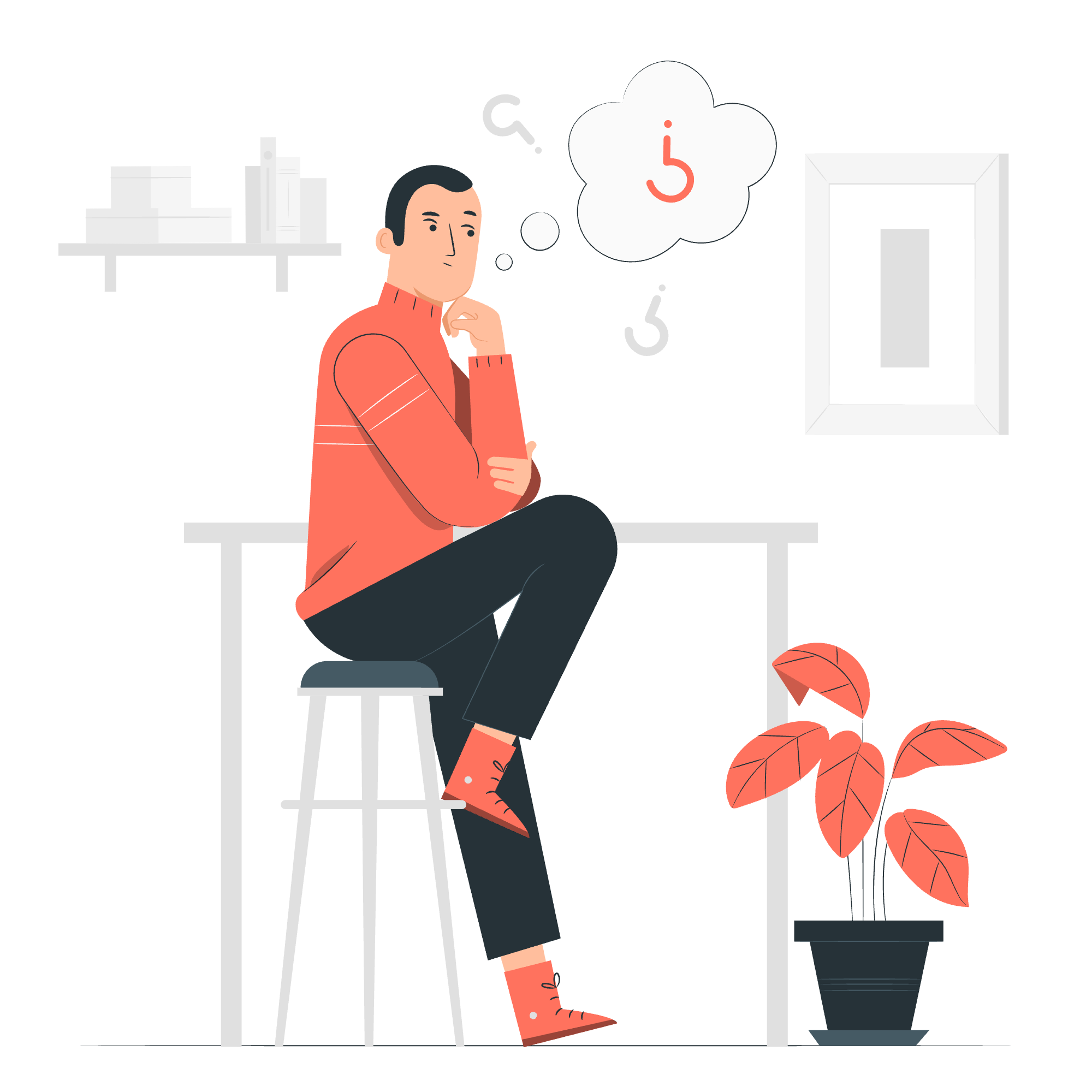
What is a Composite Key?
Before we jump into the nitty-gritty, let's understand what a composite key is. Imagine you're organizing a massive library. You might think a book's title alone would be enough to identify it uniquely. But what if two books have the same title? That's where a composite key comes in handy!
A composite key is a combination of two or more columns that together uniquely identify a row in a table. It's like using both the book's title and the author's name to ensure you're talking about the exact book you want.
Creating MySQL Composite Key
Now that we understand what a composite key is, let's learn how to create one in MySQL. We'll use a simple example of a library table to illustrate this concept.
Step 1: Creating a Table with a Composite Key
CREATE TABLE library (
book_title VARCHAR(100),
author_name VARCHAR(50),
publish_year INT,
ISBN VARCHAR(13),
PRIMARY KEY (book_title, author_name)
);In this example, we're creating a table called library. The composite key is formed by combining book_title and author_name. This means that while we might have multiple books with the same title or multiple books by the same author, the combination of title and author must be unique.
Step 2: Inserting Data
Let's add some books to our library:
INSERT INTO library (book_title, author_name, publish_year, ISBN)
VALUES
('The Great Gatsby', 'F. Scott Fitzgerald', 1925, '9780743273565'),
('To Kill a Mockingbird', 'Harper Lee', 1960, '9780446310789'),
('1984', 'George Orwell', 1949, '9780451524935'),
('Pride and Prejudice', 'Jane Austen', 1813, '9780141439518');Now, if we try to insert a duplicate entry:
INSERT INTO library (book_title, author_name, publish_year, ISBN)
VALUES ('The Great Gatsby', 'F. Scott Fitzgerald', 2000, '1234567890123');MySQL will throw an error because we're violating the composite key constraint. The combination of 'The Great Gatsby' and 'F. Scott Fitzgerald' already exists in our table.
Dropping MySQL Composite Key
Sometimes, you might need to remove a composite key. Don't worry; it's not as scary as it sounds! It's like deciding to reorganize your library in a different way.
Here's how you can drop a composite key:
ALTER TABLE library
DROP PRIMARY KEY;This command removes the primary key constraint from our library table. But be careful! This means you no longer have a unique identifier for your rows, which could lead to duplicate entries.
Composite Key Using a Client Program
Now, let's see how we can work with composite keys using a MySQL client program. I'll use the MySQL command-line client for this example, but the concepts apply to other client programs as well.
- First, connect to your MySQL server:
mysql -u your_username -p- Select your database:
USE your_database_name;- Now, let's create a new table with a composite key:
CREATE TABLE students (
student_id INT,
course_id INT,
enrollment_date DATE,
grade FLOAT,
PRIMARY KEY (student_id, course_id)
);In this example, we're creating a students table where each row represents a student enrolled in a course. The composite key is formed by student_id and course_id, ensuring that a student can't be enrolled in the same course twice.
- Let's insert some data:
INSERT INTO students (student_id, course_id, enrollment_date, grade)
VALUES
(1, 101, '2023-09-01', 85.5),
(1, 102, '2023-09-01', 92.0),
(2, 101, '2023-09-01', 78.5),
(2, 103, '2023-09-02', 88.0);- Now, if we try to insert a duplicate entry:
INSERT INTO students (student_id, course_id, enrollment_date, grade)
VALUES (1, 101, '2023-09-15', 90.0);The client program will show an error message because we're violating the composite key constraint.
Conclusion
Congratulations! You've just taken your first steps into the world of MySQL Composite Keys. Remember, composite keys are like the dynamic duo of the database world – they work together to keep your data unique and organized.
As you continue your journey in database management, you'll find composite keys incredibly useful in maintaining data integrity and establishing relationships between tables. They're particularly handy when a single column isn't enough to uniquely identify a row.
Keep practicing, and soon you'll be creating and managing composite keys like a pro! And remember, in the world of databases, as in life, sometimes two (or more) are better than one!
| Method | Description |
|---|---|
| CREATE TABLE ... PRIMARY KEY (column1, column2) | Creates a table with a composite key |
| ALTER TABLE ... ADD PRIMARY KEY (column1, column2) | Adds a composite key to an existing table |
| ALTER TABLE ... DROP PRIMARY KEY | Removes the primary key (composite or not) from a table |
| INSERT INTO ... VALUES ... | Inserts data, respecting the composite key constraint |
| SELECT ... WHERE column1 = value1 AND column2 = value2 | Queries data using the composite key |
Happy coding, and may your databases always be well-organized and efficient!
Credits: Image by storyset
