MySQL - Show Processlist: Understanding Database Activity in Real-Time
Hello there, budding database enthusiasts! Today, we're going to embark on an exciting journey into the world of MySQL, specifically focusing on a powerful tool called "Show Processlist". Imagine you're a detective trying to solve a mystery in your database - that's exactly what this command helps you do! Let's dive in and unravel this mystery together.
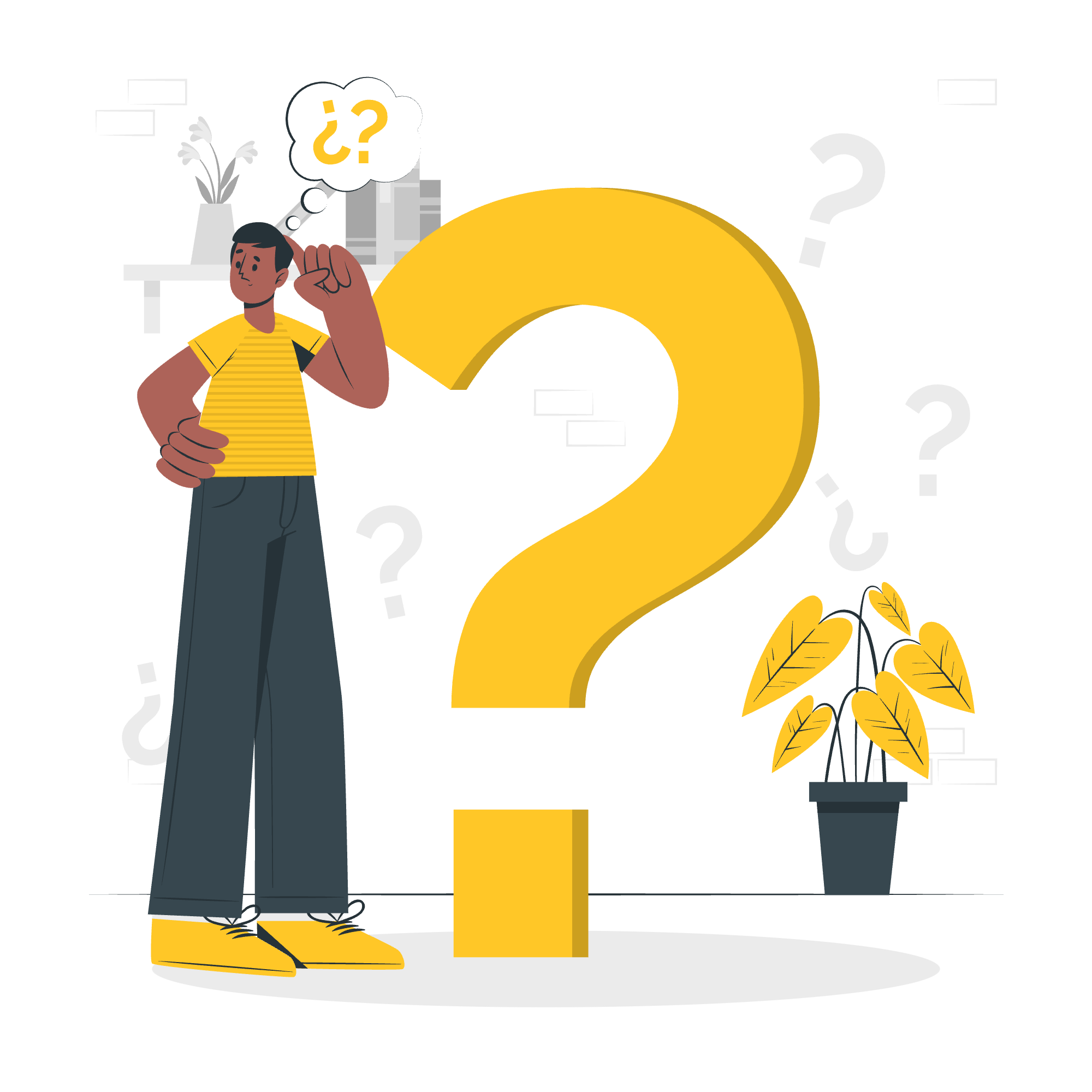
What is MySQL Process List?
Before we jump into the nitty-gritty, let's understand what a process list is in MySQL. Think of it as a snapshot of everything that's happening in your database right now. It's like peeking behind the curtain to see all the gears and cogs working together.
In MySQL, a process (also called a thread) is a single task that the database is executing. This could be a query you've sent, a connection being established, or any other operation. The process list gives you a real-time view of all these processes.
The MySQL SHOW PROCESSLIST Command
Now that we know what a process list is, let's learn how to view it. The star of our show today is the SHOW PROCESSLIST command. It's like having a pair of X-ray glasses for your database!
Here's how you use it:
SHOW PROCESSLIST;Simple, right? But what does it show us? Let's break it down:
+----+------+-----------+----+---------+------+----------+------------------+
| Id | User | Host | db | Command | Time | State | Info |
+----+------+-----------+----+---------+------+----------+------------------+
| 1 | root | localhost | | Query | 0 | starting | SHOW PROCESSLIST |
+----+------+-----------+----+---------+------+----------+------------------+Let's decode this table:
| Column | Description |
|---|---|
| Id | A unique identifier for each process |
| User | The MySQL user who initiated the process |
| Host | The hostname of the client that connected to the server |
| db | The default database, if one is selected |
| Command | The type of command being executed |
| Time | The time in seconds that the process has been in its current state |
| State | Indicates what the process is doing |
| Info | The SQL statement being executed (if any) |
Now, isn't that fascinating? It's like having a control room where you can monitor every single activity in your database!
Filtering the Process List
Sometimes, you might want to focus on specific processes. Good news! We can filter our results. Here's how:
SHOW PROCESSLIST WHERE User = 'root';This command will show you all processes initiated by the 'root' user. It's like having a spotlight that you can shine on specific parts of your database activity.
Showing Process List Using Client Program
Now, let's step out of the MySQL command line for a moment. Did you know you can view the process list directly from your operating system's command line? Here's how:
mysql -u root -p -e "SHOW PROCESSLIST"This command does the same thing as before, but you don't need to log into MySQL first. It's like having a peephole into your database right from your computer's doorstep!
Using mysqladmin
There's another nifty tool called mysqladmin that can show us the process list:
mysqladmin -u root -p processlistThis command gives us a continuously updating view of the process list. It's like having a live security camera feed of your database activity!
Practical Applications of SHOW PROCESSLIST
Now that we know how to use SHOW PROCESSLIST, let's talk about why it's so useful:
-
Performance Monitoring: By keeping an eye on long-running queries, you can identify potential bottlenecks in your database performance.
-
Debugging: If your application is having issues, the process list can help you see what's happening in the database at that moment.
-
Security: Unusual activity in the process list could indicate a security breach.
-
Connection Management: You can see how many connections are active and who's connected.
Here's a little story from my teaching experience: Once, a student's database was running incredibly slow. We used SHOW PROCESSLIST and found a query that had been running for hours! It turned out to be a small mistake in their code causing an infinite loop. The process list helped us catch and fix it in minutes!
Conclusion
And there you have it, folks! We've journeyed through the world of MySQL's SHOW PROCESSLIST command. From understanding what a process list is, to using different methods to view it, and even exploring its practical applications, you're now equipped with a powerful tool for database management.
Remember, SHOW PROCESSLIST is like having a stethoscope for your database - it lets you listen to the heartbeat of your MySQL server, helping you keep it healthy and running smoothly.
Keep practicing with these commands, and soon you'll be a MySQL detective, solving database mysteries left and right! Until next time, happy querying!
Credits: Image by storyset
