MySQL - Non-Clustered Index
Hello there, future database wizards! Today, we're going to embark on an exciting journey into the world of MySQL Non-Clustered Indexes. Don't worry if you're new to this – I'll be your friendly guide, and we'll explore this topic step by step. So, grab a cup of coffee (or tea, if that's your thing), and let's dive in!
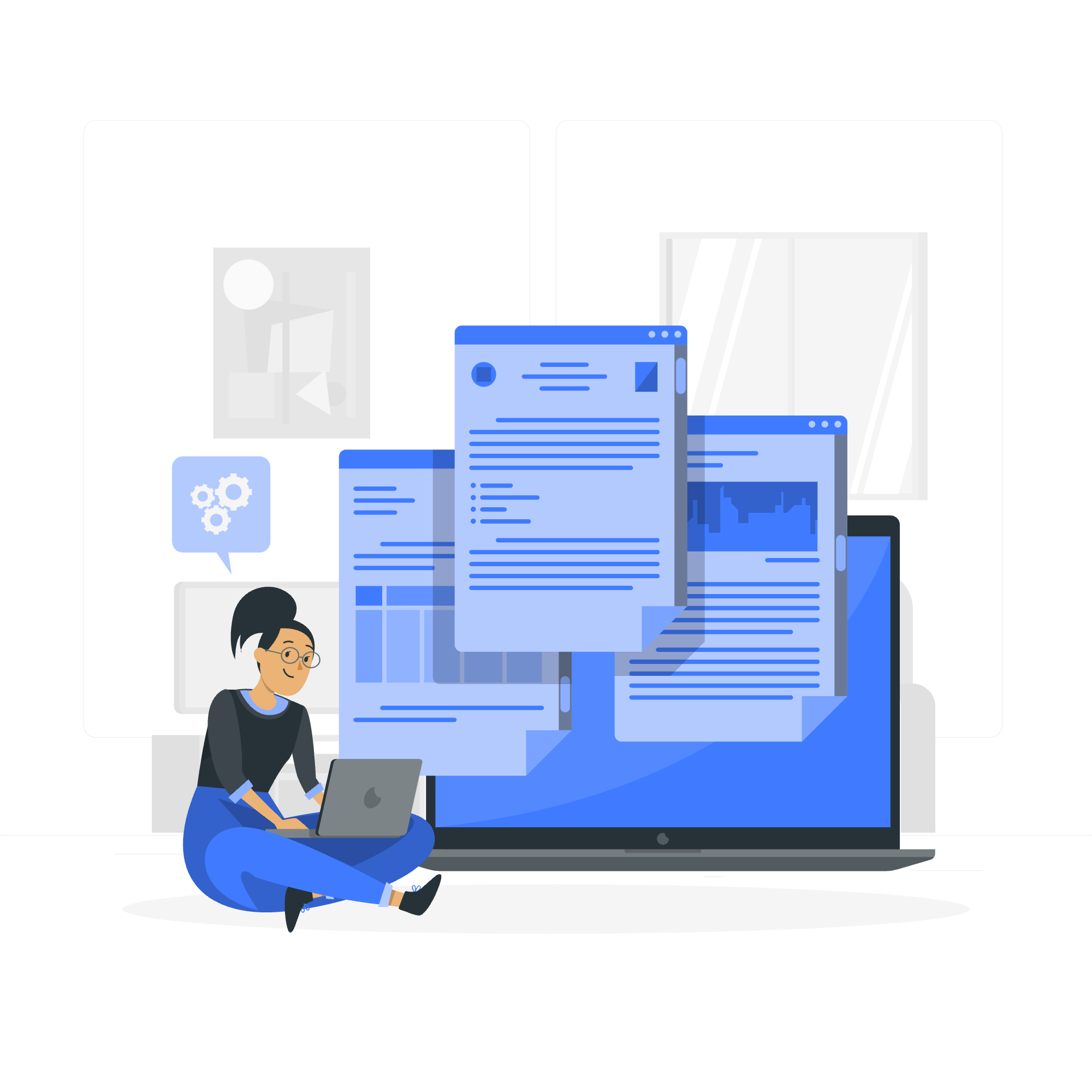
What is a Non-Clustered Index?
Before we jump into the nitty-gritty, let's start with the basics. Imagine you're in a library (remember those?). The books are arranged on shelves in alphabetical order by the author's last name. This is similar to how data is stored in a database table. Now, what if you want to find all books by a particular genre? You'd have to go through every single book – that's time-consuming!
This is where a non-clustered index comes in. It's like creating a separate list that organizes books by genre, with each entry pointing to the book's location on the shelf. In database terms, a non-clustered index is a separate structure that contains a copy of selected columns from a table, along with a pointer to the full row in the main table.
Key Features of Non-Clustered Indexes:
- They're separate from the main table data.
- They can be created on one or more columns.
- Multiple non-clustered indexes can exist on a single table.
- They improve query performance for specific search conditions.
MySQL Non-Clustered Indexes
In MySQL, when you create an index without specifying it as UNIQUE or PRIMARY KEY, you're creating a non-clustered index. Let's look at how to create one:
CREATE INDEX idx_lastname ON customers (last_name);This command creates a non-clustered index named idx_lastname on the last_name column of the customers table. Now, when you search for customers by their last name, MySQL can use this index to find the results much faster.
When to Use Non-Clustered Indexes
Non-clustered indexes are great for:
- Columns frequently used in WHERE clauses
- Columns used in JOIN conditions
- Columns used in ORDER BY or GROUP BY clauses
However, remember the golden rule of indexing: "With great power comes great responsibility." Too many indexes can slow down INSERT, UPDATE, and DELETE operations, as each index needs to be updated along with the table.
Creating a Non-Clustered Index Using NodeJS
Now, let's get our hands dirty with some code! We'll use Node.js to create a non-clustered index in MySQL. First, make sure you have Node.js installed and the mysql2 package added to your project.
const mysql = require('mysql2/promise');
async function createNonClusteredIndex() {
try {
// Create a connection to the database
const connection = await mysql.createConnection({
host: 'localhost',
user: 'your_username',
password: 'your_password',
database: 'your_database'
});
console.log('Connected to MySQL database');
// SQL to create a non-clustered index
const sql = `CREATE INDEX idx_email ON users (email)`;
// Execute the SQL
const [result] = await connection.execute(sql);
console.log('Non-clustered index created successfully');
// Close the connection
await connection.end();
} catch (error) {
console.error('Error:', error.message);
}
}
createNonClusteredIndex();Let's break down this code:
- We import the
mysql2/promisemodule to use MySQL with async/await. - We define an async function
createNonClusteredIndex(). - Inside the function, we create a connection to our MySQL database.
- We define our SQL statement to create a non-clustered index on the
emailcolumn of theuserstable. - We execute the SQL using
connection.execute(). - Finally, we close the connection.
When you run this script, it will create a non-clustered index on the email column of the users table. This index will speed up queries that search for users by their email address.
Practical Example: Using the Non-Clustered Index
Now that we've created our index, let's see how it improves query performance. Consider this scenario:
async function findUserByEmail(email) {
const connection = await mysql.createConnection({
// connection details...
});
const [rows] = await connection.execute(
'SELECT * FROM users WHERE email = ?',
[email]
);
await connection.end();
return rows[0];
}This function finds a user by their email. With our new index on the email column, MySQL can quickly locate the correct row without scanning the entire table. It's like having a super-efficient librarian who can instantly find any book you ask for!
Conclusion
And there you have it, folks! We've journeyed through the land of MySQL Non-Clustered Indexes, from understanding what they are to creating and using them with Node.js. Remember, indexes are powerful tools, but use them wisely. Too many indexes can turn your speedy database into a sluggish behemoth.
As you continue your database adventures, keep experimenting with indexes. Try creating them on different columns, measure query performance before and after, and see the magic happen. And always remember: in the world of databases, efficiency is king!
Now, go forth and index responsibly! Happy coding!
| Method | Description |
|---|---|
CREATE INDEX |
Creates a new non-clustered index on a table |
DROP INDEX |
Removes an existing index from a table |
SHOW INDEX |
Displays information about indexes on a table |
EXPLAIN |
Analyzes a query to show how MySQL uses indexes |
ALTER TABLE... ADD INDEX |
Adds a new index to an existing table |
Credits: Image by storyset
