MySQL - Update Join: A Comprehensive Guide for Beginners
Hello there, aspiring database enthusiasts! Today, we're going to dive into the wonderful world of MySQL and explore a powerful feature called Update Join. Don't worry if you're new to programming – I'll guide you through this step-by-step, just like I've done for countless students over my years of teaching. So, grab a cup of coffee (or tea, if that's your thing), and let's get started!
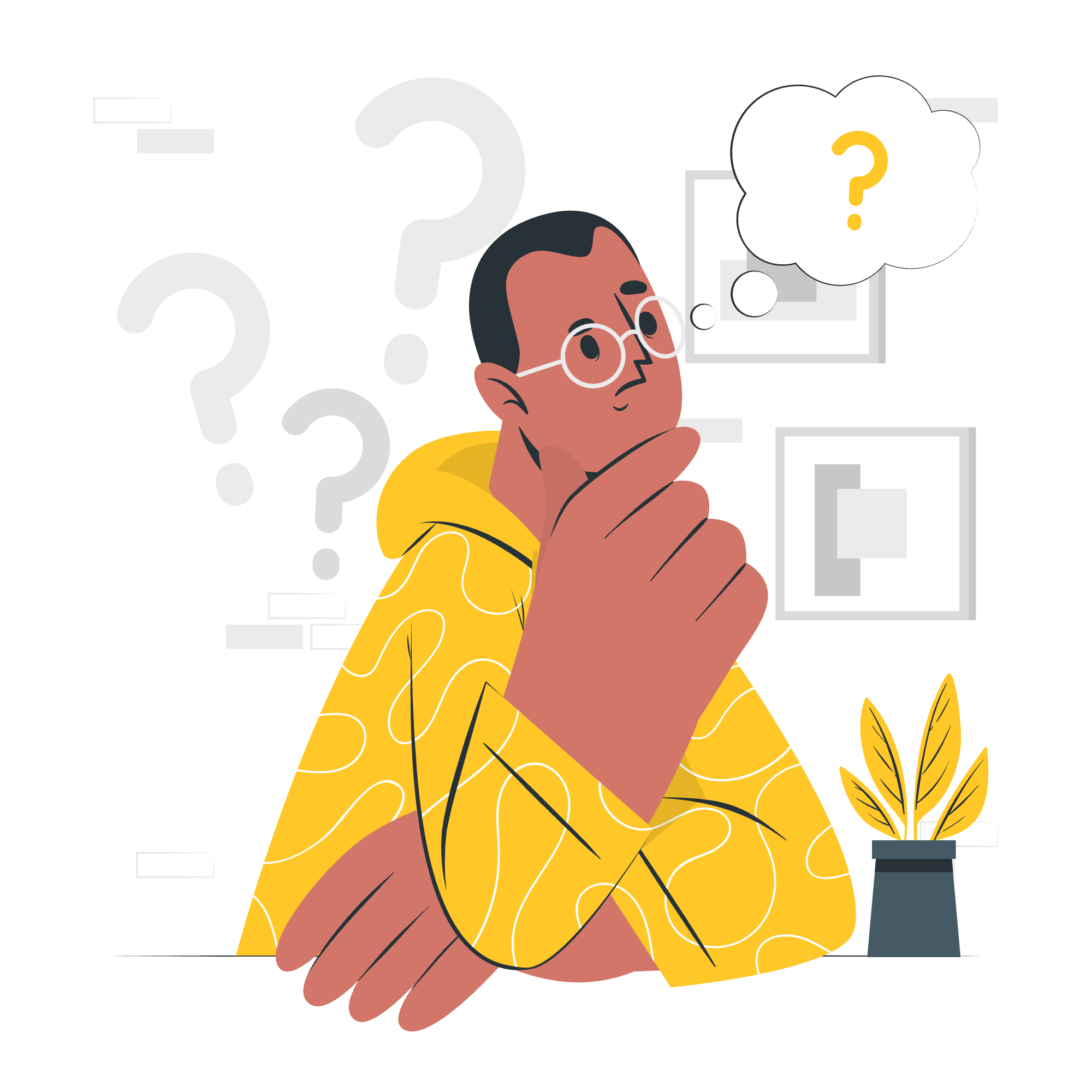
What is MySQL Update Join?
Before we jump into the nitty-gritty, let's understand what Update Join is all about. Imagine you're organizing a massive library, and you need to update information in multiple books at once. That's essentially what Update Join does for databases – it allows you to update data in one table based on the data in another table. Pretty neat, right?
The Basic Syntax
Here's the basic structure of an Update Join statement:
UPDATE table1
JOIN table2
ON table1.column = table2.column
SET table1.column = value;Don't worry if this looks like alien language right now. We'll break it down piece by piece.
MySQL UPDATE... JOIN in Action
Let's dive into some practical examples to see how Update Join works. For our examples, we'll use two tables: employees and departments.
First, let's create these tables:
CREATE TABLE employees (
employee_id INT PRIMARY KEY,
first_name VARCHAR(50),
last_name VARCHAR(50),
department_id INT,
salary DECIMAL(10, 2)
);
CREATE TABLE departments (
department_id INT PRIMARY KEY,
department_name VARCHAR(50),
budget DECIMAL(15, 2)
);Now, let's add some data:
INSERT INTO employees VALUES
(1, 'John', 'Doe', 1, 50000),
(2, 'Jane', 'Smith', 2, 60000),
(3, 'Bob', 'Johnson', 1, 55000);
INSERT INTO departments VALUES
(1, 'IT', 200000),
(2, 'Marketing', 150000);Example 1: Simple Update Join
Let's say we want to give all employees in the IT department a 10% raise. Here's how we can do that with Update Join:
UPDATE employees e
JOIN departments d ON e.department_id = d.department_id
SET e.salary = e.salary * 1.1
WHERE d.department_name = 'IT';This query does the following:
- It joins the
employeestable with thedepartmentstable. - It matches the
department_idin both tables. - It increases the salary by 10% (multiplying by 1.1).
- It only applies to employees in the IT department.
After running this query, John and Bob's salaries will increase, but Jane's won't because she's in the Marketing department.
UPDATE... JOIN with WHERE Clause
We can make our Update Join statements even more specific by adding a WHERE clause. This allows us to apply additional conditions to our update.
Example 2: Update Join with Multiple Conditions
Let's say we want to give a 15% raise, but only to IT employees who currently make less than 55000:
UPDATE employees e
JOIN departments d ON e.department_id = d.department_id
SET e.salary = e.salary * 1.15
WHERE d.department_name = 'IT' AND e.salary < 55000;In this case, only John would get a raise, as Bob's salary is already 55000.
Update Join Using Client Program
While we've been writing our queries directly, in real-world scenarios, you might be using a MySQL client program. Let's look at how you might use Update Join in a simple Python script:
import mysql.connector
# Connect to the database
cnx = mysql.connector.connect(user='your_username', password='your_password',
host='127.0.0.1', database='your_database')
cursor = cnx.cursor()
# Our Update Join query
update_query = """
UPDATE employees e
JOIN departments d ON e.department_id = d.department_id
SET e.salary = e.salary * 1.1
WHERE d.department_name = 'IT';
"""
# Execute the query
cursor.execute(update_query)
# Commit the changes
cnx.commit()
# Close the connection
cursor.close()
cnx.close()This script connects to your MySQL database, executes the Update Join query, and then closes the connection. It's a simple way to automate database updates!
Wrapping Up
And there you have it, folks! We've journeyed through the land of MySQL Update Join, from basic syntax to practical examples and even a glimpse into how it's used in real-world programming. Remember, like any powerful tool, Update Join should be used carefully. Always double-check your conditions to ensure you're updating the right data!
Here's a quick reference table of the methods we've covered:
| Method | Description |
|---|---|
| Basic Update Join | Updates data in one table based on data in another |
| Update Join with WHERE | Adds additional conditions to the update |
| Update Join in Python | Executes Update Join queries from a Python script |
Practice these concepts, play around with different scenarios, and before you know it, you'll be an Update Join wizard! Happy coding, and may your databases always be well-organized and up-to-date!
Credits: Image by storyset
