MySQL - Before Delete Trigger
Hello there, aspiring database enthusiasts! Today, we're going to embark on an exciting journey into the world of MySQL triggers, specifically focusing on the Before Delete trigger. As your friendly neighborhood computer science teacher, I'll guide you through this topic step-by-step, making sure you grasp every concept along the way. So, let's dive in!
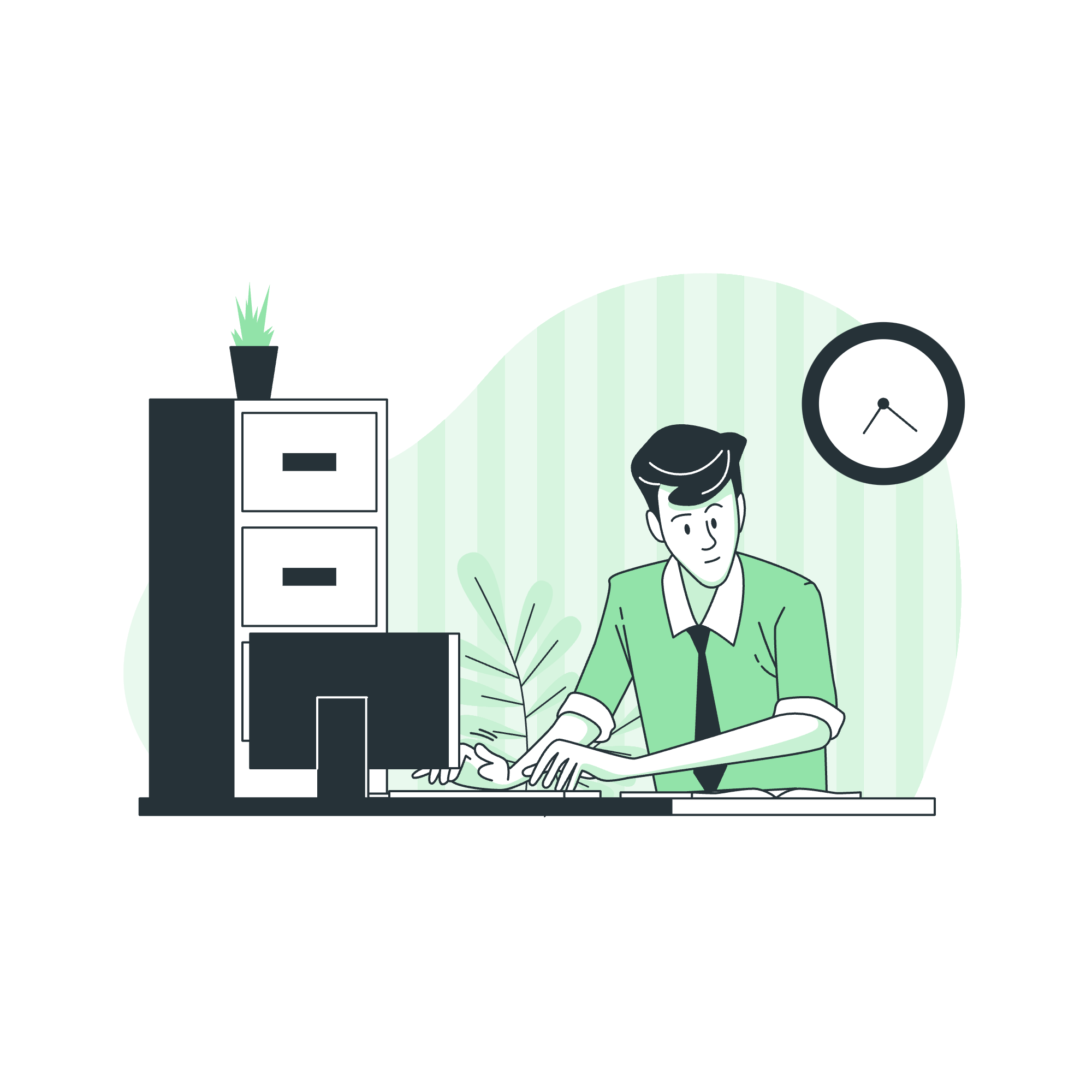
What is a MySQL Before Delete Trigger?
Before we jump into the nitty-gritty, let's start with the basics. Imagine you're about to delete some important data from your database, but you want to perform a few checks or actions before that happens. That's where a Before Delete trigger comes in handy!
A Before Delete trigger is a special kind of MySQL trigger that fires automatically right before a DELETE operation is executed on a table. It allows you to perform custom actions or validations before the data is actually removed from the table.
Why Use a Before Delete Trigger?
You might be wondering, "Why would I need this?" Well, let me share a little story from my early days as a developer. I once accidentally deleted an entire customer database without any backup or safeguards in place. Needless to say, it was a nightmare! That's when I learned the importance of triggers, especially Before Delete triggers.
Here are some common use cases:
- Data validation
- Logging delete operations
- Preventing deletion of critical records
- Updating related tables
Creating a Before Delete Trigger
Now that we understand the concept, let's create our first Before Delete trigger! We'll use a simple example of a customers table in an online bookstore database.
CREATE TABLE customers (
id INT PRIMARY KEY AUTO_INCREMENT,
name VARCHAR(50),
email VARCHAR(50),
total_orders INT DEFAULT 0
);
CREATE TABLE deleted_customers_log (
id INT,
name VARCHAR(50),
email VARCHAR(50),
deleted_at TIMESTAMP DEFAULT CURRENT_TIMESTAMP
);Now, let's create a Before Delete trigger that logs customer information before deletion:
DELIMITER //
CREATE TRIGGER before_delete_customer
BEFORE DELETE ON customers
FOR EACH ROW
BEGIN
INSERT INTO deleted_customers_log (id, name, email)
VALUES (OLD.id, OLD.name, OLD.email);
END //
DELIMITER ;Let's break down this code:
-
DELIMITER //: This changes the delimiter from;to//, allowing us to use semicolons within the trigger definition. -
CREATE TRIGGER before_delete_customer: This line names our trigger. -
BEFORE DELETE ON customers: Specifies when and on which table the trigger should fire. -
FOR EACH ROW: Indicates that the trigger should run for each row affected by the DELETE operation. -
BEGINandEND: Enclose the trigger's actions. -
INSERT INTO deleted_customers_log...: This is the actual action our trigger performs, logging the deleted customer's information. -
OLD.id, OLD.name, OLD.email:OLDrefers to the row that's about to be deleted, allowing us to access its values.
Testing Our Before Delete Trigger
Let's see our trigger in action! First, we'll add some sample data:
INSERT INTO customers (name, email, total_orders) VALUES
('Alice Johnson', '[email protected]', 5),
('Bob Smith', '[email protected]', 3),
('Charlie Brown', '[email protected]', 1);Now, let's delete a customer:
DELETE FROM customers WHERE id = 2;If we check our deleted_customers_log table, we should see:
SELECT * FROM deleted_customers_log;You should see Bob's information in the log, confirming that our trigger worked!
Advanced Before Delete Trigger Example
Let's create a more complex trigger that prevents the deletion of customers with more than 5 orders:
DELIMITER //
CREATE TRIGGER prevent_vip_customer_deletion
BEFORE DELETE ON customers
FOR EACH ROW
BEGIN
IF OLD.total_orders > 5 THEN
SIGNAL SQLSTATE '45000'
SET MESSAGE_TEXT = 'Cannot delete VIP customer with more than 5 orders';
END IF;
END //
DELIMITER ;This trigger uses an IF statement to check the total_orders of the customer being deleted. If it's greater than 5, it raises an error using the SIGNAL statement, preventing the deletion.
Let's test it:
DELETE FROM customers WHERE id = 1;You should receive an error message, as Alice has 5 orders.
Before Delete Trigger Using Client Program
While we've been using SQL directly, you can also create and manage triggers using various MySQL client programs. Here's a quick overview of some popular options:
| Client Program | Description | Example Usage |
|---|---|---|
| MySQL Workbench | GUI tool for MySQL | Use the GUI to create triggers |
| phpMyAdmin | Web-based MySQL administration tool | Navigate to the 'Triggers' tab in table view |
| Command Line Client | Terminal-based client | Use the same SQL commands we've been using |
| Python MySQLConnector | Python library for MySQL | Execute trigger creation SQL via Python code |
For example, using Python with MySQL Connector:
import mysql.connector
mydb = mysql.connector.connect(
host="localhost",
user="yourusername",
password="yourpassword",
database="yourdatabase"
)
mycursor = mydb.cursor()
trigger_sql = """
CREATE TRIGGER before_delete_customer
BEFORE DELETE ON customers
FOR EACH ROW
BEGIN
INSERT INTO deleted_customers_log (id, name, email)
VALUES (OLD.id, OLD.name, OLD.email);
END
"""
mycursor.execute(trigger_sql)This Python script connects to your MySQL database and creates the same trigger we made earlier.
Conclusion
Congratulations! You've just taken your first steps into the world of MySQL Before Delete triggers. We've covered what they are, why they're useful, how to create them, and even looked at some advanced examples. Remember, triggers are powerful tools that can help maintain data integrity and perform complex operations automatically.
As you continue your MySQL journey, keep experimenting with triggers. Try combining them with other MySQL features, and soon you'll be creating robust and efficient database systems. Happy coding, and may your databases always be well-triggered!
Credits: Image by storyset
