MySQL - Handling Duplicates
Importance of Handling MySQL Duplicates
Welcome, future database wizards! Today, we're diving into the fascinating world of MySQL and learning how to tackle those pesky duplicate entries. As your friendly neighborhood computer teacher, I'm here to guide you through this journey with a smile and a few dad jokes along the way.
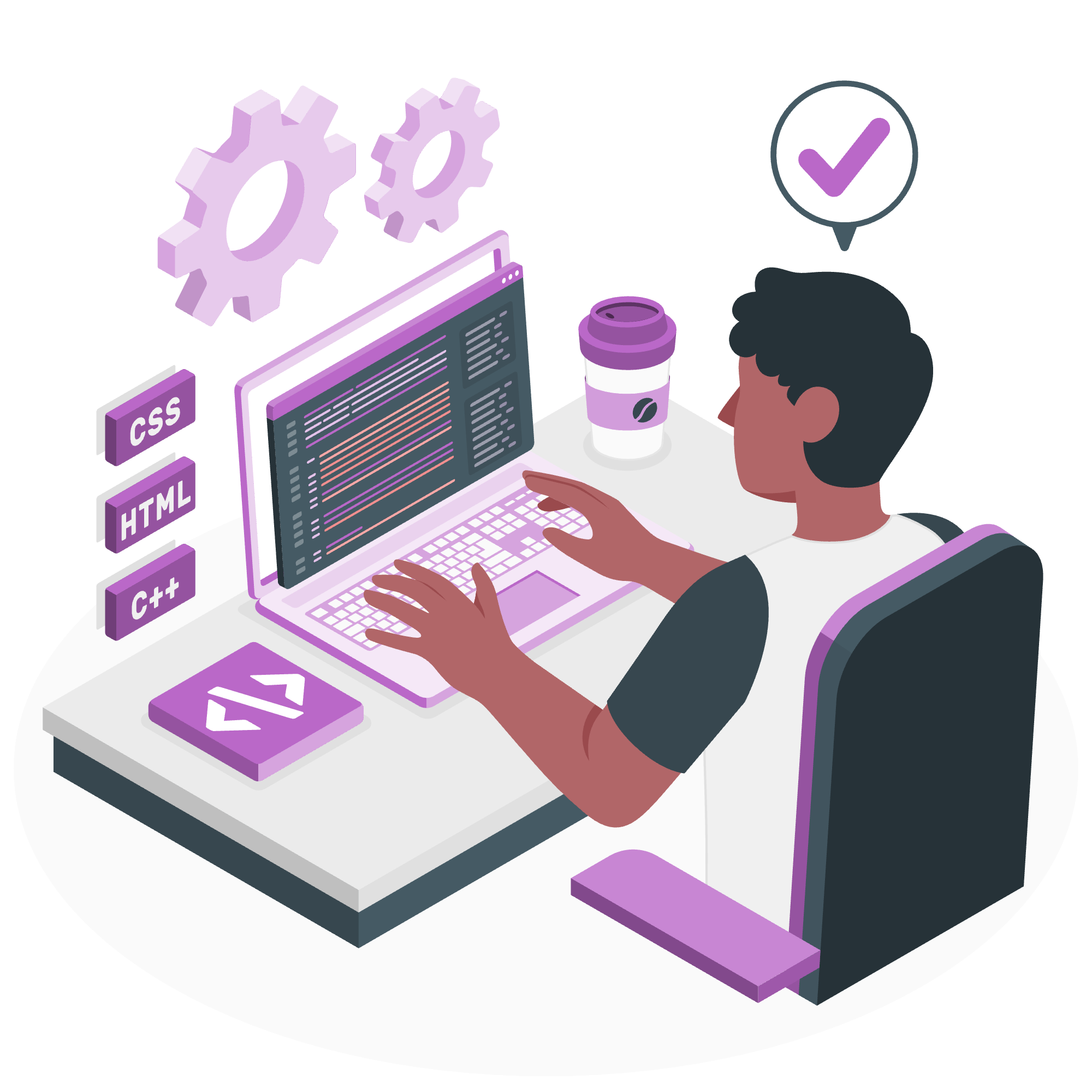
First things first, why should we care about duplicates? Well, imagine you're planning a birthday party and accidentally invite your best friend twice. Not only would it be embarrassing, but it could also lead to confusion and wasted resources. The same principle applies to databases. Duplicate data can cause:
- Inaccurate reporting
- Wasted storage space
- Slower query performance
- Inconsistent data
Now that we know why duplicates are the party poopers of the database world, let's learn how to handle them like pros!
Preventing Duplicate Entries
As the old saying goes, "An ounce of prevention is worth a pound of cure." The same is true for handling duplicates in MySQL. Let's look at some ways to prevent duplicates from sneaking into our database in the first place.
Using Unique Constraints
One of the most effective ways to prevent duplicates is by using unique constraints. Here's an example:
CREATE TABLE students (
id INT PRIMARY KEY,
email VARCHAR(50) UNIQUE,
name VARCHAR(100)
);In this example, we've made the email column unique. This means MySQL will throw an error if we try to insert a duplicate email address. It's like having a bouncer at a club checking IDs – no duplicates allowed!
Implementing IGNORE Keyword
Sometimes, we want to insert data without causing an error if a duplicate exists. That's where the IGNORE keyword comes in handy:
INSERT IGNORE INTO students (id, email, name)
VALUES (1, '[email protected]', 'John Doe');If a student with the same email already exists, this query will simply skip the insertion without throwing an error. It's like telling your friend, "No worries if you can't make it to the party, we'll catch up next time!"
Counting and Identifying Duplicates
Now that we've learned how to prevent duplicates, let's find out how to spot them in our existing data. It's like playing a game of "Where's Waldo?" but with duplicate entries!
Counting Duplicates
To count duplicates, we can use the GROUP BY clause along with the HAVING condition:
SELECT email, COUNT(*) as count
FROM students
GROUP BY email
HAVING count > 1;This query will show us all email addresses that appear more than once in our students table, along with the number of times they appear. It's like asking, "How many times did I accidentally invite each friend to my party?"
Identifying Specific Duplicates
To see the actual duplicate records, we can use a self-join:
SELECT s1.*
FROM students s1
JOIN students s2 ON s1.email = s2.email AND s1.id > s2.id;This query shows all duplicate records based on the email field. It's like finding all the identical twins at a party!
Eliminating Duplicates from a Query Result
Sometimes, we just want to see unique results in our query, even if duplicates exist in the table. That's where DISTINCT comes in:
SELECT DISTINCT name, email
FROM students;This query will show us each unique combination of name and email, even if there are duplicates in the table. It's like making a guest list for your party and only writing each person's name once, no matter how many times you accidentally invited them!
Removing Duplicates Using Table Replacement
When it comes to actually removing duplicates from our table, we need to be careful. It's like performing surgery – we want to remove the duplicates without harming the unique data. Here's a safe way to do it:
CREATE TABLE temp_students AS
SELECT DISTINCT * FROM students;
DROP TABLE students;
RENAME TABLE temp_students TO students;This method creates a new table with only unique records, drops the old table, and renames the new table. It's like throwing a new party and only inviting each person once!
Handling Duplicates Using a Client Program
Sometimes, it's easier to handle duplicates in your application code rather than in MySQL. Here's a simple Python example:
import mysql.connector
def remove_duplicates(connection, table_name, unique_column):
cursor = connection.cursor()
# Get all records
cursor.execute(f"SELECT * FROM {table_name}")
records = cursor.fetchall()
# Create a set to store unique values
unique_values = set()
# Iterate through records and keep only unique ones
for record in records:
unique_value = record[unique_column]
if unique_value not in unique_values:
unique_values.add(unique_value)
else:
cursor.execute(f"DELETE FROM {table_name} WHERE id = {record[0]}")
connection.commit()
cursor.close()
# Usage
connection = mysql.connector.connect(user='your_username', password='your_password', host='localhost', database='your_database')
remove_duplicates(connection, 'students', 1) # Assuming email is at index 1
connection.close()This Python function connects to your MySQL database, fetches all records, and removes duplicates based on a specified column. It's like having a personal assistant go through your guest list and remove any duplicate invitations!
Conclusion
And there you have it, folks! We've journeyed through the land of MySQL duplicates, learning how to prevent, identify, and remove these troublesome twins. Remember, handling duplicates is an essential skill for any database wizard. It keeps your data clean, your queries fast, and your database parties running smoothly!
Before we part ways, here's a table summarizing the methods we've learned:
| Method | Description | Use Case |
|---|---|---|
| Unique Constraints | Prevents duplicates at the database level | When you want to enforce uniqueness strictly |
| IGNORE Keyword | Skips duplicate insertions without errors | When you want to insert data without causing errors for duplicates |
| COUNT and GROUP BY | Identifies and counts duplicates | When you need to analyze the extent of duplicate data |
| DISTINCT Keyword | Removes duplicates from query results | When you need unique results for reporting or analysis |
| Table Replacement | Removes duplicates by creating a new table | When you need to clean up an entire table |
| Client-side Program | Handles duplicates in application code | When you need more complex logic or want to offload processing from the database |
Remember, young padawans, the force of clean data is strong with those who master these techniques. May your databases be forever duplicate-free!
Credits: Image by storyset
