MySQL - Using Joins: A Comprehensive Guide for Beginners
Hello, aspiring database enthusiasts! I'm thrilled to be your guide on this exciting journey into the world of MySQL joins. As someone who's been teaching computer science for over a decade, I can assure you that mastering joins is like unlocking a superpower in database management. So, let's dive in!
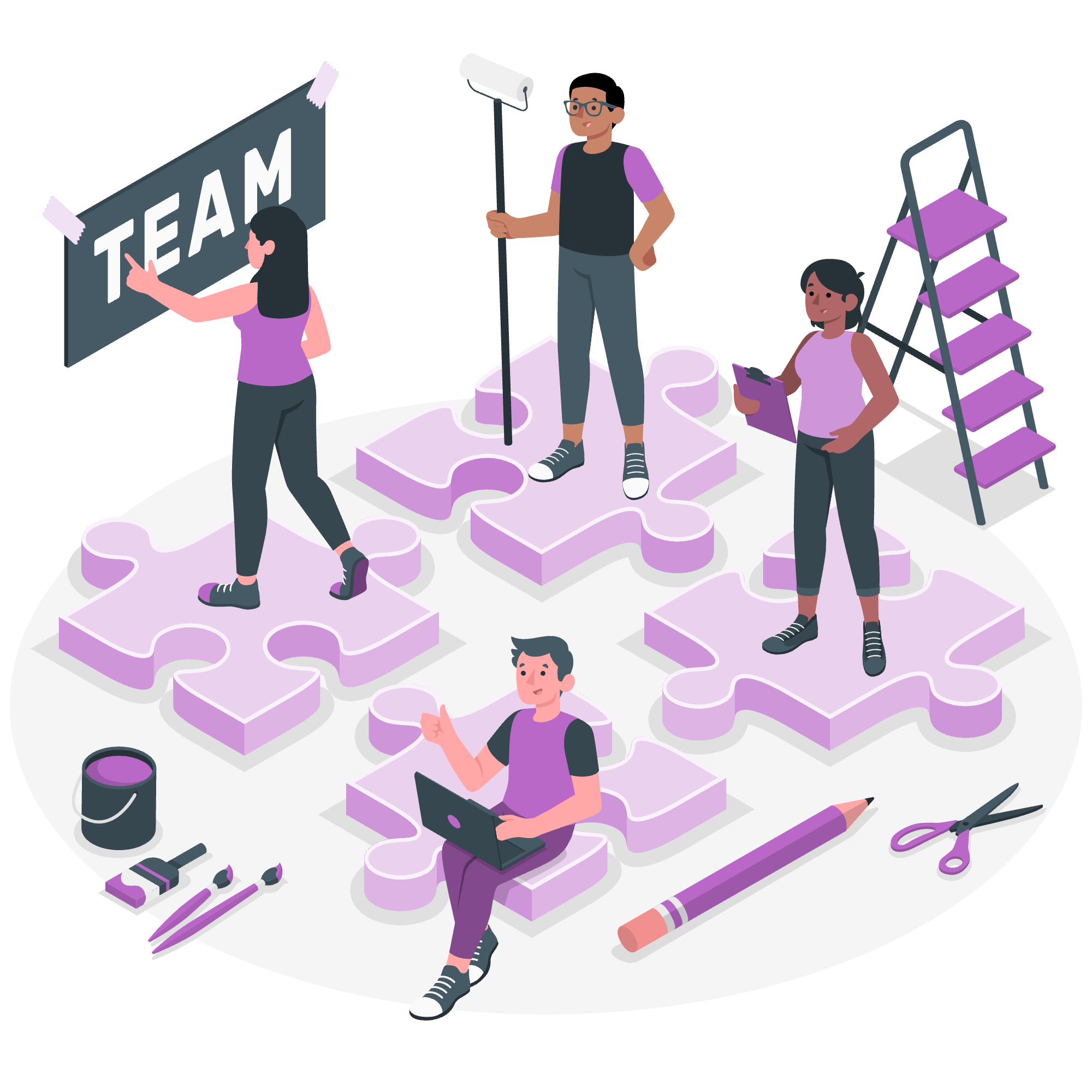
What Are Joins?
Before we get into the nitty-gritty, let's understand what joins are. Imagine you're planning a party and have two lists: one with guest names and another with their favorite drinks. Joins are like magically combining these lists so you can see each guest's name alongside their preferred beverage. In database terms, joins allow us to combine data from two or more tables based on related columns.
Types of Joins
MySQL supports several types of joins, each with its unique purpose. Let's explore them one by one:
1. Inner Join
The inner join is like the VIP section of our party – it only includes guests who appear on both lists.
SELECT guests.name, drinks.favorite_drink
FROM guests
INNER JOIN drinks ON guests.id = drinks.guest_id;In this example, we're selecting the guest's name and favorite drink, but only for guests who have a matching entry in both the guests and drinks tables.
2. Left Join (or Left Outer Join)
The left join is more inclusive – it's like inviting everyone on the guest list, even if we don't know their favorite drink.
SELECT guests.name, drinks.favorite_drink
FROM guests
LEFT JOIN drinks ON guests.id = drinks.guest_id;This query will return all guests, and if we don't have their drink preference, it'll show as NULL.
3. Right Join (or Right Outer Join)
Right join is the mirror image of left join. It's less common but can be useful in specific scenarios.
SELECT guests.name, drinks.favorite_drink
FROM guests
RIGHT JOIN drinks ON guests.id = drinks.guest_id;This will return all drinks, even if we don't have a guest associated with them.
4. Full Outer Join
MySQL doesn't directly support full outer joins, but we can simulate one using a combination of left join and right join with UNION:
SELECT g.name, d.favorite_drink
FROM guests g
LEFT JOIN drinks d ON g.id = d.guest_id
UNION
SELECT g.name, d.favorite_drink
FROM guests g
RIGHT JOIN drinks d ON g.id = d.guest_id
WHERE g.id IS NULL;This query gives us all guests and all drinks, regardless of whether they have a match in the other table.
Joins Using a Client Program
Now that we understand the types of joins, let's see how we can use them in a client program. I'll use Python with the mysql-connector library as an example, but the concept applies to other languages too.
import mysql.connector
# Connect to the database
db = mysql.connector.connect(
host="localhost",
user="yourusername",
password="yourpassword",
database="party_planning"
)
cursor = db.cursor()
# Execute an INNER JOIN
cursor.execute("""
SELECT guests.name, drinks.favorite_drink
FROM guests
INNER JOIN drinks ON guests.id = drinks.guest_id
""")
# Fetch and print the results
for (name, drink) in cursor:
print(f"{name} loves {drink}")
db.close()In this script, we're connecting to our database, executing an INNER JOIN query, and then printing out each guest's name and favorite drink.
Best Practices for Using Joins
- Use Meaningful Aliases: When joining multiple tables, use aliases to make your queries more readable:
SELECT g.name, d.favorite_drink
FROM guests g
INNER JOIN drinks d ON g.id = d.guest_id;-
Be Mindful of Performance: Joins can be resource-intensive. Always try to join on indexed columns for better performance.
-
Use the Appropriate Join: Choose the right type of join for your needs. Don't use a LEFT JOIN if an INNER JOIN will suffice.
-
Avoid Cartesian Products: Be careful with joins that could result in a Cartesian product (where every row in one table is joined to every row in another). These can be extremely slow and resource-intensive.
Common Join Methods
Here's a table summarizing the common join methods in MySQL:
| Join Type | Description | Example |
|---|---|---|
| INNER JOIN | Returns records that have matching values in both tables | SELECT * FROM table1 INNER JOIN table2 ON table1.id = table2.id |
| LEFT JOIN | Returns all records from the left table, and the matched records from the right table | SELECT * FROM table1 LEFT JOIN table2 ON table1.id = table2.id |
| RIGHT JOIN | Returns all records from the right table, and the matched records from the left table | SELECT * FROM table1 RIGHT JOIN table2 ON table1.id = table2.id |
| FULL OUTER JOIN | Returns all records when there is a match in either left or right table | Not directly supported in MySQL, but can be simulated |
Conclusion
Congratulations! You've just taken your first steps into the powerful world of MySQL joins. Remember, practice makes perfect, so don't be afraid to experiment with different types of joins on various datasets.
As you continue your journey, you'll find that joins are an indispensable tool in your database toolkit. They're like the secret sauce that brings all your data together into meaningful insights. So keep practicing, keep exploring, and before you know it, you'll be joining tables like a pro!
Happy coding, and may your queries always return the results you're looking for!
Credits: Image by storyset
