MySQL - Introduction
Hello, aspiring database enthusiasts! I'm thrilled to embark on this MySQL journey with you. As someone who's been teaching computer science for over a decade, I can assure you that learning MySQL is like unlocking a treasure chest of data management possibilities. So, let's dive in!
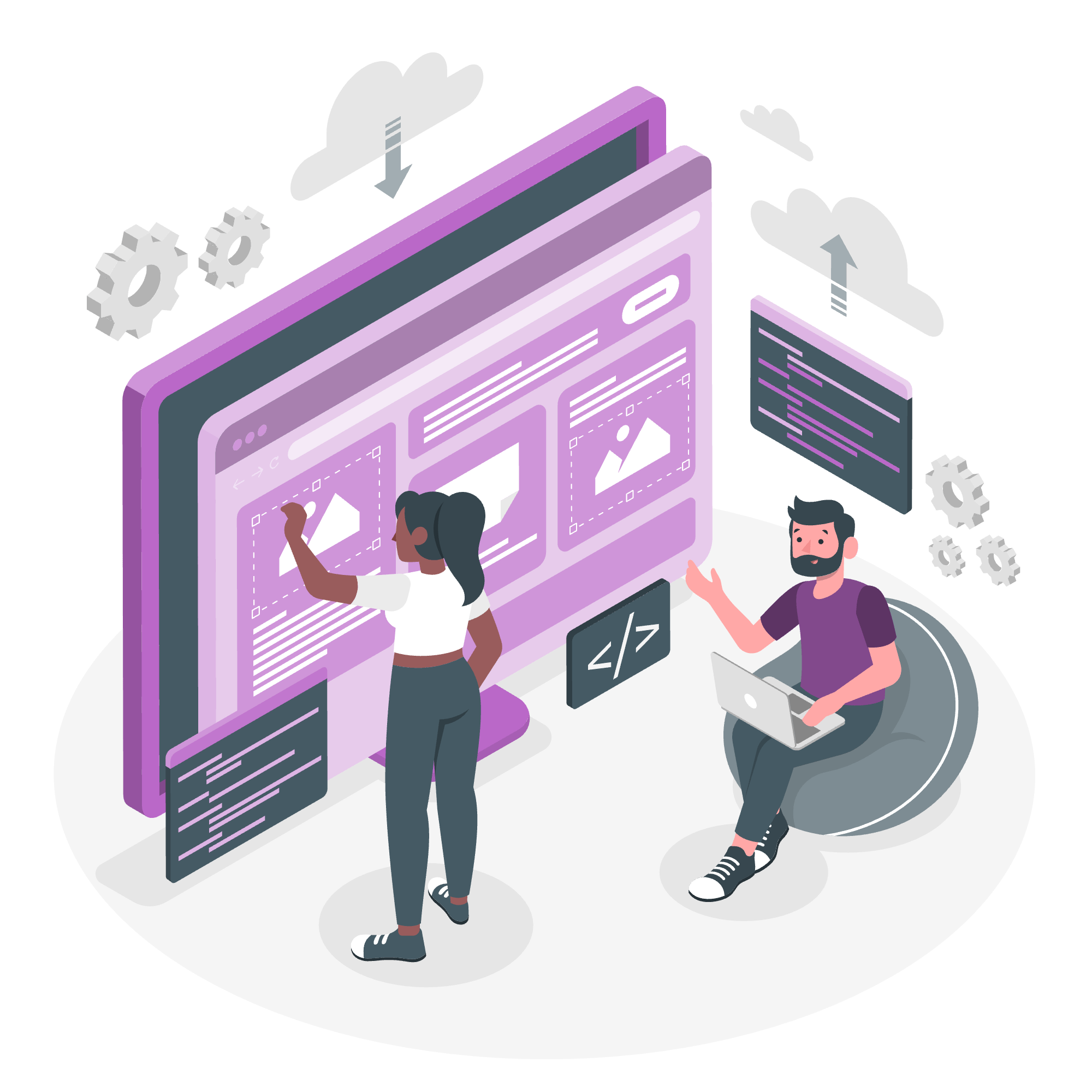
What is a Database?
Imagine you're running a library. You have thousands of books, each with its own title, author, and location on the shelves. How do you keep track of all this information? That's where a database comes in!
A database is a structured collection of data. It's like a digital filing cabinet where information is stored in an organized manner, making it easy to access, manage, and update. In our library analogy, a database would store all the details about each book, allowing us to quickly find what we need.
RDBMS Terminology
Before we delve deeper into MySQL, let's familiarize ourselves with some key terms in the world of Relational Database Management Systems (RDBMS):
| Term | Description |
|---|---|
| Table | A collection of related data entries, consisting of columns and rows |
| Field | A column in a table that maintains specific information about every record in the table |
| Record | A row in a table that contains a set of fields |
| Column | A vertical entity in a table that contains all information associated with a specific field in a table |
| Primary Key | A field in a table that uniquely identifies each row/record in a database table |
| Foreign Key | A field in a table that is a primary key in another table |
| Index | A data structure that improves the speed of data retrieval operations on a database table |
| Query | A request for data or information from a database table or combination of tables |
Don't worry if these terms seem a bit abstract right now. As we progress, you'll see how they all fit together in the MySQL ecosystem.
MySQL Database
MySQL is like the friendly librarian in our database library. It's an open-source relational database management system that uses Structured Query Language (SQL) to manage and manipulate data.
Here's a simple example of how we might create a table in MySQL:
CREATE TABLE books (
id INT PRIMARY KEY,
title VARCHAR(100),
author VARCHAR(50),
publication_year INT
);This code creates a table named 'books' with four fields: id, title, author, and publication_year. The 'id' field is set as the primary key, which means it will uniquely identify each book in our database.
History of MySQL
MySQL has a fascinating history that spans over two decades. It was originally developed by a Swedish company, MySQL AB, founded by David Axmark, Allan Larsson, and Michael "Monty" Widenius.
The first version of MySQL was released in 1995, but it wasn't until version 3.19 in 1996 that it started to gain popularity. The name "MySQL" is a combination of "My", the name of co-founder Widenius's daughter, and "SQL", the acronym for Structured Query Language.
Over the years, MySQL has grown to become one of the most popular database systems in the world, powering many of the websites and applications we use daily. It's like the unsung hero of the internet, quietly managing vast amounts of data behind the scenes.
Before You Begin
Before we start our MySQL adventure, there are a few things you'll need:
-
MySQL Server: This is the core of MySQL. It's where all your data will be stored and managed.
-
MySQL Client: This is how you'll interact with the MySQL server. The most common client is the MySQL Command Line Client, but there are also graphical interfaces available.
-
A text editor: You'll need this to write your SQL commands. Any basic text editor will do, but some popular choices among developers include Visual Studio Code, Sublime Text, or Notepad++.
Here's a simple example of how you might connect to MySQL using the command line:
mysql -u username -pThis command attempts to connect to MySQL with the specified username. You'll be prompted to enter your password. Once connected, you'll see the MySQL prompt, which looks like this:
mysql>From here, you can start entering SQL commands. For example, to show all the databases on your server:
SHOW DATABASES;This will display a list of all the databases you have access to.
As we wrap up this introduction, I want you to remember that learning MySQL is a journey. It might seem daunting at first, but with practice and persistence, you'll soon be managing data like a pro. In my years of teaching, I've seen countless students go from complete beginners to database wizards. You're at the start of an exciting adventure in the world of data management!
In our next lessons, we'll dive deeper into creating databases, tables, and performing various operations on our data. Until then, happy coding!
Credits: Image by storyset
