MySQL - Python Syntax
Hello, future programmers! Today, we're going to embark on an exciting journey into the world of MySQL and Python. As your friendly neighborhood computer teacher, I'm here to guide you through this adventure step by step. Don't worry if you've never written a line of code before – we'll start from the very beginning and work our way up together.
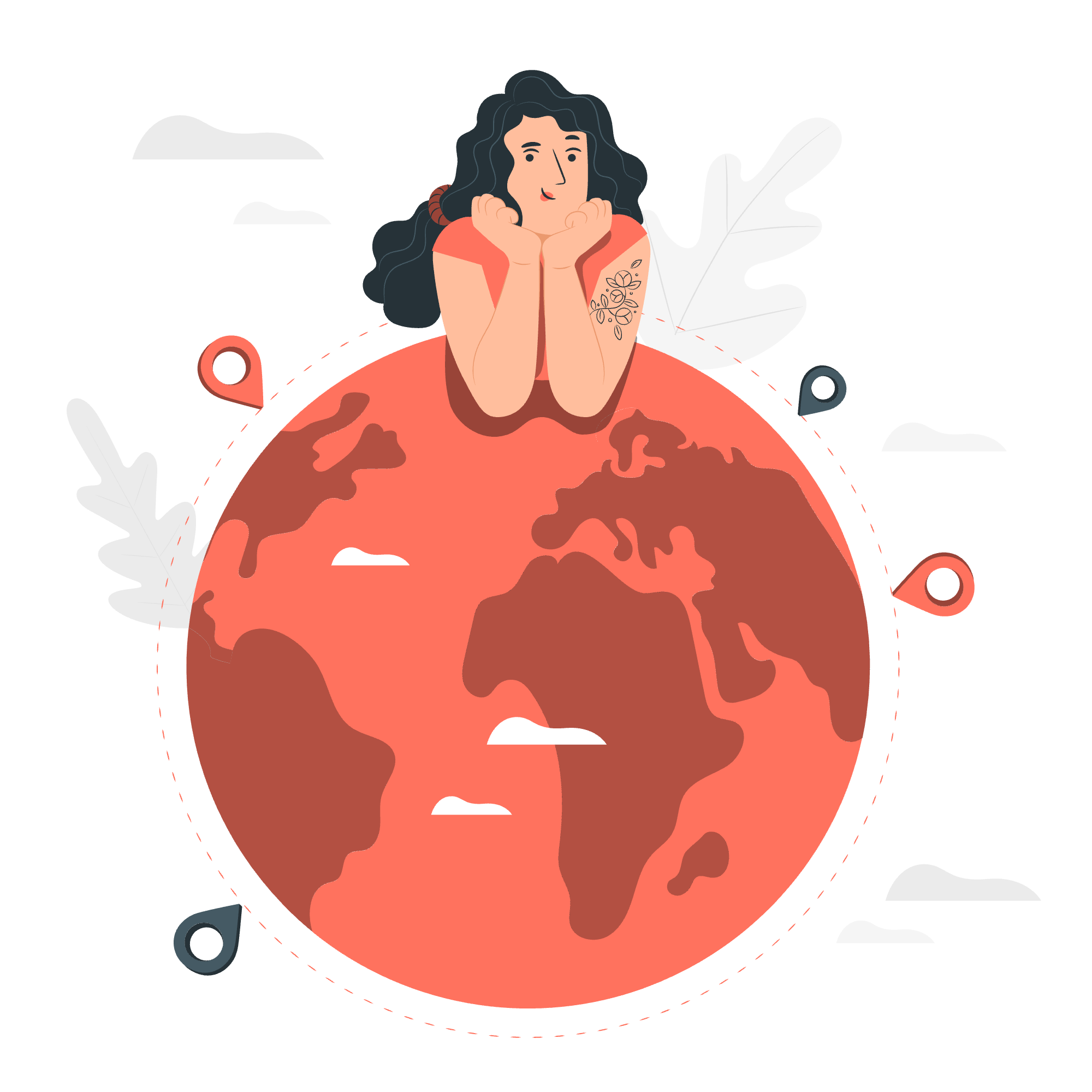
Installing "python-mysql" connector
Before we can start using MySQL with Python, we need to install a special tool called a connector. Think of it as a bridge that allows Python to communicate with MySQL databases. Let's get started!
Step 1: Install Python
First things first, make sure you have Python installed on your computer. If you don't, head over to the official Python website (python.org) and download the latest version for your operating system.
Step 2: Install MySQL Connector
Now, let's install the MySQL connector. Open your command prompt or terminal and type the following command:
pip install mysql-connector-pythonHit Enter, and let the magic happen! This command tells pip (Python's package installer) to download and install the MySQL connector for us.
Python Functions to Access MySQL
Now that we have our connector installed, let's look at some of the functions we'll be using to work with MySQL databases. I like to think of these functions as special spells in our programming spellbook!
Here's a table of the most common MySQL functions in Python:
| Function | Description |
|---|---|
mysql.connector.connect() |
Creates a connection to the MySQL database |
connection.cursor() |
Creates a cursor object to execute SQL queries |
cursor.execute() |
Executes a SQL query |
cursor.fetchone() |
Fetches the next row of a query result |
cursor.fetchall() |
Fetches all rows of a query result |
connection.commit() |
Commits the current transaction |
cursor.close() |
Closes the cursor |
connection.close() |
Closes the database connection |
Don't worry if these seem a bit mysterious right now. We'll explore each of them in detail as we go along.
Basic Example
Now, let's put everything we've learned into practice with a basic example. We're going to connect to a MySQL database, create a table, insert some data, and then retrieve it. Exciting, right? Let's dive in!
import mysql.connector
# Step 1: Establish a connection to the MySQL database
mydb = mysql.connector.connect(
host="localhost",
user="yourusername",
password="yourpassword",
database="mydatabase"
)
# Step 2: Create a cursor object
mycursor = mydb.cursor()
# Step 3: Create a table
mycursor.execute("CREATE TABLE students (name VARCHAR(255), age INTEGER)")
# Step 4: Insert data into the table
sql = "INSERT INTO students (name, age) VALUES (%s, %s)"
val = ("John Doe", 25)
mycursor.execute(sql, val)
# Step 5: Commit the changes
mydb.commit()
# Step 6: Retrieve data from the table
mycursor.execute("SELECT * FROM students")
result = mycursor.fetchall()
# Step 7: Print the results
for x in result:
print(x)
# Step 8: Close the cursor and connection
mycursor.close()
mydb.close()Now, let's break this down step by step:
Step 1: Establishing a Connection
mydb = mysql.connector.connect(
host="localhost",
user="yourusername",
password="yourpassword",
database="mydatabase"
)This is like knocking on the door of our MySQL database and saying, "Hey, it's Python! Can I come in?" We provide the necessary information (host, username, password, and database name) to establish the connection.
Step 2: Creating a Cursor
mycursor = mydb.cursor()A cursor is like our magic wand. We'll use it to cast our SQL spells (execute queries) on the database.
Step 3: Creating a Table
mycursor.execute("CREATE TABLE students (name VARCHAR(255), age INTEGER)")Here, we're using our cursor to create a new table called "students" with two columns: "name" (which can hold text up to 255 characters) and "age" (which holds whole numbers).
Step 4: Inserting Data
sql = "INSERT INTO students (name, age) VALUES (%s, %s)"
val = ("John Doe", 25)
mycursor.execute(sql, val)Now we're adding a student to our table. We use %s as placeholders for our values, which helps prevent SQL injection attacks (a topic for another day!).
Step 5: Committing Changes
mydb.commit()This line is like hitting the "Save" button. It tells MySQL to permanently save the changes we've made.
Step 6: Retrieving Data
mycursor.execute("SELECT * FROM students")
result = mycursor.fetchall()Here, we're asking MySQL to show us all the data in our "students" table. The fetchall() function grabs all the results.
Step 7: Printing Results
for x in result:
print(x)This loop goes through each row in our results and prints it out. It's like opening a book and reading each line.
Step 8: Closing Connections
mycursor.close()
mydb.close()Finally, we close our cursor and database connection. Always remember to close the door when you're done!
And there you have it! You've just written your first Python program that interacts with a MySQL database. Remember, learning to code is like learning a new language – it takes practice and patience. Don't be discouraged if you don't understand everything right away. Keep experimenting, and before you know it, you'll be writing complex database applications!
In our next lesson, we'll dive deeper into more advanced MySQL operations with Python. Until then, happy coding!
Credits: Image by storyset
