MySQL - Truncate Table: A Beginner's Guide
Hello, aspiring database enthusiasts! Today, we're going to dive into the world of MySQL and explore a powerful command that can make your data management life much easier. Buckle up, because we're about to learn all about the TRUNCATE TABLE statement!
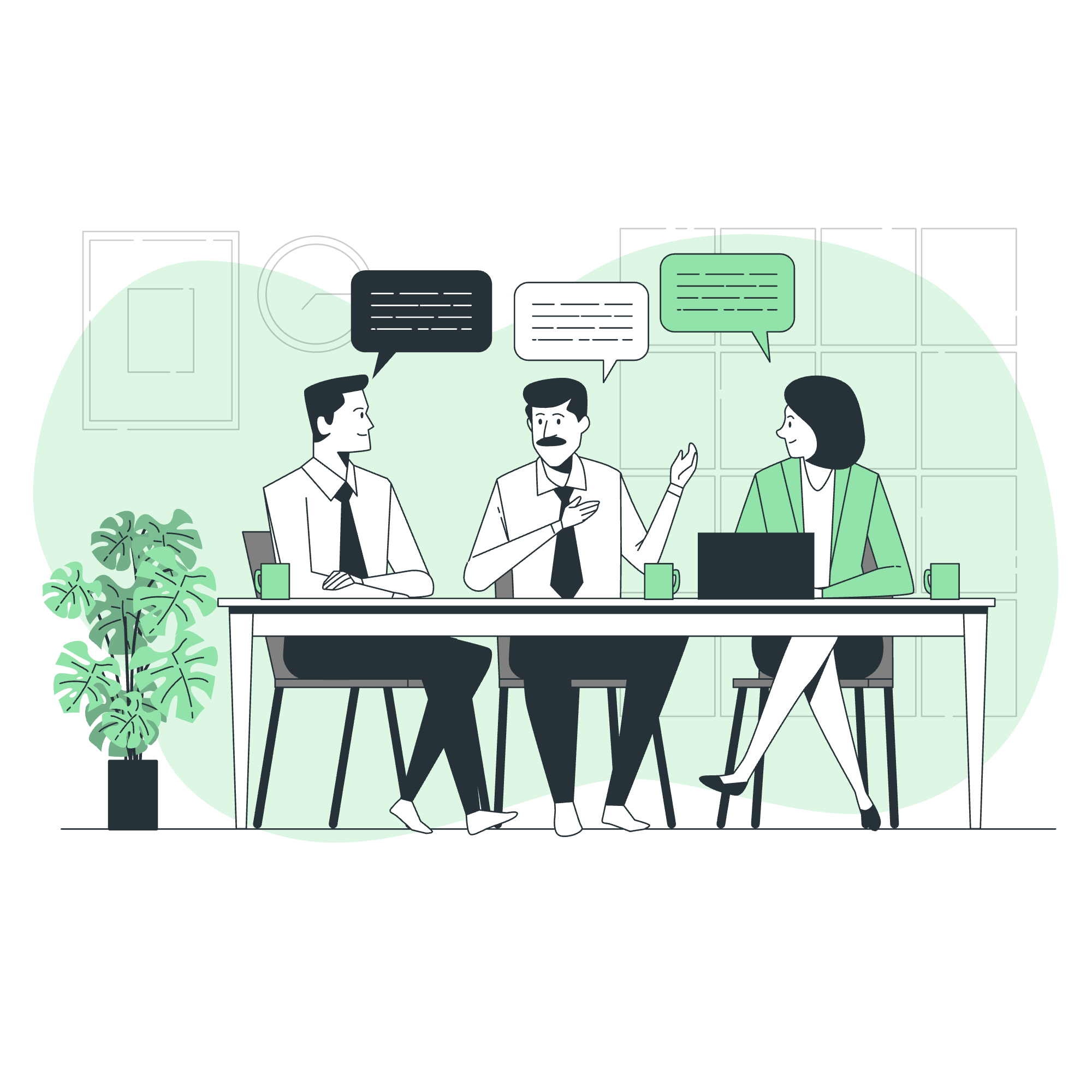
What is TRUNCATE TABLE?
Imagine you have a big box full of toys (that's our table), and you want to empty it quickly to make room for new toys. Instead of taking out each toy one by one (which would be like using DELETE), you can just tip the whole box over and start fresh. That's essentially what TRUNCATE TABLE does in MySQL!
The Basic Syntax
Let's start with the simplest form of the TRUNCATE TABLE statement:
TRUNCATE TABLE table_name;It's that easy! Replace table_name with the name of the table you want to empty, and voilà! All your data is gone, but the table structure remains intact.
MySQL TRUNCATE TABLE Statement in Action
Let's say we have a table called students that we want to clear out. Here's how we'd do it:
TRUNCATE TABLE students;When you run this command, MySQL will remove all the rows from the students table faster than you can say "database management"!
A Word of Caution
Before we go any further, let me share a little story from my teaching experience. Once, a student accidentally truncated the wrong table and lost all their project data. So, always double-check your table name and make sure you have a backup before truncating!
TRUNCATE vs DELETE: The Showdown
Now, you might be wondering, "Why use TRUNCATE when we have DELETE?" Great question! Let's compare these two commands:
| Feature | TRUNCATE | DELETE |
|---|---|---|
| Speed | Very fast | Slower for large tables |
| Logging | Minimal logging | Logs each row deletion |
| WHERE clause | Not supported | Supported |
| ROLLBACK | Cannot be rolled back | Can be rolled back |
| Auto-increment reset | Resets to initial value | Doesn't reset |
As you can see, TRUNCATE is like a speedy race car, while DELETE is more like a careful driver checking every stop sign.
When to Use TRUNCATE
Use TRUNCATE when:
- You want to delete all rows quickly.
- You don't need to log individual row deletions.
- You're okay with resetting auto-increment values.
-- Example: Truncating a large log table
TRUNCATE TABLE access_logs;This command will clear out all entries in the access_logs table in the blink of an eye!
When to Use DELETE
Use DELETE when:
- You need to remove specific rows (using a WHERE clause).
- You want the ability to roll back the operation.
- You need to preserve auto-increment values.
-- Example: Deleting specific rows
DELETE FROM students WHERE graduation_year < 2020;This command will only remove students who graduated before 2020, leaving the rest intact.
TRUNCATE vs DROP: The Ultimate Cleanup
Now, let's bring another player into the game: DROP. If TRUNCATE is like emptying a box, DROP is like throwing the whole box away!
| Feature | TRUNCATE | DROP |
|---|---|---|
| Table structure | Preserved | Removed |
| Speed | Very fast | Very fast |
| Recovery | Easier | More difficult |
| Permissions | Requires ALTER privilege | Requires DROP privilege |
When to Use DROP
Use DROP when:
- You want to remove the entire table, including its structure.
- You're redesigning your database schema.
-- Example: Dropping a table
DROP TABLE old_customers;This command will completely remove the old_customers table from your database. Poof! Gone!
Truncating Table Using a Client Program
Now that we understand the theory, let's see how we can truncate tables using different MySQL client programs.
Using MySQL Command-Line Client
- Open your terminal or command prompt.
- Connect to your MySQL server:
mysql -u username -p - Select your database:
USE your_database_name; - Truncate your table:
TRUNCATE TABLE your_table_name;
Using phpMyAdmin
If you prefer a graphical interface, phpMyAdmin is your friend:
- Log in to phpMyAdmin.
- Select your database from the left sidebar.
- Click on the table you want to truncate.
- Go to the "Operations" tab.
- Scroll down to find the "Truncate table" option and click "OK".
Best Practices and Tips
Before we wrap up, let me share some wisdom gained from years of teaching and working with databases:
- Always backup your data before performing any truncate operations.
- Use TRUNCATE with caution in production environments.
- Consider using transactions when possible to ensure data integrity.
- Remember that TRUNCATE resets auto-increment values, which might affect your application logic.
Here's a little code snippet to demonstrate a safe truncate operation:
START TRANSACTION;
-- Perform your truncate operation
TRUNCATE TABLE your_table_name;
-- Check if everything looks good
-- If not, you can still ROLLBACK
COMMIT;This way, you have a safety net in case something goes wrong!
Conclusion
Congratulations! You've now mastered the art of TRUNCATE in MySQL. Remember, with great power comes great responsibility. Use TRUNCATE wisely, and it will be a valuable tool in your database management toolkit.
Happy truncating, and may your databases always be clean and efficient!
Credits: Image by storyset
