MySQL REGEXP_LIKE() Function: A Beginner's Guide
Hello there, future database wizards! Today, we're going to embark on an exciting journey into the world of MySQL and explore a powerful function called REGEXP_LIKE(). Don't worry if you've never written a line of code before – I'll be your friendly guide, and we'll take this step-by-step. By the end of this tutorial, you'll be wielding regular expressions like a pro!
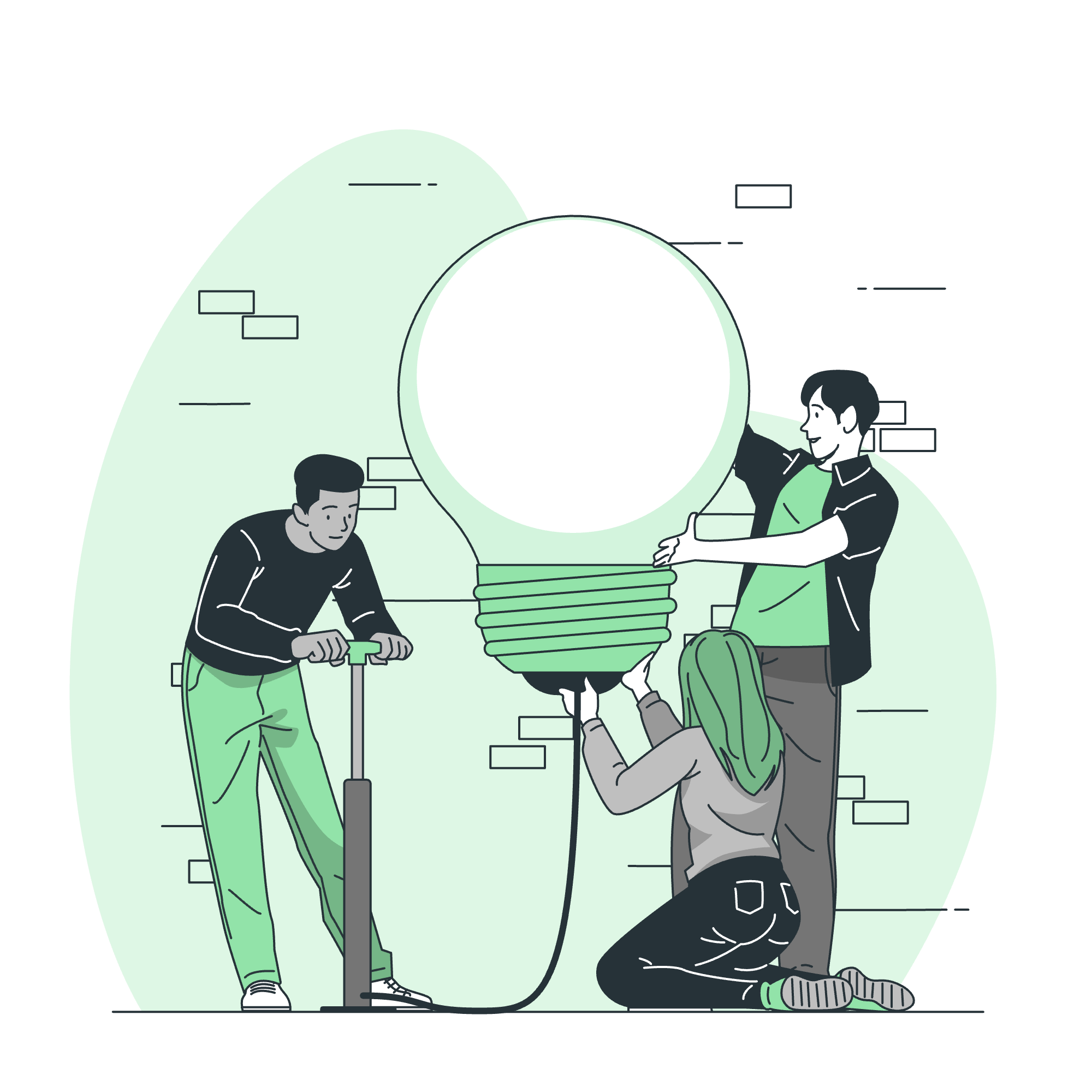
What is REGEXP_LIKE()?
Before we dive into the nitty-gritty, let's understand what REGEXP_LIKE() is all about. Imagine you're a detective trying to find a specific pattern in a sea of text. That's exactly what REGEXP_LIKE() does – it searches for patterns in your data using something called regular expressions (regex for short).
The Basics
REGEXP_LIKE() is a function in MySQL that returns 1 (true) if a string matches a regular expression pattern, and 0 (false) if it doesn't. It's like asking, "Hey MySQL, does this text look like what I'm searching for?"
Let's break down the syntax:
REGEXP_LIKE(expr, pattern[, match_type])-
expr: This is the text you want to search in. -
pattern: This is the regular expression pattern you're looking for. -
match_type: This is optional and allows you to specify how you want to match (case-sensitive, multiline, etc.).
Getting Started with REGEXP_LIKE()
Your First REGEXP_LIKE() Query
Let's start with a simple example. Suppose we have a table called books with a column title. We want to find all books that have the word "SQL" in their title.
SELECT title
FROM books
WHERE REGEXP_LIKE(title, 'SQL');This query will return all book titles that contain "SQL", regardless of case (SQL, sql, SqL, etc.).
Case Sensitivity
What if we want to be more specific and match only "SQL" in uppercase? We can use the match_type parameter:
SELECT title
FROM books
WHERE REGEXP_LIKE(title, 'SQL', 'c');The 'c' tells MySQL to perform a case-sensitive match.
Advanced Pattern Matching
Now that we've got our feet wet, let's dive into some more advanced patterns!
Matching at the Beginning or End
To match patterns at the beginning of a string, use '^':
SELECT title
FROM books
WHERE REGEXP_LIKE(title, '^The');This will find all books that start with "The".
To match at the end, use '$':
SELECT title
FROM books
WHERE REGEXP_LIKE(title, 'Edition$');This finds books ending with "Edition".
Matching Multiple Patterns
Want to find books about either SQL or Python? No problem!
SELECT title
FROM books
WHERE REGEXP_LIKE(title, 'SQL|Python');The '|' acts like an "OR" operator in regex.
Matching Characters in a Range
Let's say we want to find books with numbers in their titles:
SELECT title
FROM books
WHERE REGEXP_LIKE(title, '[0-9]');This will match any title containing a digit from 0 to 9.
Real-World Examples
Example 1: Finding Email Addresses
Imagine you have a customers table and want to validate email addresses:
SELECT email
FROM customers
WHERE REGEXP_LIKE(email, '^[A-Za-z0-9._%+-]+@[A-Za-z0-9.-]+\\.[A-Za-z]{2,}$');This complex pattern checks for a valid email format. Let's break it down:
-
^[A-Za-z0-9._%+-]+: Starts with one or more letters, numbers, or certain symbols -
@: Followed by an @ symbol -
[A-Za-z0-9.-]+: Then one or more letters, numbers, dots, or hyphens -
\\.[A-Za-z]{2,}$: Ends with a dot and at least two letters
Example 2: Searching for Phone Numbers
Let's find phone numbers in a specific format:
SELECT phone
FROM contacts
WHERE REGEXP_LIKE(phone, '^\\+1-[0-9]{3}-[0-9]{3}-[0-9]{4}$');This pattern matches phone numbers like +1-123-456-7890.
REGEXP_LIKE() Function Using a Client Program
When you're working with a MySQL client program like the MySQL command-line client, you can use REGEXP_LIKE() in your queries just as we've done in our examples. Here's how you might use it in a client program:
-
Connect to your MySQL database:
mysql -u your_username -p your_database_name -
Once connected, you can run queries using REGEXP_LIKE():
SELECT * FROM your_table WHERE REGEXP_LIKE(your_column, 'your_pattern');
Remember, the power of REGEXP_LIKE() is that it works seamlessly whether you're using a GUI tool, a command-line client, or embedding SQL in your application code!
Conclusion
Congratulations! You've just taken your first steps into the powerful world of regular expressions in MySQL. REGEXP_LIKE() is a versatile function that can help you find patterns in your data that would be difficult or impossible with simple LIKE comparisons.
Remember, practice makes perfect. Try creating your own patterns and testing them on sample data. Before you know it, you'll be using REGEXP_LIKE() to uncover insights in your databases like a true data detective!
Happy querying, and may your regular expressions always find their match!
Credits: Image by storyset
