MySQL - Right Join: A Comprehensive Guide for Beginners
Hello there, aspiring database enthusiasts! Today, we're going to dive into the wonderful world of MySQL and explore a powerful tool in our SQL toolkit: the Right Join. Don't worry if you're new to programming – I'll guide you through this step-by-step, just as I've done for countless students over my years of teaching. So, grab a cup of coffee (or tea, if that's your preference), and let's embark on this exciting journey together!
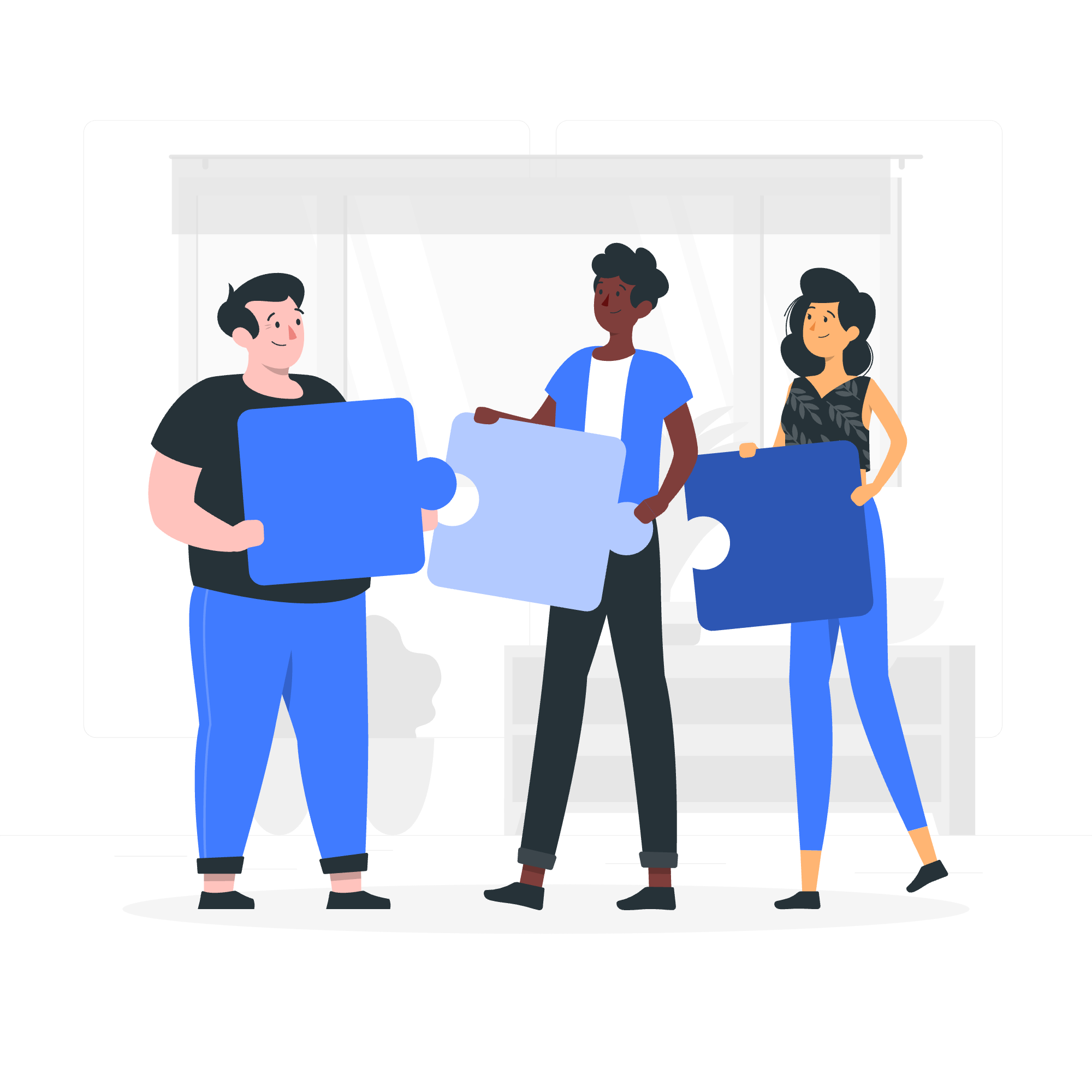
What is a Right Join?
Before we jump into the nitty-gritty, let's start with the basics. Imagine you're planning a party and you have two lists: one with your friends' names and another with their favorite drinks. A Right Join is like combining these lists, but focusing on making sure everyone's favorite drink is included, even if you don't have a friend associated with it. Interesting, right?
In MySQL terms, a Right Join combines two tables based on a related column between them, keeping all the records from the right table (the second table mentioned in the query) and matching records from the left table (the first table mentioned).
Syntax of a Right Join
Here's the basic syntax of a Right Join:
SELECT column_name(s)
FROM table1
RIGHT JOIN table2
ON table1.column_name = table2.column_name;Don't worry if this looks a bit intimidating. We'll break it down with some real examples soon!
MySQL Right Join in Action
Let's create two simple tables to demonstrate how Right Join works. We'll use a scenario of a small bookstore.
CREATE TABLE authors (
author_id INT PRIMARY KEY,
author_name VARCHAR(50)
);
CREATE TABLE books (
book_id INT PRIMARY KEY,
title VARCHAR(100),
author_id INT
);
INSERT INTO authors VALUES (1, 'J.K. Rowling'), (2, 'George Orwell'), (3, 'Jane Austen');
INSERT INTO books VALUES (1, 'Harry Potter', 1), (2, '1984', 2), (3, 'Animal Farm', 2), (4, 'The Silkworm', 1), (5, 'Unpublished Mystery', NULL);Now, let's use a Right Join to see all books, including those without authors:
SELECT books.title, authors.author_name
FROM authors
RIGHT JOIN books ON authors.author_id = books.author_id;This query will produce a result like this:
| title | author_name |
|---|---|
| Harry Potter | J.K. Rowling |
| 1984 | George Orwell |
| Animal Farm | George Orwell |
| The Silkworm | J.K. Rowling |
| Unpublished Mystery | NULL |
As you can see, all books are listed, even the 'Unpublished Mystery' which doesn't have an author assigned. This is the magic of Right Join – it ensures all records from the right table (books in this case) are included.
Joining Multiple Tables with Right Join
Now, let's make things a bit more interesting. Suppose we have another table for book categories:
CREATE TABLE categories (
category_id INT PRIMARY KEY,
category_name VARCHAR(50)
);
INSERT INTO categories VALUES (1, 'Fantasy'), (2, 'Dystopian'), (3, 'Classic');
ALTER TABLE books ADD COLUMN category_id INT;
UPDATE books SET category_id = 1 WHERE book_id IN (1, 4);
UPDATE books SET category_id = 2 WHERE book_id IN (2, 3);We can use multiple Right Joins to combine all three tables:
SELECT b.title, a.author_name, c.category_name
FROM authors a
RIGHT JOIN books b ON a.author_id = b.author_id
RIGHT JOIN categories c ON b.category_id = c.category_id;This query will give us:
| title | author_name | category_name |
|---|---|---|
| Harry Potter | J.K. Rowling | Fantasy |
| 1984 | George Orwell | Dystopian |
| Animal Farm | George Orwell | Dystopian |
| The Silkworm | J.K. Rowling | Fantasy |
| Unpublished Mystery | NULL | NULL |
| NULL | NULL | Classic |
Notice how we get all categories, even 'Classic' which has no books, and all books, even those without categories or authors.
Right Join with WHERE Clause
Sometimes, we want to filter our results further. We can do this by adding a WHERE clause:
SELECT b.title, a.author_name
FROM authors a
RIGHT JOIN books b ON a.author_id = b.author_id
WHERE a.author_name IS NOT NULL;This query will exclude books without authors:
| title | author_name |
|---|---|
| Harry Potter | J.K. Rowling |
| 1984 | George Orwell |
| Animal Farm | George Orwell |
| The Silkworm | J.K. Rowling |
Right Join Using a Client Program
While we've been looking at SQL queries directly, in real-world scenarios, you'll often use a client program to interact with MySQL. Here's a simple Python script that demonstrates how to perform a Right Join using the MySQL Connector library:
import mysql.connector
# Connect to the database
cnx = mysql.connector.connect(user='your_username', password='your_password',
host='127.0.0.1',
database='your_database')
cursor = cnx.cursor()
# Execute the Right Join query
query = """
SELECT b.title, a.author_name
FROM authors a
RIGHT JOIN books b ON a.author_id = b.author_id
"""
cursor.execute(query)
# Fetch and print the results
for (title, author_name) in cursor:
print(f"Book: {title}, Author: {author_name}")
# Close the connection
cursor.close()
cnx.close()This script connects to your MySQL database, executes the Right Join query, and prints the results.
Conclusion
And there you have it, folks! We've journeyed through the land of Right Joins, from simple two-table joins to more complex multi-table scenarios. Remember, Right Joins are particularly useful when you want to ensure all records from your "right" table are included in the results, regardless of whether they have matching records in the left table.
As with any tool in programming, practice makes perfect. I encourage you to experiment with these queries, modify them, and see how the results change. Don't be afraid to make mistakes – that's often where the best learning happens!
In my years of teaching, I've found that students who play around with the code and try to break things (in a safe, controlled environment, of course) often gain the deepest understanding. So go forth, join those tables, and may your queries always return the data you seek!
Credits: Image by storyset
